Up!

| 1 - | Interface for portable navigation and infotainment system -J983- |
| 2 - | Junction for KSK roof aerial |
| 3 - | 12-pin connector integrated in four-block connector connected to radio |
| 4 - | Aerial terminal on radio |
| 5 - | Aerial connector |
| 6 - | Splitter for aerial |
|
|
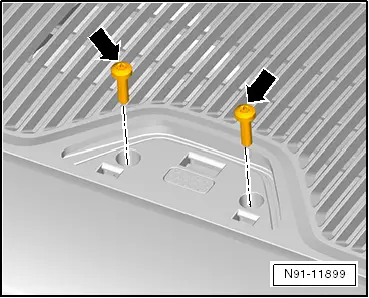
|
 Note
Note
|
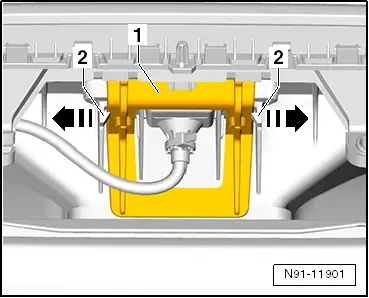
|
