A2
|
Handbrake lever - Exploded view
Handbrake lever - Exploded view
|
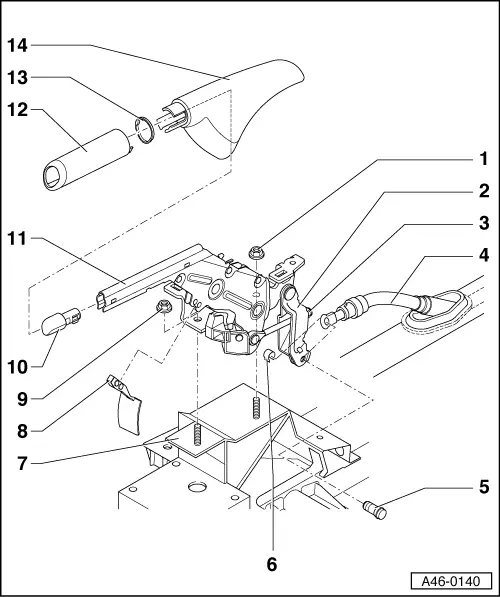 |
|
|
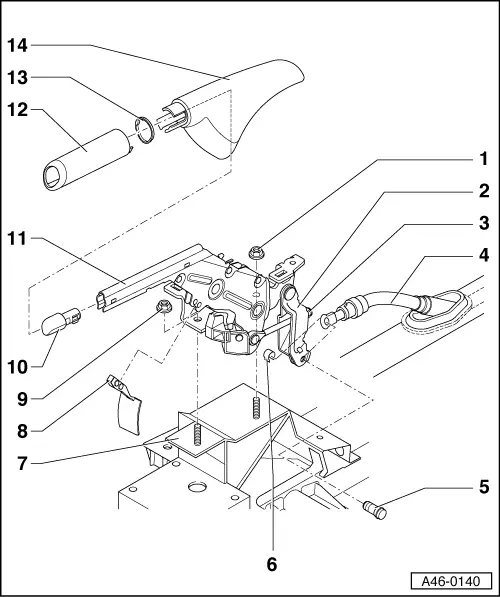 |
|
=> General Body Assembly, Interior; Repair group 68; Storage compartments, covers and trims; Removing and installing centre console.
|
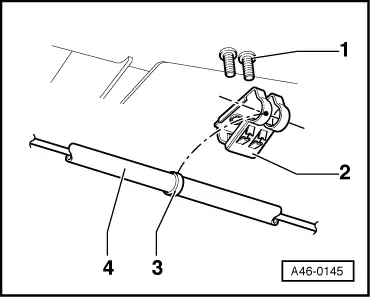 |
|
|
→ Fig.1 Installation position of handbrake cables
|
