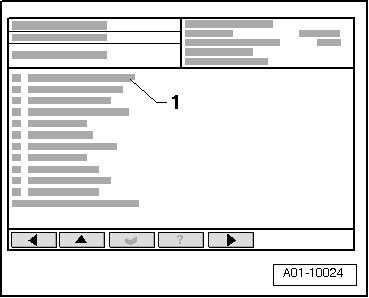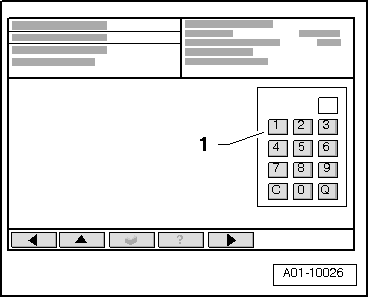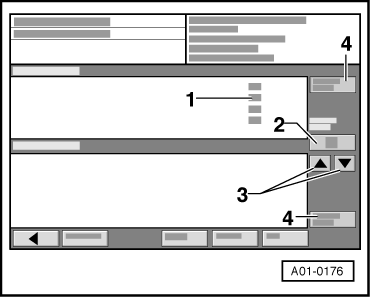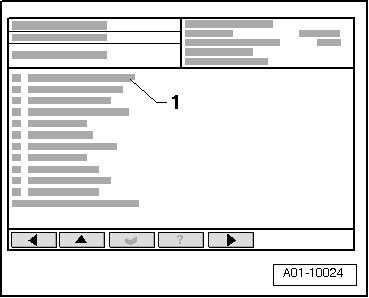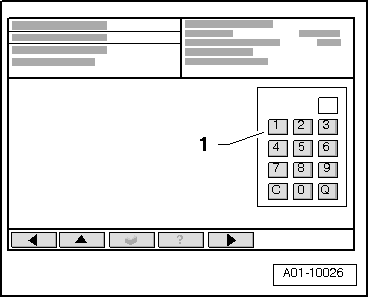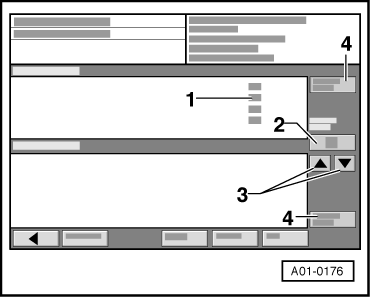| 1 - | Display zones 1 ... 4. If a display zone is vacant, the display in this line remains blank. |
| 2 - | The selected display group is indicated in this field. |
| 3 - | Touch these buttons to switch to other display groups. |
| 4 - | Touch these buttons to change to a different function (e.g. from “Read measured value block” to “Basic setting” and vice versa). |
| –
| Exit from diagnostic function “Measured values” by touching ← button. |
|
|
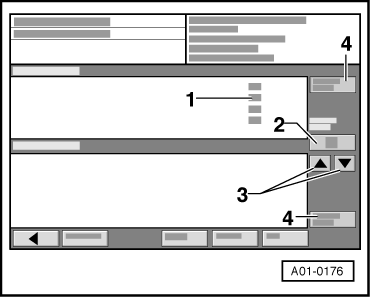
|