A3 Mk1
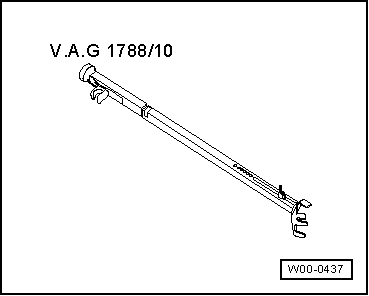 |
|
Test requirements
Sequence of operations
Step 1: Interrogating fault memory |
| → Indicated on display: |
|
||
|
| → The number of stored faults or "No faults detected" appears on the display. |
|
||
|
If a fault has been stored:
If no fault has been stored:
Step 2: Erasing fault memory |
| → Indicated on display: |
|
||
Note: The readiness code is reset/erased whenever the fault memory is erased. |
| → Indicated on display: |
|
||
|
Note: Fault memory is not erased if ignition is switched off between "Interrogating fault memory" and "Erasing fault memory".
Note:
Step 3: Diagnosis of fuel supply system and continuous-action lambda probe upstream of catalytic converter Note: This diagnostic function is only concluded if there are no faults relating to the lambda probes and fuel supply system. |
| → Indicated on display: |
|
||
|
| → Indicated on display: |
|
||
|
| → Indicated on display: (1...4 = display zones) |
|
||
Note: Several minutes may be required for display to switch from "Test ON" to "Syst. OK". If readings do not match specifications:
If readings match specifications:
Step 4: Diagnosis of activated charcoal filter system (fuel tank breather system) |
| → Indicated on display: |
|
||
|
| → Indicated on display: |
|
||
|
| → Indicated on display: (1...4 = display zones) |
|
||
|
Note: Do not press clutch and brake. If diagnosis is initiated by engine control unit, display in zone 4 switches from "Test OFF" to "Test ON".
If display is not as described:
If display is as described:
Step 5: Diagnosis of secondary air system |
| → Indicated on display: |
|
||
|
| → Indicated on display: |
|
||
|
| → Indicated on display: (1...4 = display zones) |
|
||
|
Note: Do not press clutch and brake. If diagnosis is initiated by engine control unit, display in zone 4 switches from "Test OFF" to "Test ON".
If display is not as described:
If display is as described:
Step 6: Diagnosis of catalytic converter Note: This diagnostic function is only concluded if there are no faults relating to the lambda probes and activated charcoal filter system. |
| → Indicated on display: |
|
||
|
| → Indicated on display: |
|
||
|
| → Indicated on display: (1...4 = display zones) |
|
||
Note: Several minutes may be required for display to switch from "Test ON" to "Cat. B1 OK". If readings do not match specifications:
If readings match specifications:
Step 7: Diagnosis of condition of lambda probe downstream of catalytic converter |
| → Indicated on display: |
|
||
|
| → Indicated on display: (1...4 = display zones) |
|
||
If diagnosis is initiated by engine control unit, display in zone 2 switches from "Test OFF" to "Test ON".
Note: Several minutes may be required for display to switch from "Test ON" to "B1 S2 OK". If readings do not match specifications:
If readings match specifications:
Step 8: Diagnosis of ageing of lambda probe downstream of catalytic converter Note: This diagnostic function is only concluded if there are no faults relating to the lambda probes. |
| → Indicated on display: |
|
||
|
| → Indicated on display: |
|
||
|
| → Indicated on display: (1...4 = display zones) |
|
||
Note: Several minutes may be required for display to switch from "Test ON" to "Syst. OK". If readings do not match specifications:
If readings match specifications:
|
