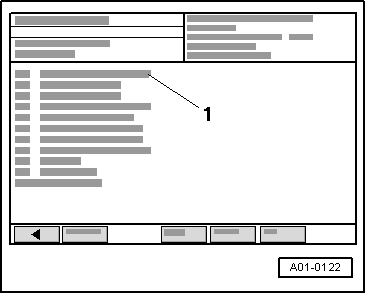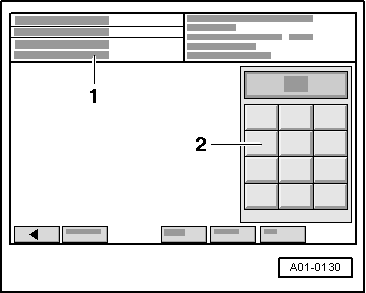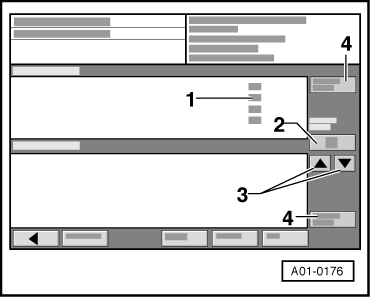| Display group | Display zone | Signifies | Refer to |
| 001 | 1 | Wheel speed, front left | → Anchor |
| 2 | Wheel speed, front right |
| 3 | Wheel speed, rear left |
| 4 | Wheel speed, rear right |
| 002 | 1 | Starting speed, front left | → Anchor |
| 2 | Starting speed, front right |
| 3 | Starting speed, rear left |
| 4 | Starting speed, rear right |
| 003 | 1 | Brake light switch -F- | → Anchor |
| 2 | Brake detection switch, ESP -F83- |
| 3, 4 | Vacant |
| 004 | 1 | Steering angle sender -G85- | → Anchor |
| 2 | Lateral acceleration sender -G200- |
| 3 | Yaw rate sender -G202- |
| 4 | Vacant |
| 005 | 1 | Brake pressure sender 1 -G201- | → Anchor |
| 2 | Brake pressure sender 2 -G214- |
| 3, 4 | Vacant |
| 006 | 1 | Longitudinal acceleration sender -G251- → Note | → Anchor |
| 2 … 4 | Vacant |
| 125 | 1 | CAN bus for engine control unit | → Anchor |
| 2 | CAN bus for steering angle sender -G85- |
| 3 | CAN bus for four-wheel drive control unit -J492- → Note |
| 4 | CAN bus for automatic gearbox control unit -J217- → Note |