A3 Mk1
|
Acoustic Parking System (APS) self-diagnosis
Adaption
The adaption function can be used to make and save the following changes:
|
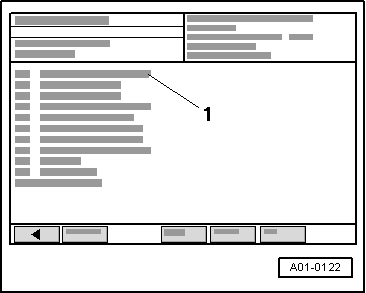 |
|
|
Adaption channel 01 - Volume of warning tone
→ Display on VAS 5051:
|
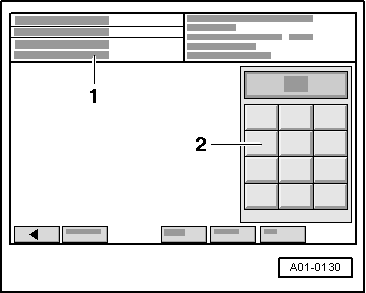 |
|
|
→ Display on VAS 5051:
|
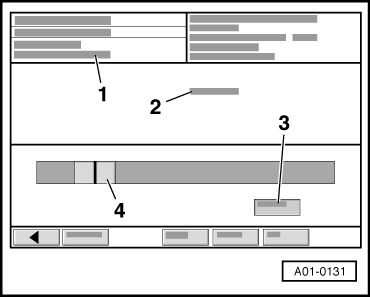 |
|||||||||||||||
|
→ Display on VAS 5051:
| |||||||||||||||
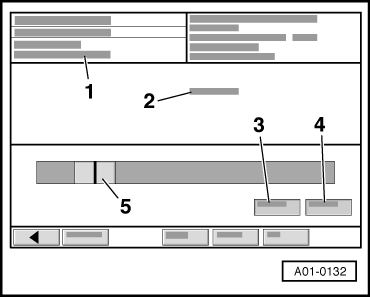 |
|
|
→ Display on VAS 5051:
Example: Adaption value 4 for mid volume
Note: Another alternative is to touch "Keypad" key -3-, enter number "4" on keypad and confirm entry by touching Q key.
|
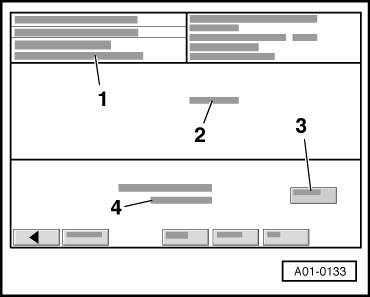 |
|
|
→ Display on VAS 5051:
|
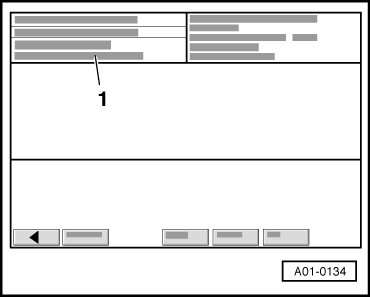 |
|
|
→ Display on VAS 5051 following adaption:
|
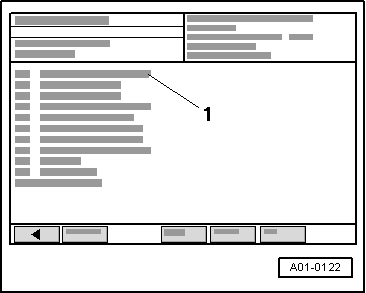 |
|
|
Adaption channel 02 - Pitch (audio frequency) of warning tone
→ Display on VAS 5051:
|
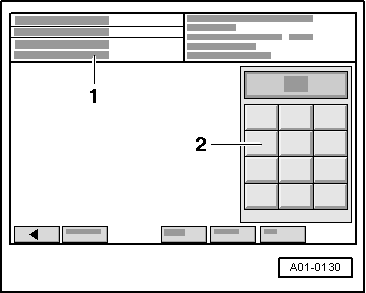 |
|
|
→ Display on VAS 5051:
|
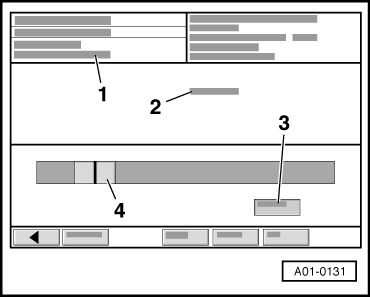 |
|||||||||||||
|
→ Display on VAS 5051:
|
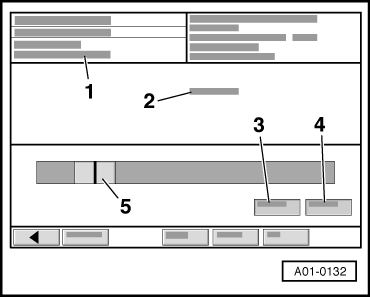 |
|
|
→ Display on VAS 5051:
Example: Adaption value 0 for 0.5 kHz
Note: Another alternative is to touch "Keypad" key -3-, enter number "0" on keypad and confirm entry by touching Q key.
|
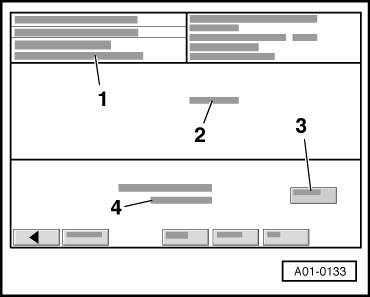 |
|
|
→ Display on VAS 5051:
|
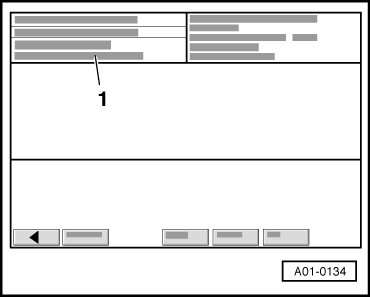 |
|
|
→ Display on VAS 5051 following adaption:
|
