A3 Mk1
|
Self-diagnosis of dash panel insert with Long Life Service as of Model Year 2000
Adaption
The individual functions are called up by way of the appropriate adaption channel number (=> Adaption table, Page01-156). The current dash panel insert adaption values can be read out in measured value blocks 010...016 and 019.
Note: Adaption channels 03 and 30 are only required if factory-set adaption value has been changed due to a customer complaint. Up to Model Year 2001, dash panel insert adaption values for control units with CAN capability cannot be seen from measured value blocks; they can only be read out in the appropriate adaption channel. The adaption value is given in the appropriate adaption channel. As of Model Year 2002, dash panel insert adaption values for control units with CAN capability can be read out in measured value blocks 017 and 018.
Note: Adaption channels 60, 61 and 62 are only required if the dash panel insert uses the corresponding system bus. Following adaption, control units using the corresponding system bus are displayed in measured value blocks 125, 132 and 140.
Adaption table
|
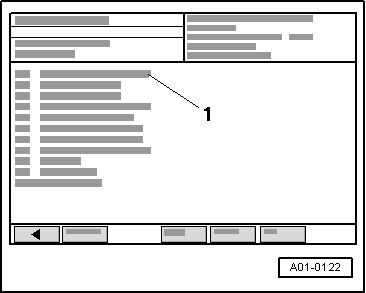 |
|
|
Implementing function "10 - Adaption"
→ Display on VAS 5051:
|
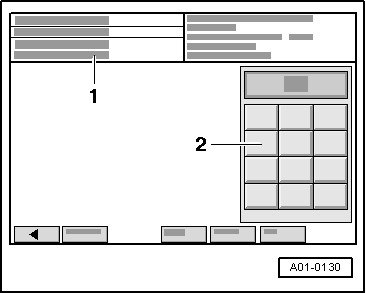 |
|
|
→ Display on VAS 5051:
Note: After changing adaption value/following termination of an adaption channel, function "10 - Adaption" must be selected again to select a different adaption channel. |
 |
|
|
→ Display on VAS 5051:
|
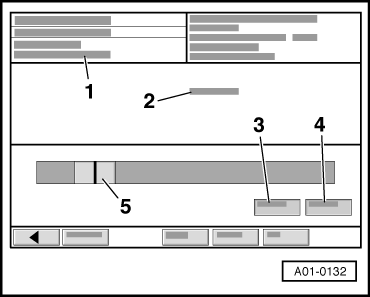 |
|
|
A - Altering adaption value by means of moving bar → Display on VAS 5051:
Note: If "Save" key is not displayed, keypad must be used to make direct entry=> Page 01-160. |
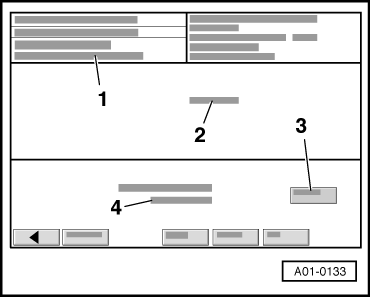 |
|
|
→ Display on VAS 5051:
|
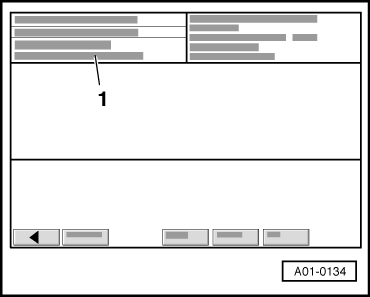 |
|
|
→ Display on VAS 5051:
|
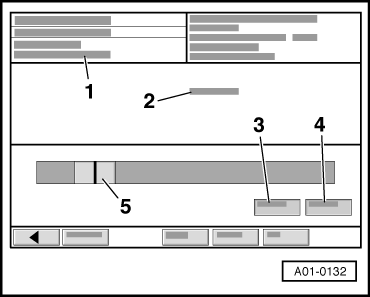 |
|
|
B - Changing adaption value by means of direct entry → Display on VAS 5051:
|
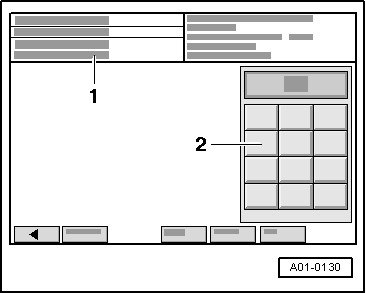 |
|
|
→ Display on VAS 5051:
Example: Desired input: 1 Keypad entry: 00001
|
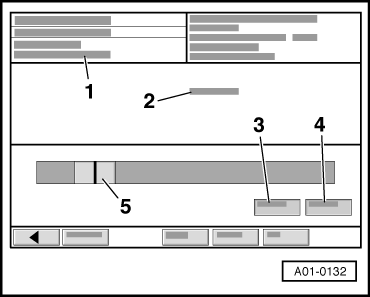 |
|
|
→ Display on VAS 5051:
|
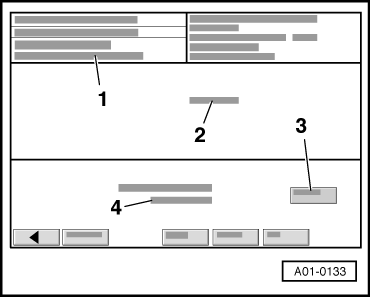 |
|
|
→ Display on VAS 5051:
|
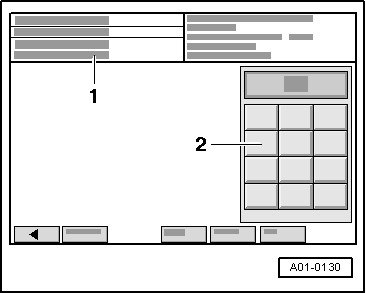 |
|
|
→ Display on VAS 5051:
|
 |
|||||||||||||||||||
|
→ Display on VAS 5051:
Service status is reset by way of the following adaption value:
Or
| |||||||||||||||||||
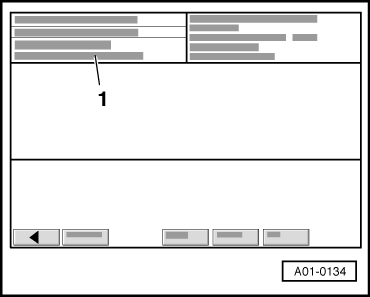 |
|
|
→ Display on VAS 5051 following adaption:
Notes:
|
 |
|
|
→ Display on VAS 5051:
Notes:
Or
Example: Desired input: 90% Keypad entry: 00090 Note: Fault message "Function unknown or cannot be implemented at present" appears if an implausible value is entered. |
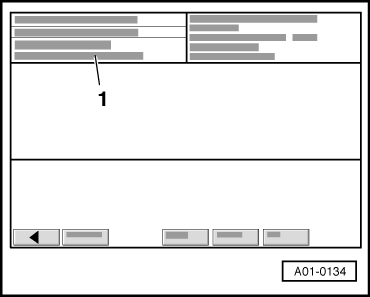 |
|
|
→ Display on VAS 5051 following adaption: Example:
|
 |
|||||||||||||||||
|
→ Display on VAS 5051:
Language version is adapted by entering the following values:
Or
Example: Code: 1 (German) Keypad entry: 00001 |
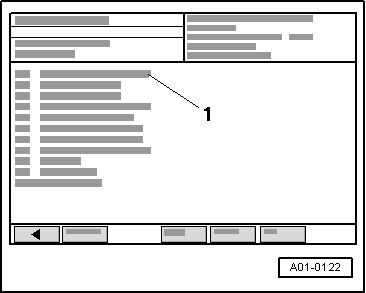 |
|
→ Display on VAS 5051:
|
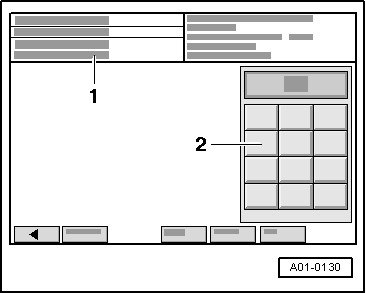 |
|
|
→ Display on VAS 5051:
|
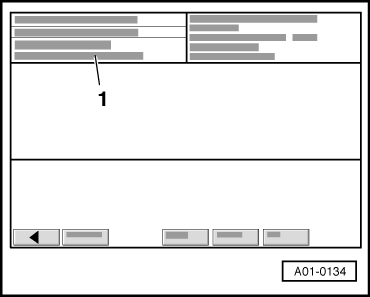 |
|
|
→ Display on VAS 5051:
|
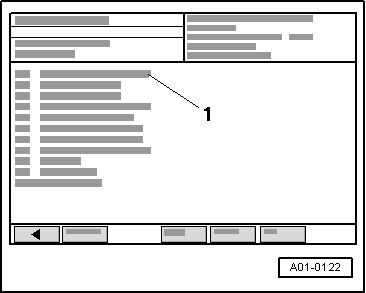 |
|
|
→ Display on VAS 5051:
|
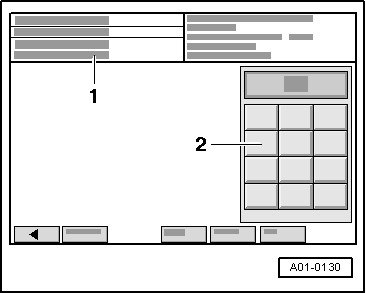 |
|
|
→ Display on VAS 5051:
|
 |
|
|
→ Display on VAS 5051:
|
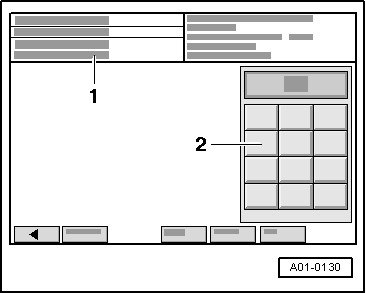 |
||||||||||||||||||||||||||||||||||||
|
→ Display on VAS 5051:
Example: Mileage = 89627 Keypad entry: 08963
|
 |
|
|
→ Display on VAS 5051:
|
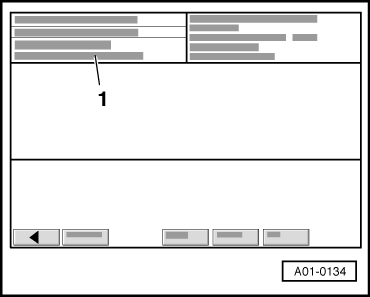 |
|
|
→ Display on VAS 5051 following adaption:
|
 |
||||||||||||||||||||||||||||||||||||||||||||||||||||||||||||||||||||
|
→ Display on VAS 5051:
Notes:
Ambient temperature/radio clock display is adapted by entering the following values:
Instrument illumination function can be adapted as of Model Year 2002 by entering the following values:
Example: Desired input: 10001 for A3 without ambient temperature display with radio clock Keypad entry: 10001 Note: Fault message "Function unknown or cannot be implemented at present" appears if an implausible value is entered. | ||||||||||||||||||||||||||||||||||||||||||||||||||||||||||||||||||||
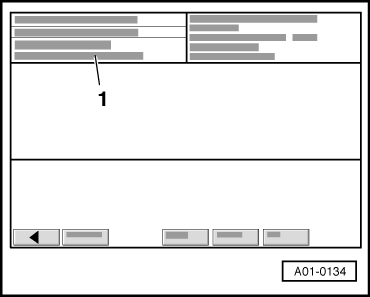 |
|
|
→ Display on VAS 5051 following adaption: Example:
|
 |
|
|
→ Display on VAS 5051:
Notes:
Or
Example: Desired input: 132 Keypad entry: 00132 Note: Fault message "Function unknown or cannot be implemented at present" appears if an implausible value is entered. |
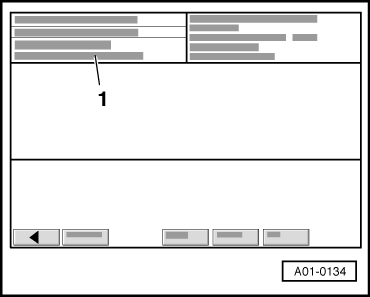 |
|
|
→ Display on VAS 5051 following adaption: Example:
|
 |
|
|
→ Display on VAS 5051:
Notes:
Or
Example: Desired input: +250 rpm Keypad entry: 00250 Note: Fault message "Function unknown or cannot be implemented at present" appears if an implausible value is entered. |
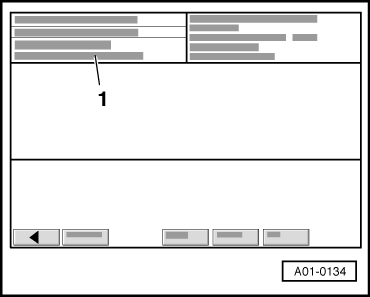 |
|
|
→ Display on VAS 5051 following adaption: Example:
|
 |
|
|
→ Display on VAS 5051:
Notes:
Or
Example: Desired input: 1000 km Keypad entry: 00010 Note: Fault message "Function unknown or cannot be implemented at present" appears if an implausible value is entered. |
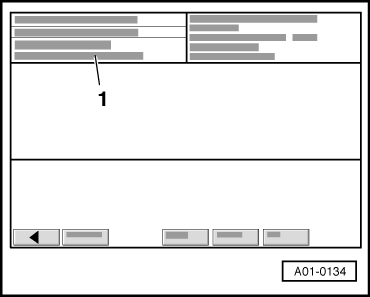 |
|
|
→ Display on VAS 5051 following adaption: Example:
|
 |
|
|
→ Display on VAS 5051:
Note: The respective specification can only be entered in one-day steps; the display is thus also in days.
Example: Desired input: 200 days Keypad entry: 00200 |
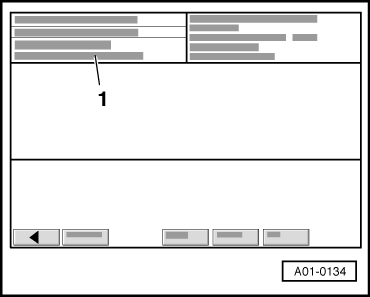 |
|
|
→ Display on VAS 5051 following adaption: Example:
|
 |
|
|
→ Display on VAS 5051:
Notes:
=> Maintenance
Or
Example: Specification: 15000 km Keypad entry: 00015 Note: Fault message "Function unknown or cannot be implemented at present" appears if an implausible value is entered. |
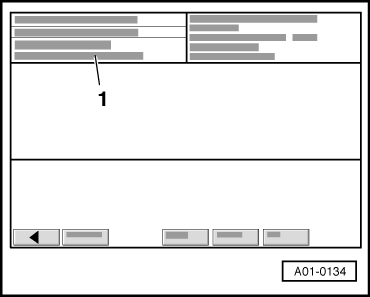 |
|
|
→ Display on VAS 5051 following adaption: Example:
|
 |
|
|
→ Display on VAS 5051:
Notes:
=> Maintenance
Or
Example: Specification: 30000 km Keypad entry: 00030 Note: Fault message "Function unknown or cannot be implemented at present" appears if an implausible value is entered. |
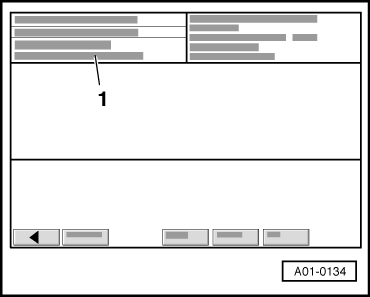 |
|
|
→ Display on VAS 5051 following adaption: Example:
|
 |
|
|
→ Display on VAS 5051:
Notes:
=> Maintenance
Example: Specification: 730 days Keypad entry: 00730 Note: Fault message "Function unknown or cannot be implemented at present" appears if an implausible value is entered. |
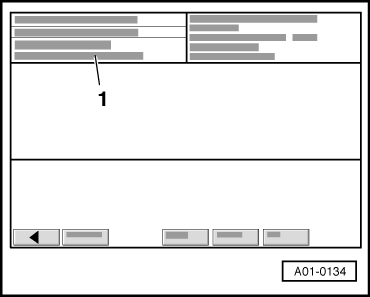 |
|
|
→ Display on VAS 5051 following adaption: Example:
|
 |
|
|
→ Display on VAS 5051:
Notes:
=> Maintenance
Or
Example: Specification: 2 Keypad entry: 00002 Note: Fault message "Function unknown or cannot be implemented at present" appears if an implausible value is entered. |
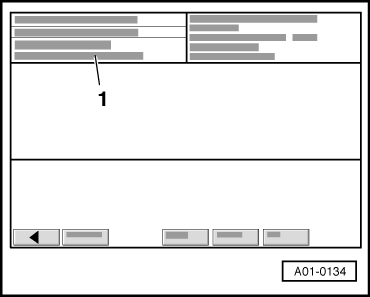 |
|
|
→ Display on VAS 5051 following adaption: Example:
|
 |
|
|
→ Display on VAS 5051:
Notes:
Example: Desired input: 936 Keypad entry: 00936 |
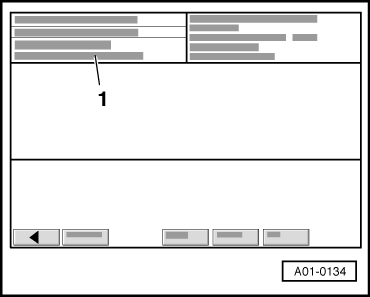 |
|
|
→ Display on VAS 5051 following adaption: Example:
|
 |
|
|
→ Display on VAS 5051:
Notes:
Example: Desired input: 400 Keypad entry: 00400 |
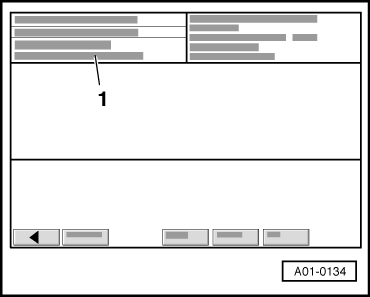 |
|
|
→ Display on VAS 5051 following adaption: Example:
|
 |
|
|
→ Display on VAS 5051:
Notes:
Example: Desired input: 500 Keypad entry: 00500 |
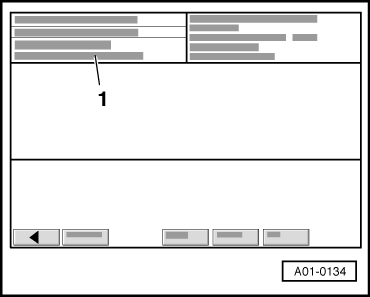 |
|
|
→ Display on VAS 5051 following adaption: Example:
|
 |
|||||||||
|
→ Display on VAS 5051:
Notes:
Control units using drive train data bus are adapted by entering the following values:
1) Immobilizer III is identified by value "4" in adaption channel 91
Example: Desired input: 1027 for automatic gearbox Keypad entry: 01027 |
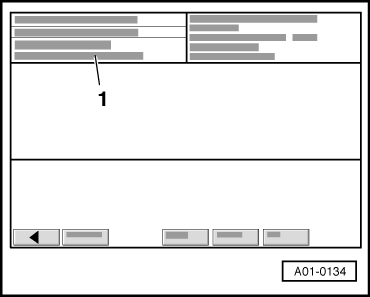 |
|
|
→ Display on VAS 5051 following adaption: Example:
|
 |
|||||||||||
|
→ Display on VAS 5051:
Notes:
Control units using convenience data bus are adapted by entering the following values:
1) All Audi radios as of Model Year 2002 feature CAN capability 2) Not telematics
Example: Desired input: 4352 for CAN radio Keypad entry: 04352 |
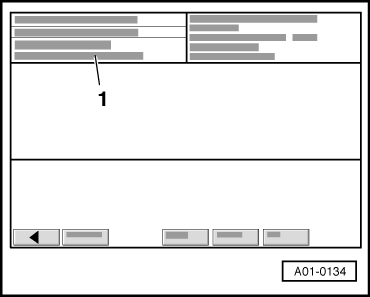 |
|
|
→ Display on VAS 5051 following adaption: Example:
|
 |
||||||||||||||||||||||||||||||||||
|
→ Display on VAS 5051:
Notes:
Vehicles up to Model Year 2001: Control units using information data bus are adapted by entering the following values:
Vehicles as of Model Year 2002: Control units using information data bus are adapted by entering the following values:
1) All Audi radios as of Model Year 2002 feature CAN capability 2) Not telematics 3) Permanently installed telephone without multi-function steering wheel is not adapted All models:
Example: Desired input: 5 Keypad entry: 00005 |
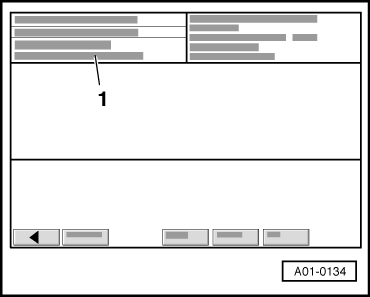 |
|
|
→ Display on VAS 5051 following adaption: Example:
|
