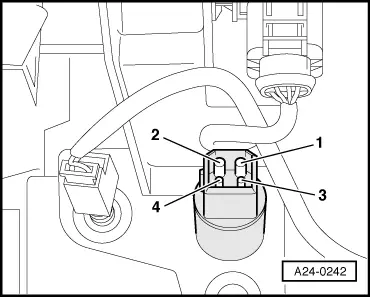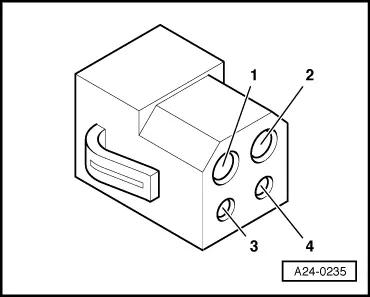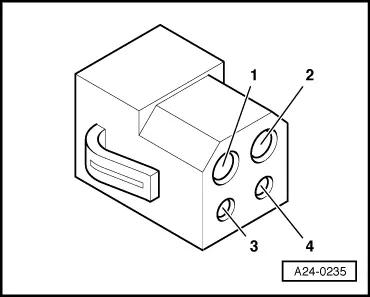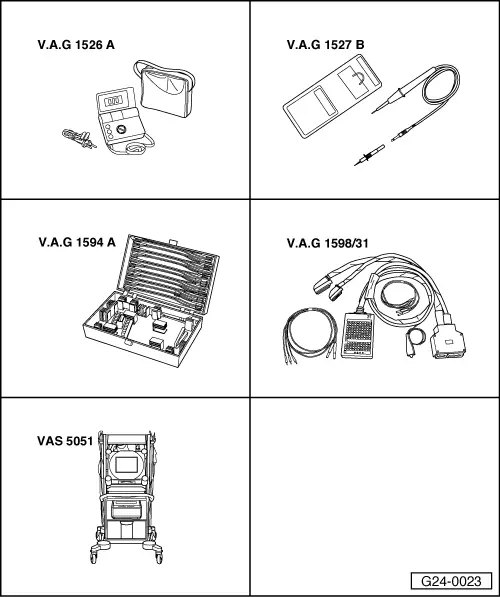|
Special tools and workshop equipment required
-
◆ V.A.G 1526 A
-
◆ V.A.G 1527 B
-
◆ V.A.G 1594 A
-
◆ V.A.G 1598/31
-
◆ VAS 5051 with VAS 5051/1
-
◆ V.A.G 1551 with V.A.G 1551/3 A
Note:
Command from accelerator pedal sender (potentiometer) to engine control unit for opening throttle valve is suppressed for safety reasons when brake is pressed. To do this the control unit requires signals from both the brake light switch and the brake pedal switch.
If the brakes are actuated when the accelerator pedal is held at a constant position, the engine speed is immediately reduced to idling speed. Incorrectly adjusted switches may lead to unwanted regulating actions.
Test sequence
-
‒ Connect vehicle diagnostic, testing and information system VAS 5051 or fault reader V.A.G 1551 and select engine electronics control unit with "Address word" 01
For this purpose, the ignition must be switched on.
|