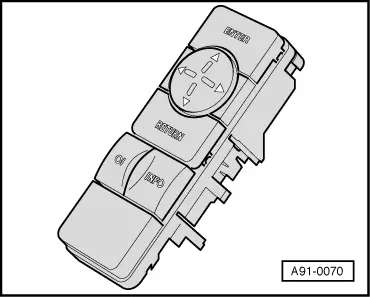-
‒ Invoking customer service software => Page 91-152.
-
‒ → Select the menu item "DRIVE TST" with the cursor keys.
Display:
|
|
|
|
SERV. MENU:
SET WHLS
WIRING
> DRIVE TST
SYS. TEST
END
|
|
-
‒ Confirm the selection with the "ENTER" key.
Display:
|
CHECK:
A4 - SAL - B5
TYRE:
205/60 15
|
|
|
> YES
NO
|
|
-
‒ If the selection is confirmed with the "ENTER" key, the program continues with the relevant menu item.
-
‒ If the selection is not confirmed with the "ENTER" key, the following instruction appears:
Display:
|
CARRY OUT
WHEEL-
CALIBRATION
|
|
|
> OK
|
|
-
‒ Confirm the display OK with the "ENTER" key.
First, the current location is defined.
Definition of position
Next display:
|
|
|
|
CHECKING
GPS
READINGS,
PLEASE
WAIT...
|
|
Notes:
-
◆ The checking procedure is performed within the navigation unit. Please wait for the next display.
-
◆ GPS signals can only be received outdoors in areas which are as unobstructed as possible, i.e. not in tunnels, under bridges or trees, between high buildings or in enclosed areas (e.g. in the workshop).
-
◆ If reception is poor, drive to another location.
If a GPS signal is received for defining the position, the following display appears:
|
|
|
|
GPS
SIGNAL
RECEIVED!
> CONTINUE
|
|
-
‒ Press "ENTER" key to continue.
The test drive (basic calibration) is continued with calibration of the shunt resistor
.
If no GPS signal is received for defining the position, the following display appears:
Display:
|
|
|
|
NO GPS
SIGNAL
RECEIVED!
> CONTINUE
|
|
-
‒ Press "ENTER" key to continue.
Note:
Definition of the position is generally performed up to 1 minute after switching the ignition on.
After connecting and disconnecting the battery, the GPS receiver is reactivated when the ignition is switched on. Initial definition of the position can take up to 15 minutes during this phase.
Display:
|
|
|
|
MOVE
VEHICLE TO
ANOTHER
LOCATION!
> OK
|
|
-
‒ Move the vehicle to a location more suitable for reception, i.e. outdoors in an area which is as unobstructed as possible and confirm with OK.
-
‒ Perform this measure until the display for GPS signal reception appears:
|
|
|
|
GPS
SIGNAL
RECEIVED!
> CONTINUE
|
|
-
‒ Press "ENTER" key to continue.
The test drive (basic calibration) is continued with calibration of the shunt resistor
.
Calibrating the shunt resistor and voltage tap
The influence of the rear window on the magnetic field pickup is determined by switching the rear window heating on and off.
Notes:
-
◆ A shunt resistor has been installed in the A4 Saloon.
-
◆ A voltage tap has been installed at the rear window of the A4 Avant, i.e. the battery voltage is measured.
-
◆ During calibration (rear window heating on/off), the vehicle must not be moved as incorrect calibration values may be recorded.
Next display:
|
|
|
|
REAR
WINDOW-
HEATING
ON!
> OK
|
|
-
‒ Switch on rear window heating and confirm with the "ENTER" key.
Display:
Note:
-
◆ The checking procedure is performed within the navigation unit. Please wait for the next display.
|
|
|
|
REAR
WINDOW-
HEATING
OFF!
> OK
|
|
-
‒ Switch off rear window heating and confirm with the "ENTER" key.
Display:
Note:
-
◆ Calibration is performed within the navigation unit. Please wait for the next display.
If the calibration is OK, the system will proceed with calibration of the compass => Page 91-207.
However, if the following display appears:
|
|
|
|
NO REAR
WINDOW-
READING.
CHECK
PLUG!
> CONTINUE
|
|
Switch for heated rear window has not been actuated or
-
‒ check the connectors to the switch or rear window heating according to the current flow diagram and repair if necessary.
-
‒ Press the "ENTER" key to continue and repeat calibration of the shunt resistor or voltage tap => Page 91-202.
Display if the vehicle was moved during calibration:
|
|
|
|
DO NOT
MOVE
VEHICLE
BETWEEN
ON/OFF!
> CONTINUE
|
|
-
‒ Do not move the vehicle again.
-
‒ Press the "ENTER" key to continue and repeat calibration of the shunt resistor or voltage tap => Page 91-202.
Calibration of the compass
Calibration requirements:
-
◆ An area which is as unobstructed and level as possible (inclination up to max. 4°).
-
◆ Avoid magnetic or electromagnetic interference fields, i.e. anywhere in the vicinity of power lines, a line of trucks, reinforced concrete buildings or iron aggregates (e.g. scrap, steel scaffolding etc.).
-
◆ Driving speed approx. 20 ... 30 km/h
-
◆ The driving route should ideally be a circle with a minimum diameter of 30 m.
A rectangular route can also be driven, providing the rectangle is closed.
Next display:
|
|
|
|
DRIVE
SLOWLY IN
CIRCLE > 30 M
.
> START
|
|
-
‒ Press the "ENTER" key to start the journey.
Display:
-
‒ Drive along the route according to the calibration requirements and confirm the OK display at the end of the route by pressing the "ENTER" key.
Once the compass calibration has been performed successfully, the test drive (basic calibration) for the navigation system is terminated and the following display appears:
|
|
|
|
DRIVE-
SETTING
TEST
COMPLETED
> CONTINUE
|
|
-
‒ Press "ENTER" key to continue.
Display:
|
|
|
|
SERV. MENU:
SET WHLS
WIRING
> DRIVE TST
SYS. TEST
END
|
|
-
‒ Select the menu item "END" with the cursor keys.
Display:
|
|
|
|
SERV. MENU:
SET WHLS
WIRING
DRIVE TST
SYS. TEST
> END
|
|
-
‒ Confirm the selection with the "ENTER" key.
If the compass could not be calibrated, the following fault message is displayed.
Fault message on display:
|
|
|
|
COMPASS
CANNOT BE
SET!-
> CONTINUE
|
|
A more detailed description of the calibration fault is displayed.
Compass calibration must then be repeated => Page 91-207.
-
‒ Press "ENTER" key to continue.
One of following three fault messages will appear on the display.
1. fault message on display:
|
|
|
|
DISTANCE
WAS TOO
SHORT.
> CONTINUE
|
|
-
‒ the "ENTER" key to continue and repeat compass calibration => Page 91-207.
2. fault message on display:
|
|
|
|
INTER-
FERENCE
WHILST
CIRCLING
> CONTINUE
|
|
-
‒ the "ENTER" key to continue and repeat compass calibration => Page 91-207.
3. fault message on display:
|
|
|
|
CIRCLE
INCOMPLETE-
> CONTINUE
|
|
-
‒ the "ENTER" key to continue and repeat compass calibration => Page 91-207.
|