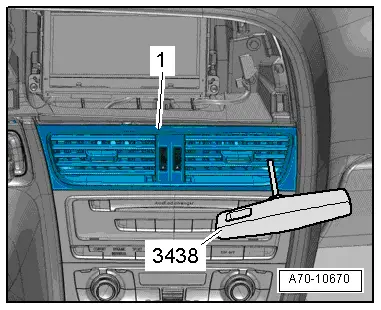Note | A hole is provided on both sides of dash panel vent for engaging hook -3438-. |
| –
| Remove cover for MMI screen: |
| –
| Working alternately on each side, carefully pull dash panel vent -1- out of opening using hook -3438-. |
| –
| Equipment version with light: Unplug electrical connector at dash panel vent. |
| Installation is carried out in the reverse order; note the following: |

Note | Check retaining clips for damage or deformation and renew if necessary. |
| –
| When inserting dash panel vent in opening, make sure that air duct engages properly. |
| –
| Press dash panel vent into installation opening as far as stop. |
|
|
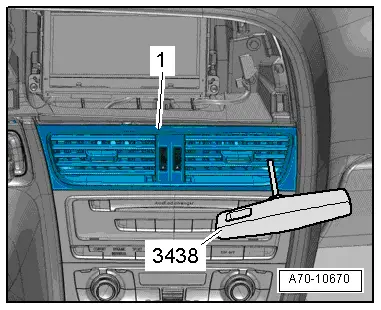
|
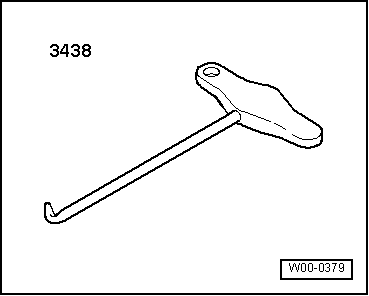
 Note
Note Note
Note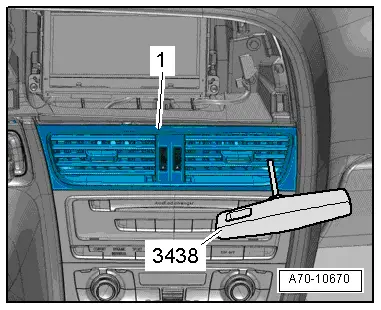
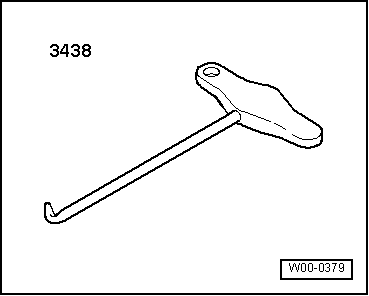
 Note
Note Note
Note