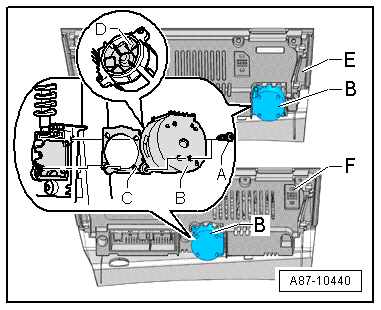| t
| Both versions of the air conditioner operating and display unit, Climatronic control unit -J255- („Basic“-E- and „Deluxe“-F-) are currently fitted with the same temperature sensor blowers -V42--B-. On account of the different fitting location in the operating and display unit, the blowers however operate at different speeds (approx. 2500 to 3200 rpm with „Basic“ version and approx. 2800 to 3500 rpm with „Deluxe“ version) → "Guided fault-finding" function of vehicle diagnostic, testing and information system VAS 5051. |
| t
| Depending on the version, the air conditioner operating and display unit, Climatronic control unit -J255- may be fitted with a moulded seal -C-, which is to be re-installed if applicable. |
| –
| Remove the air conditioner operating and display unit, Climatronic control unit -J255- → Chapter. |
| –
| Pull the temperature sensor blower -V42--B- out of the air conditioner operating and display unit, Climatronic control unit -J255-. |
| Install in reverse order; paying attention to the following: |
| –
| When installing the temperature sensor blower -V42-, do not press on the impeller -D- but rather hold the blower at the housing. |
| –
| Switch on the ignition. |
|
|
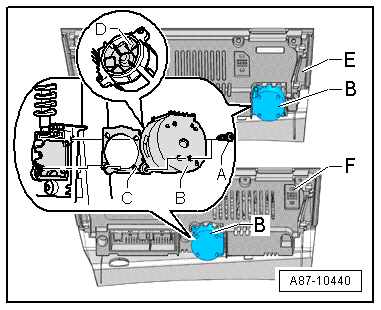
|
 Note
Note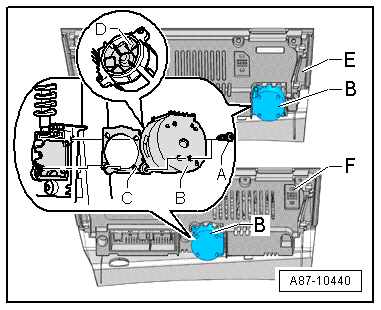
 Note
Note