CTS Sedan AWD V6-3.0L (2010)
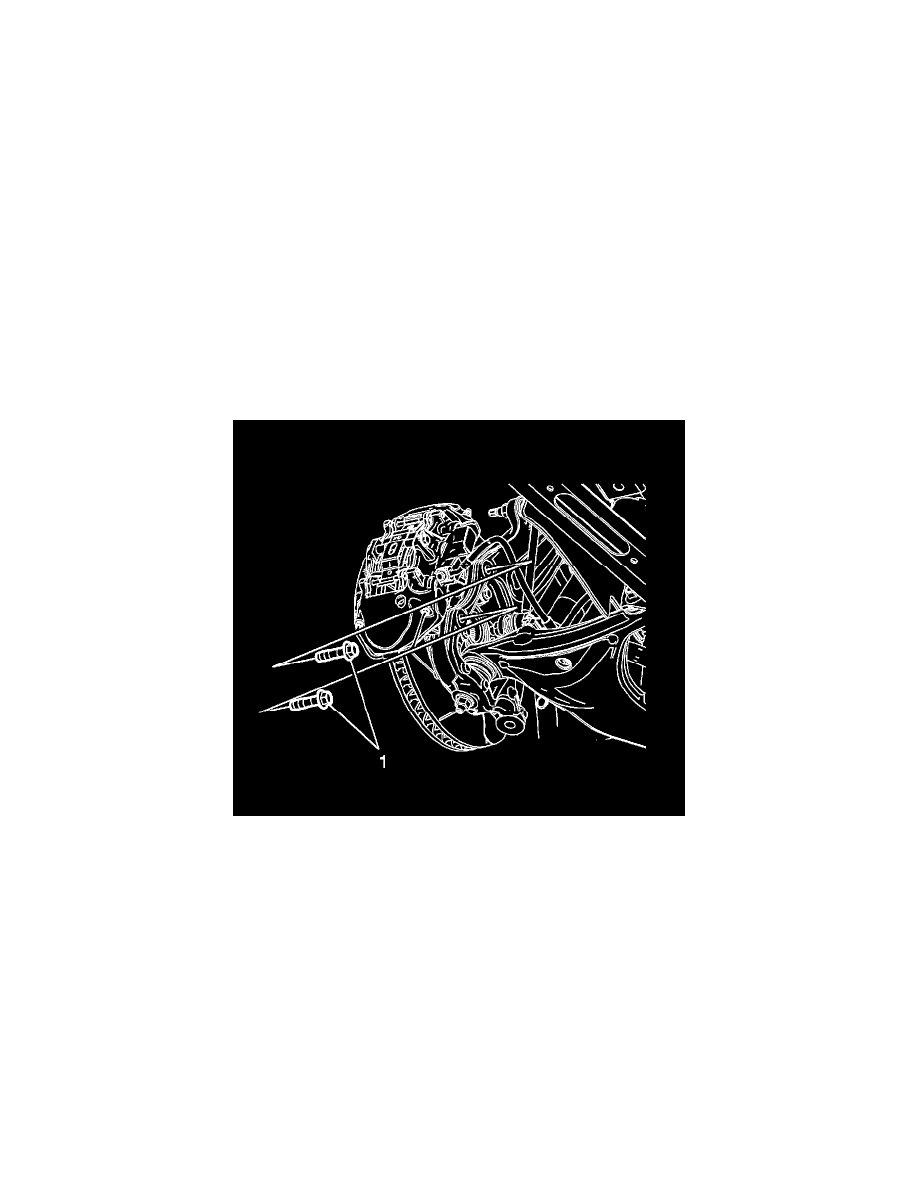
Brake Rotor/Disc: Removal and Replacement
Front Brake Rotor Replacement (J56)
Front Brake Rotor Replacement (J56)
Special Tools
*
J-41013 - Rotor Resurfacing Kit
*
J-42450-A - Wheel Hub Resurfacing Kit
Removal Procedure
Warning: Refer to Brake Dust Warning (See: Service Precautions/Technician Safety Information/Brake Dust Warning).
1. Inspect the fluid level in the brake master cylinder reservoir.
2. If the brake fluid level is midway between the maximum full point and the minimum allowable level, no brake fluid needs to be removed from the
reservoir before proceeding.
3. If the brake fluid level is higher than midway between the maximum full point and the minimum allowable level, remove brake fluid to the midway
point before proceeding.
4. Raise and support the vehicle. Refer to Lifting and Jacking the Vehicle (See: Maintenance/Vehicle Lifting/Service and Repair).
5. Remove the tire and wheel assembly. Refer to Tire and Wheel Removal and Installation (See: Maintenance/Wheels and Tires/Service and Repair
).
6. If reinstalling the brake rotor, match mark the brake rotor relationship to the wheel hub.
7. Remove the brake caliper bolts (1).
