DeVille DHS V8-4.6L VIN Y (2000)
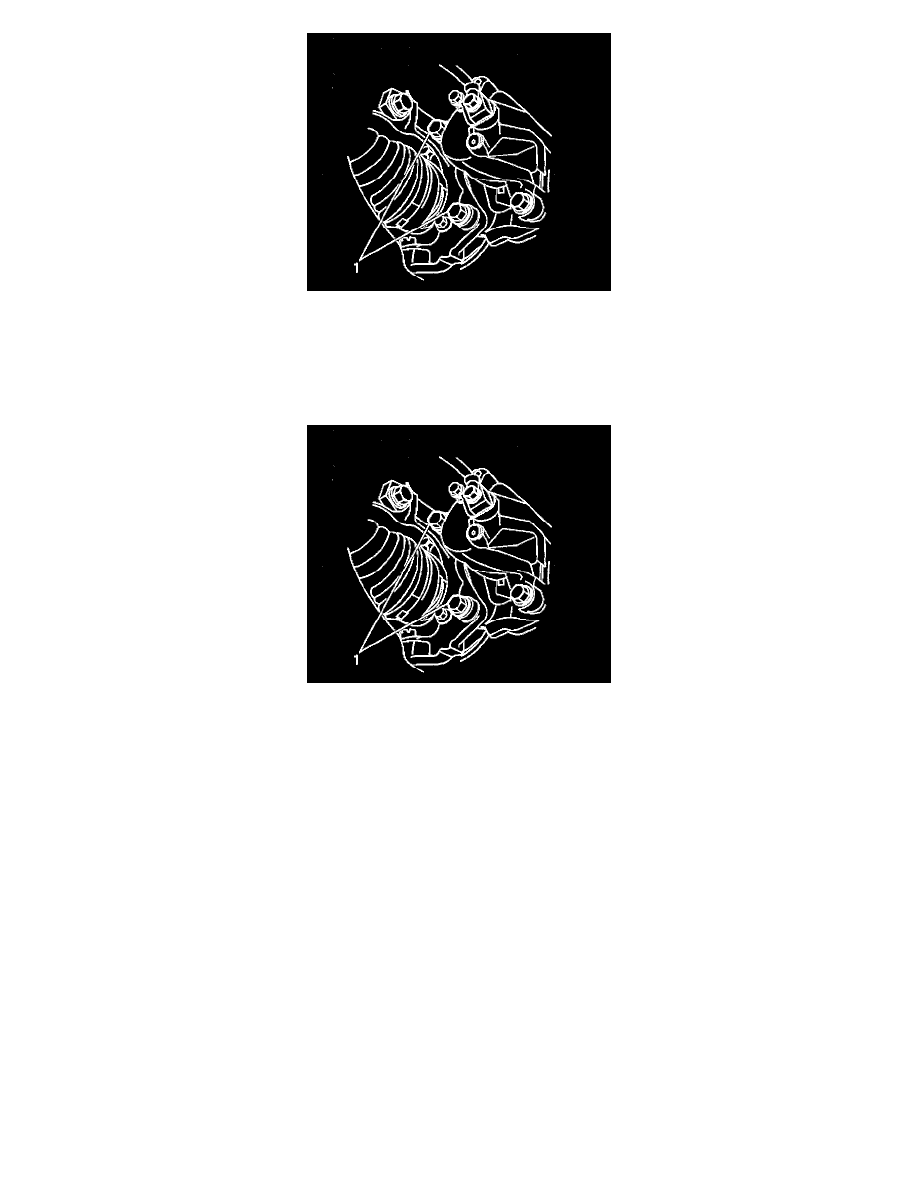
1. Remove the caliper. Refer to Brake Caliper Replacement - Front (Without J55).
2. Remove the brake pads from the caliper anchor bracket.
3. Remove the caliper anchor bracket bolts (1).
4. Remove the anchor bracket.
Installation procedure
Important: Apply a few drops of GM Loctite(TM) (or equivalent) to the threads of the caliper anchor bracket bolts before installing or replace the
bolts with new pre-coated bolts.
1. Install the caliper anchor bracket to the steering knuckle (front), or the lower control arm (rear).
Notice: Refer to Fastener Notice in Service Precautions.
2. Install the caliper anchor bracket bolts.
^
Tighten the front caliper anchor bracket bolts (1) to 185 Nm (137 ft. lbs.).
^
Tighten the rear caliper anchor bracket bolts to 124 Nm (94 ft. lbs.).
3. Install the brake caliper. Refer to Brake Caliper Replacement - Front (Without J55).
Brake Caliper Bracket Replacement - Rear (Without J55)
Removal Procedure
