Corvette V8-6.2L (2008)
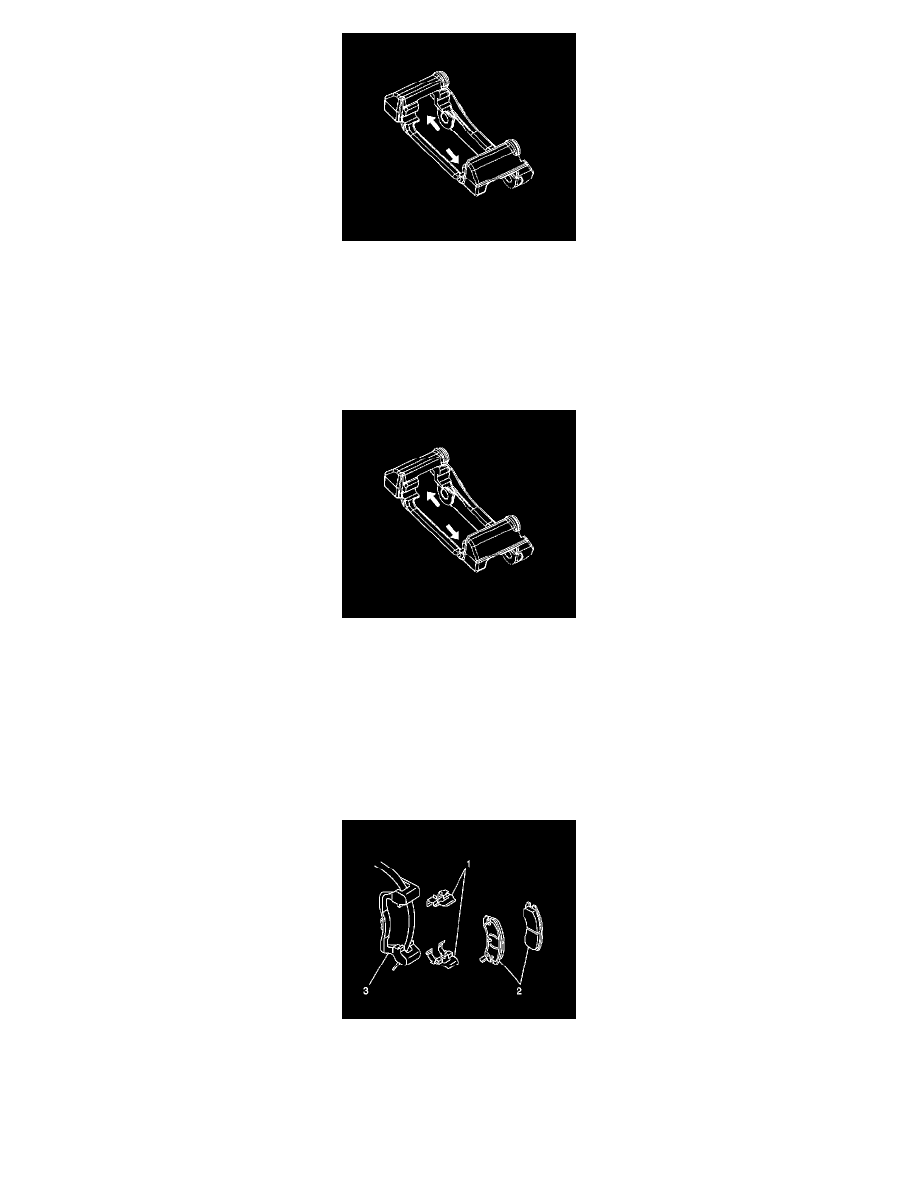
4. Remove the brake caliper mounting bracket bolts and washers.
5. Discard the brake caliper mounting bracket bolts.
6. Remove the brake caliper mounting bracket from the knuckle.
7. Inspect the brake caliper bracket.
8. Replace the brake caliper bracket if cracked or damaged.
9. Clean all the bolt adhesive residue from the brake caliper mounting bracket and the knuckle mating surfaces.
Installation Procedure
1. Install the brake caliper mounting bracket to the knuckle.
Notice: Refer to Fastener Notice (See: Service Precautions/Vehicle Damage Warnings/Fastener Notice) .
2. Install the 2 NEW brake caliper mounting bracket bolts and washers.
The new brake caliper mounting bracket bolts will come with an adhesive already applied to the threads.
Tighten the front brake caliper mounting bracket bolts to 175 N.m (129 lb ft).
3. Lubricate the brake caliper pin bolts with high temperature silicone lubricant.
4. Install the brake pad retainers (1) to the brake caliper bracket (3).
5. Install the brake pads (2) to the brake caliper bracket (3).
6. Install the brake caliper. Refer to Front Brake Caliper Replacement (J56) (See: Front Brake Caliper Replacement (J56))Front Brake Caliper
Replacement (JL9-J55) (See: Front Brake Caliper Replacement (JL9-J55)) .
Front Brake Caliper Replacement (J56)
