Cruze L4-1.4L Turbo (2011)
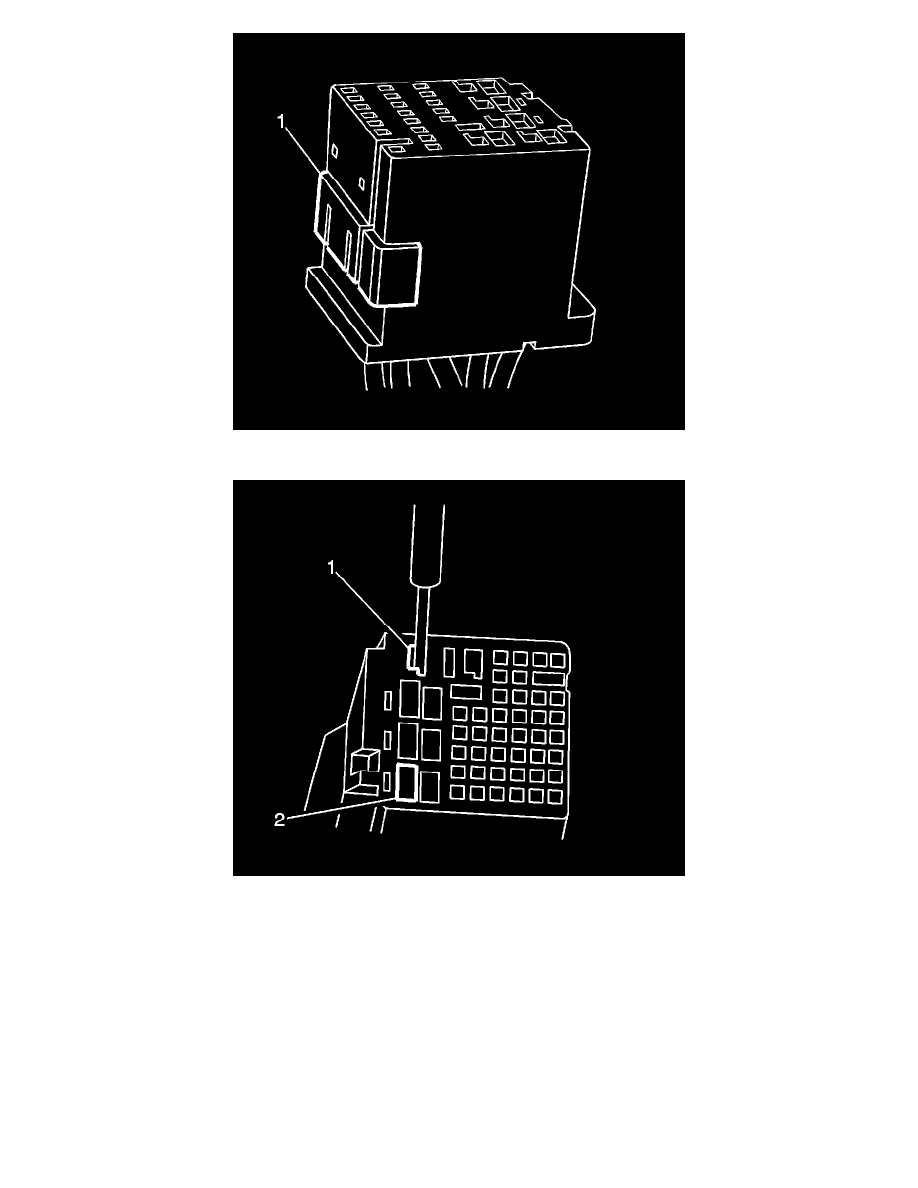
*
You will feel the TPA click into place when fully extended into the staged position. The figure above shows the TPA (1) in the staged position.
3. Release the terminal from the connector:
*
Position the connector as shown (above) and locate the terminal release entry canal (1) of the suspect terminal.
*
Insert the connector terminal release tool J-38125-553 into the entry canal with the angled side of the tool facing the connector wall containing
cavity 4 (2).
