Express 2500 V8-6.6L DSL Turbo (2010)
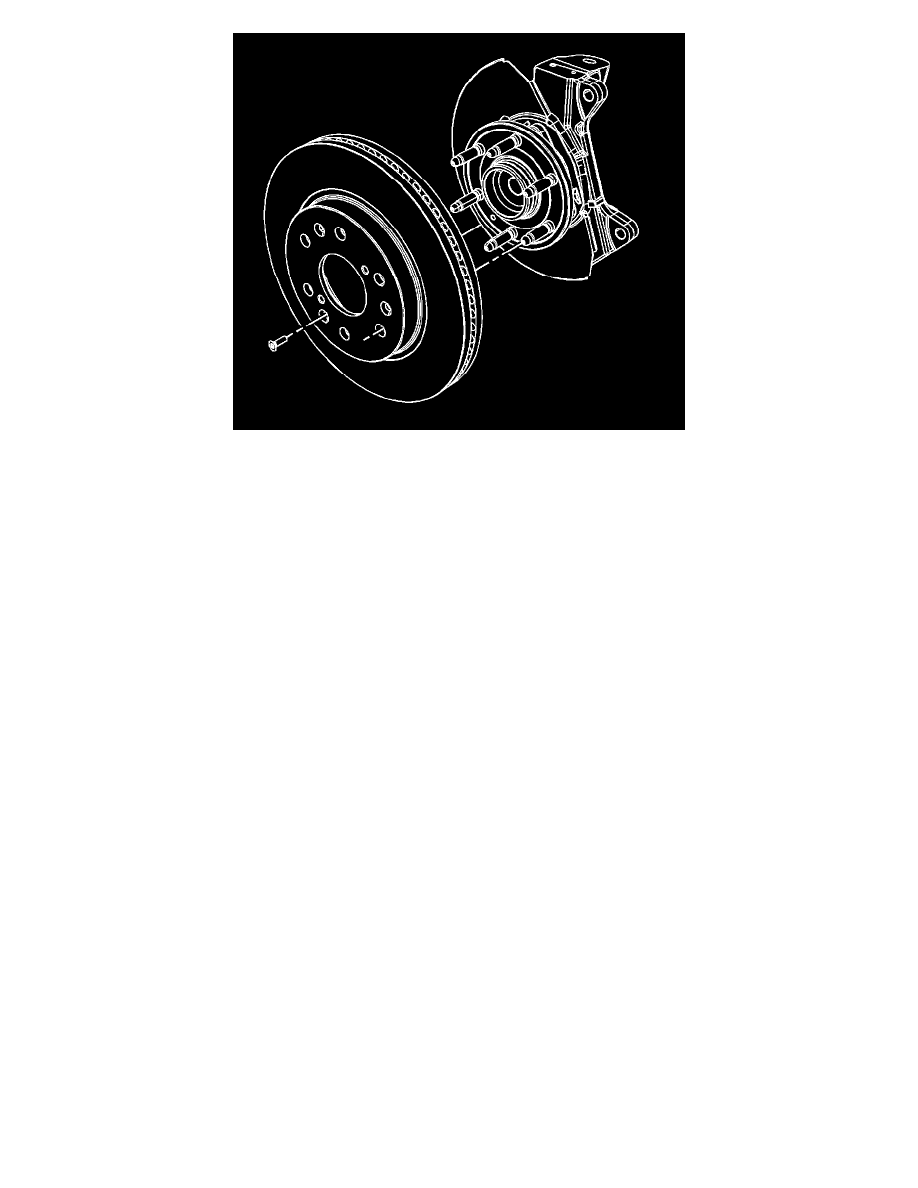
10. Remove the brake rotor retaining push nuts from the wheel studs, if necessary.
11. Remove the brake rotor screw.
Note: Perform the following service procedures to separate the brake rotor from the wheel hub.
12. Install the wheel nuts on the wheel studs.
13. Using a deadblow hammer, strike the rotor between the wheel studs to separate the rotor from the wheel hub.
14. Remove the wheel nuts.
15. Remove the rotor.
16. If the brake rotor does not separate from the wheel hub, perform the following steps.
*
Clean all the surface areas and the threaded holes of contamination.
*
Generously apply penetrating oil or equivalent to the hub/rotor area.
*
Insert 2 M10 x 1.5 bolts into the threaded holes of the rotor.
*
Tighten the bolts evenly to force the rotor from the hub.
Installation Procedure
Note: Whenever the brake rotor has been separated from the hub/axle flange, any rust or contaminants should be cleaned from the hub/axle flange
and the brake rotor mating surfaces. Failure to do this may result in excessive assembled lateral runout (LRO) of the brake rotor, which could lead
to brake pulsation.
1. Using the J-42450-A - Wheel Hub Resurfacing Kit, clean all rust and contaminants from the mating surface of the hub flange.
2. Using the J-41013 - Rotor Resurfacing Kit, clean all rust and contaminants from the inside diameter of the hat section of the brake rotor to prevent
any foreign material from getting between the brake rotor and the hub flange.
3. Inspect the mating surfaces of the hub/axle flange and the rotor to ensure that there are no foreign particles or debris remaining.
