Monte Carlo V6-3.8L SC VIN 1 (2004)
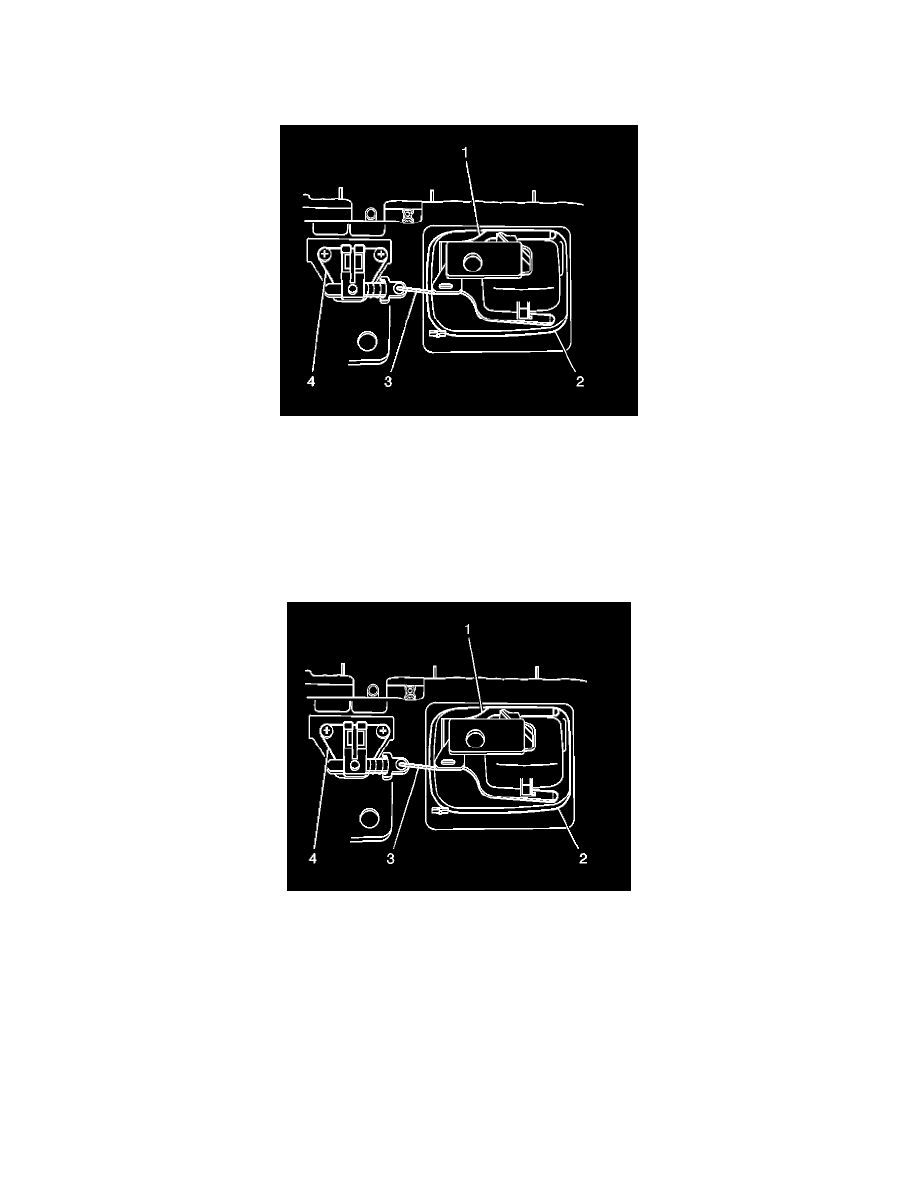
Glove Compartment Lock: Service and Repair
LATCH REPLACEMENT - INSTRUMENT PANEL (I/P) COMPARTMENT
REMOVAL PROCEDURE
1. Open the instrument panel (IP) compartment door.
2. Remove the outer door screws from the IP compartment.
3. Separate the outer door from the inner IP compartment.
4. Remove the screws which secure the IP compartment door latch (4) to the door.
5. Remove the U-clip (1) from the handle.
6. Begin to lift the door latch away from the door. Slide the latch to the right, then disconnect the latch rod (3) from the door handle.
7. Remove the door latch (2).
INSTALLATION PROCEDURE
1. Connect the door latch rod (3) to the door handle (2). Lower the door latch into position on the door.
2. Install the U-clip (1) to the handle.
NOTE: Refer to Fastener Notice in Service Precautions.
3. Install the retaining screws to the IP compartment door latch.
Tighten
Tighten the retaining screws to 2 N.m (18 lb in).
4. Install the outer door to the IP compartment. Install the outer door screws to the IP compartment.
5. Close the IP compartment door assembly.
