Monte Carlo V6-3.8L SC VIN 1 (2004)
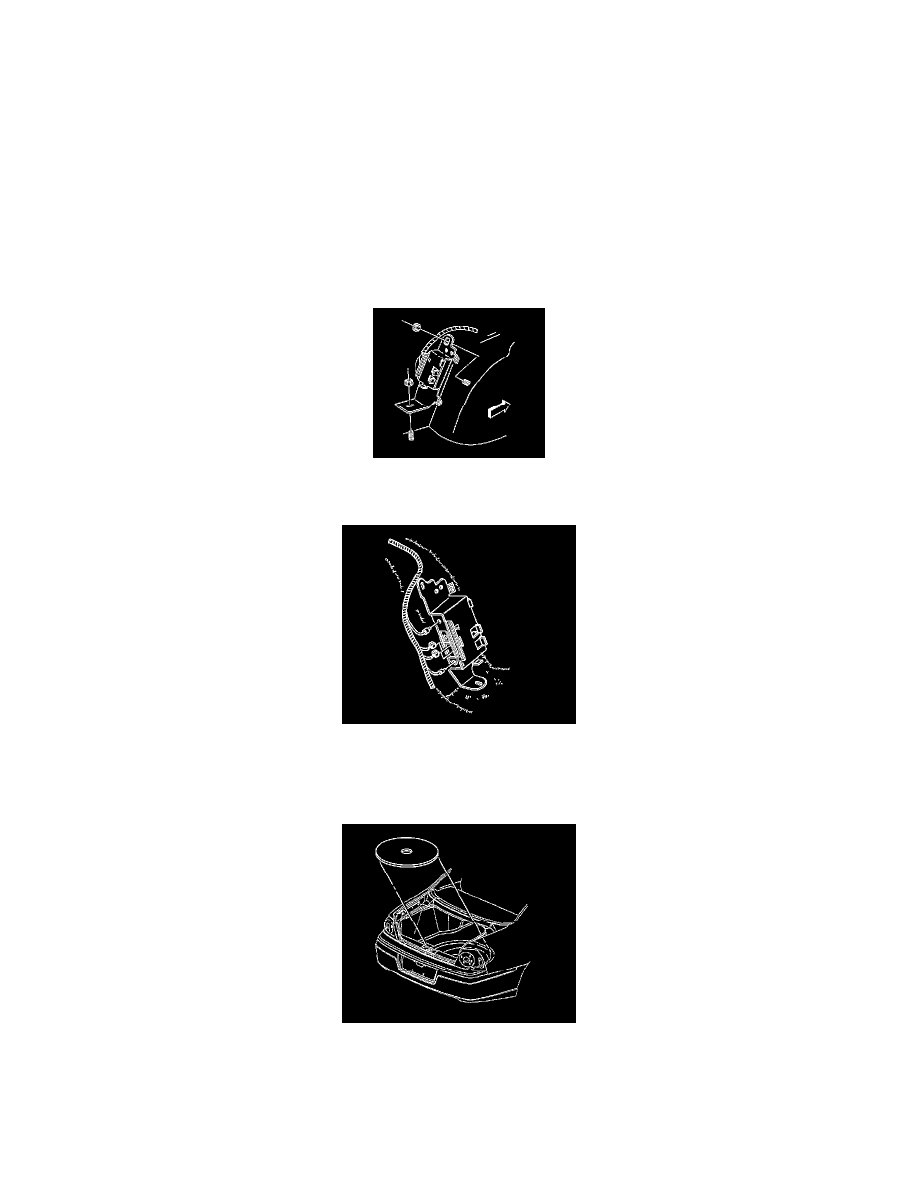
Trim Panel: Service and Repair
Compartment Trim Panel Replacement - Rear
Compartment Trim Panel Replacement - Rear
Removal Procedure
1. Open the rear compartment.
2. If equipped, remove the sill plate. Refer to Compartment Sill Plate Replacement - Rear.
3. If the vehicle is not equipped with a sill plate, remove the push-in retainers beside the lock striker.
4. Remove the convenience net and retainers, if equipped.
5. Remove the tail lamp retainers.
6. If equipped, remove the plastic cover from the On-Star module.
7. Remove the nuts from the module bracket.
8. Lift the module off the studs.
9. Disconnect the cellular antenna cable from the communication interface module by pulling outward on the square plastic housing.
10. Disconnect the two lower connectors from the module.
11. Disconnect the GPS antenna cable from the module by pulling outward on the circular metal sleeve.
12. Remove the module and the bracket from the rear compartment.
13. Remove the spare tire cover from the rear compartment.
14. Remove the seat back.
