SSR V8-6.0L VIN H (2006)
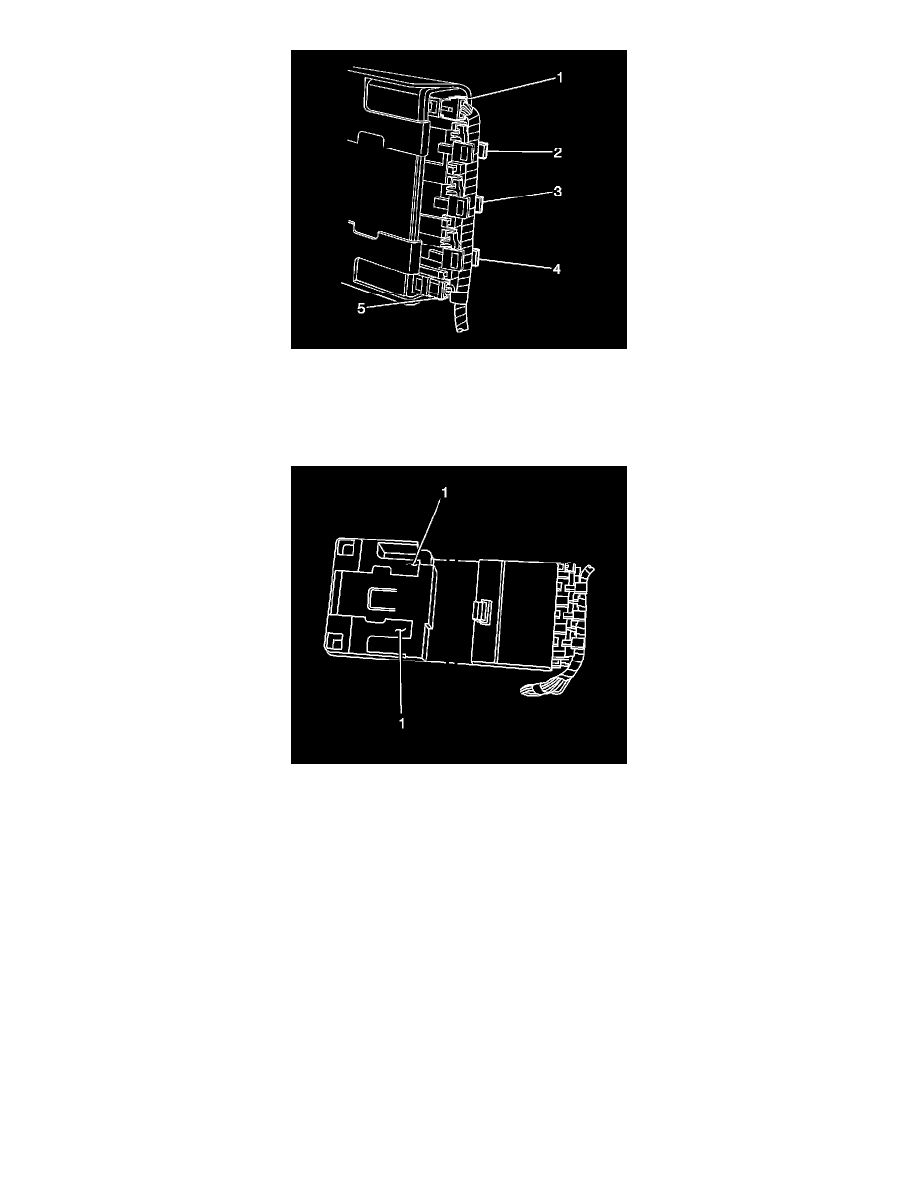
8. Disconnect the gray connector (2) from the BCM.
9. Disconnect the white connector (1) from the BCM.
10. Disconnect the black connector (5) from the BCM.
11. Disconnect the blue connector (4) from the BCM.
12. Disconnect the brown connector (3) from the BCM.
13. Remove the BCM from the vehicle.
14. If replacing the BCM, release the retaining tabs (1) and remove the mounting bracket from the BCM.
INSTALLATION PROCEDURE
