300 V6-3.5L VIN G (2005)
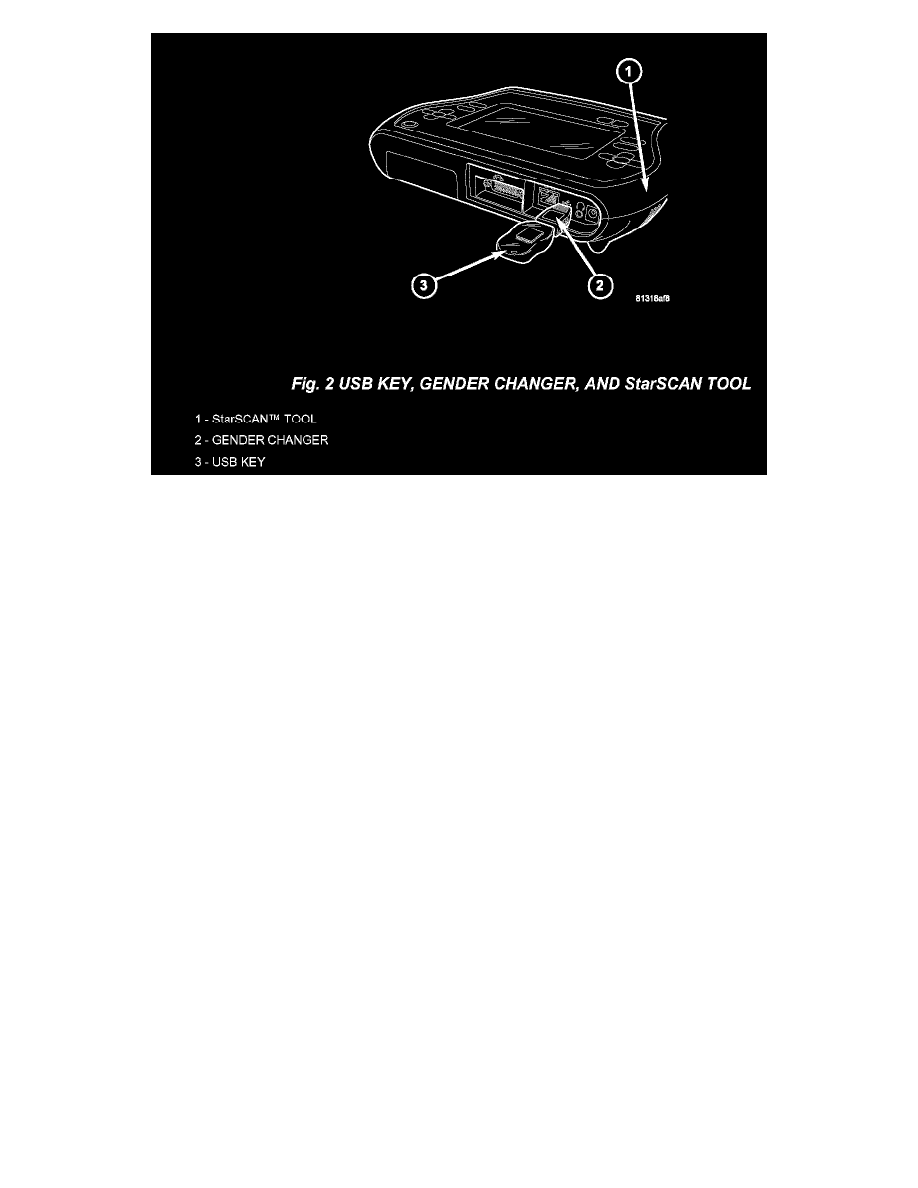
9.
Open the hood, install a battery charger and verify that the charging rate provides approximately 13.5 volts.
10.
Connect the StarSCAN to the vehicle.
11.
Power ON the StarSCAN.
12. Download the file from the USB key to the StarSCAN. Using the StarSCAN at the "Home" screen:
a.
Select "Flash Download"
b.
Select "Use USB device"
c.
Follow the on screen instructions. Select "Next" # after each step. Select "Finish" after completing the last step.
d.
At the "Flash File List" screen, highlight the appropriate FCM "Calibration"
e.
Select "Download to Scantool"
f.
When the download is complete, select "Close"
13.
Download the file from the StarSCAN to the vehicle. Using the StarSCAN at the "Home" screen:
a.
Select "ECU View"
b.
Browse the list of controllers using the scroll arrows. Highlight the FCM module.
c.
Select "More Options"
d.
Select "ECU Flash"
e.
Highlight the appropriate FCM module "Calibration" from the list.
f.
Select "Update Controller"
g.
When update is completed, select "OK"
NOTE:
Due to the FCM programming procedure, a DTC may be set in other modules (TCM, BCM, MIC, SKIM, etc.) within the vehicle, if so equipped.
