Caliber L4-2.4L (2009)
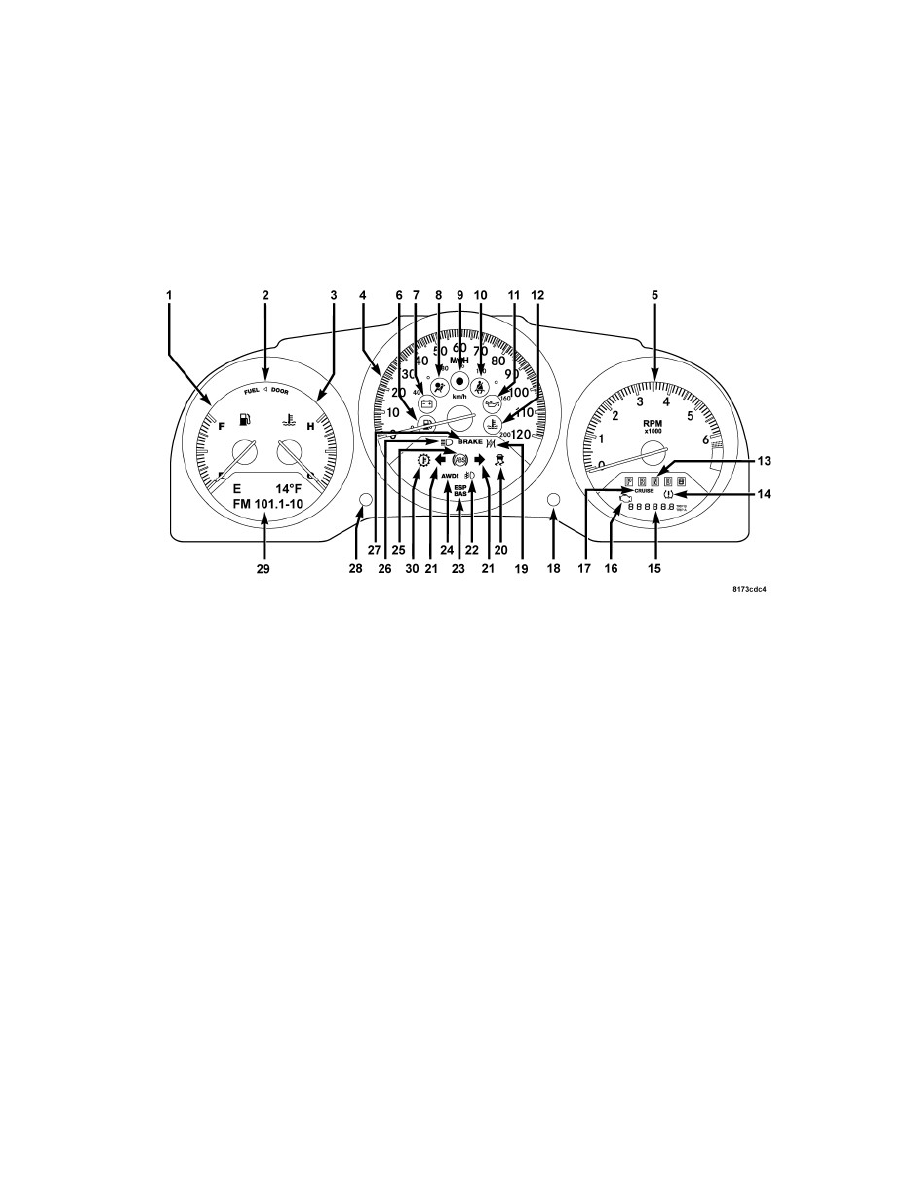
Driver/Vehicle Information Display: Adjustments
Compass Calibration
COMPASS CALIBRATION
CAUTION: Do not place any external magnets, such as magnetic roof mount antennas, in the vicinity of the compass. Do not place any
electronic devices (cell phones, laptop computers, PDA's, portable DVD players, etc), on or near the instrument panel as the
Remote Compass Module (RCM) performance may be effected. Do not use magnetic tools when servicing the RCM.
The electronic compass unit features a continuous self-calibrating feature. This feature automatically updates the compass calibration as the vehicle is
driven. This allows the compass unit to compensate for small changes in the residual magnetism that the vehicle may acquire during normal use. If the
compass readings appear to be erratic or the Electronic Vehicle Information Center (EVIC) displays "CAL", perform the following calibration
procedure. Also, any time a new RCM is installed, it must be calibrated using this procedure.
Calibrate the compass manually as follows:
NOTE: Do not attempt to calibrate the compass near large metal objects such as other vehicles, large buildings, or bridges; or, near overhead
or underground power lines.
1. Start the engine but leave the vehicle in "PARK".
2. Continue to depress and release the STEP button (28) until the "Personal Settings" menu is displayed.
3. Once in the "Personal Settings" menu depress and release the STEP button (28) several times until "Calibrate Compass (Yes)" is displayed.
4. A long (longer than two seconds) STEP button press will place the compass in calibration mode. The "Cal" indicator will change from flashing to
on continuously in the EVIC display (29) to indicate that the compass is now in the calibration mode and that the vehicle can now be driven to
calibrate. (A short STEP button press from the "Calibrate Compass (Yes)" screen will exit the EVIC Customer Programmable features, and return
it to its normal operating mode).
5. To complete the compass calibration, drive the vehicle in one or more complete 360 degree circles under 5 mph (8 km/h) in an area free of large
metal objects such as other vehicles, large buildings, or bridges; or, near overhead or underground power lines, until the "CAL" indicator turns off.
The compass will now function normally.
NOTE: If the compass display indicates an inaccurate compass heading or the display is locked up, the RCM may be inoperative or the
vehicle may need to be demagnetized. Perform the Compass Demagnetizing Procedure prior to performing any system diagnosis, See:
.
NOTE: If the compass display indicates dashes "- -" the RCM may be inoperative or the vehicle may need to be demagnetized. Perform the
Compass Demagnetizing Procedure prior to performing any system diagnosis, See: .
NOTE: If the "CAL" message remains in the display or if the compass heading is inaccurate following the calibration procedure and there
are no internal compass faults, either there is excessive magnetism near the compass, or the unit is inoperative. Repeat the calibration
procedure at least one more time prior to performing any system diagnosis.
NOTE: If the wrong direction is still indicated in the compass display, the area selected for calibration may be too close to a strong magnetic
field. Repeat the calibration procedure in another location.
