Magnum SRT-8 V8-6.1L VIN 3 (2006)
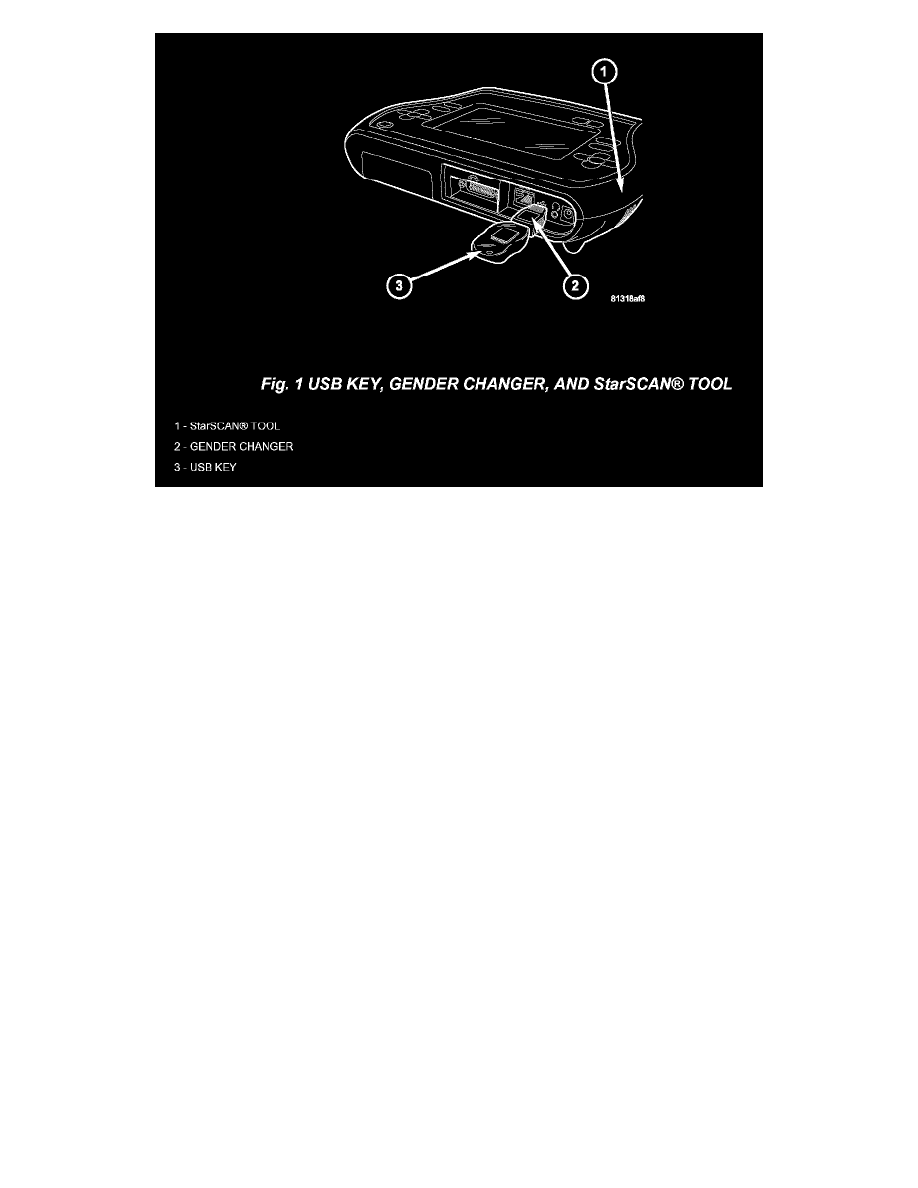
7.
With the StarSCAN(R) powered OFF, connect the USB Key and Gender Changer to the StarSCAN(R) USB port (Fig. 1).
8.
Connect the StarSCAN(R) to the vehicle (if not already connected).
9.
Power ON the StarSCAN(R).
10.
Download the flash file from the USB key to the StarSCAN(R). Using the StarSCAN(R) at the "Home" screen:
a.
Select "Flash Download", then select "Retrieve files from the USB storage device"
b.
Highlight the appropriate calibration. Select "Download to Scan Tool"
c.
When the download is complete, select "Close" and "Back".
11.
Reprogram the FCM. Using the StarSCAN(R) at the "Home" screen:
a.
Select "ECU View".
b.
Select "More Options".
c.
Select "ECU Flash".
d.
Highlight the appropriate calibration.
e.
Select "Update Controller". Follow the on screen instructions.
f.
When the update is complete, select "OK".
NOTE:
Due to the FCM programming procedure, a DTC may be set in other modules (PCM, TCM, BCM, MIC, SKREEM, etc.) within the vehicle, if so
equipped. Some DTC's may cause the MIL to illuminate. From the "Home" screen select "System View". Then select "All DTCs". Press "Clear All
Stored DTCs" if there are any DTCs shown on the list.
POLICY:
Reimbursable within the provisions of the warranty.
