Stratus V6-2.5L VIN H (1997)
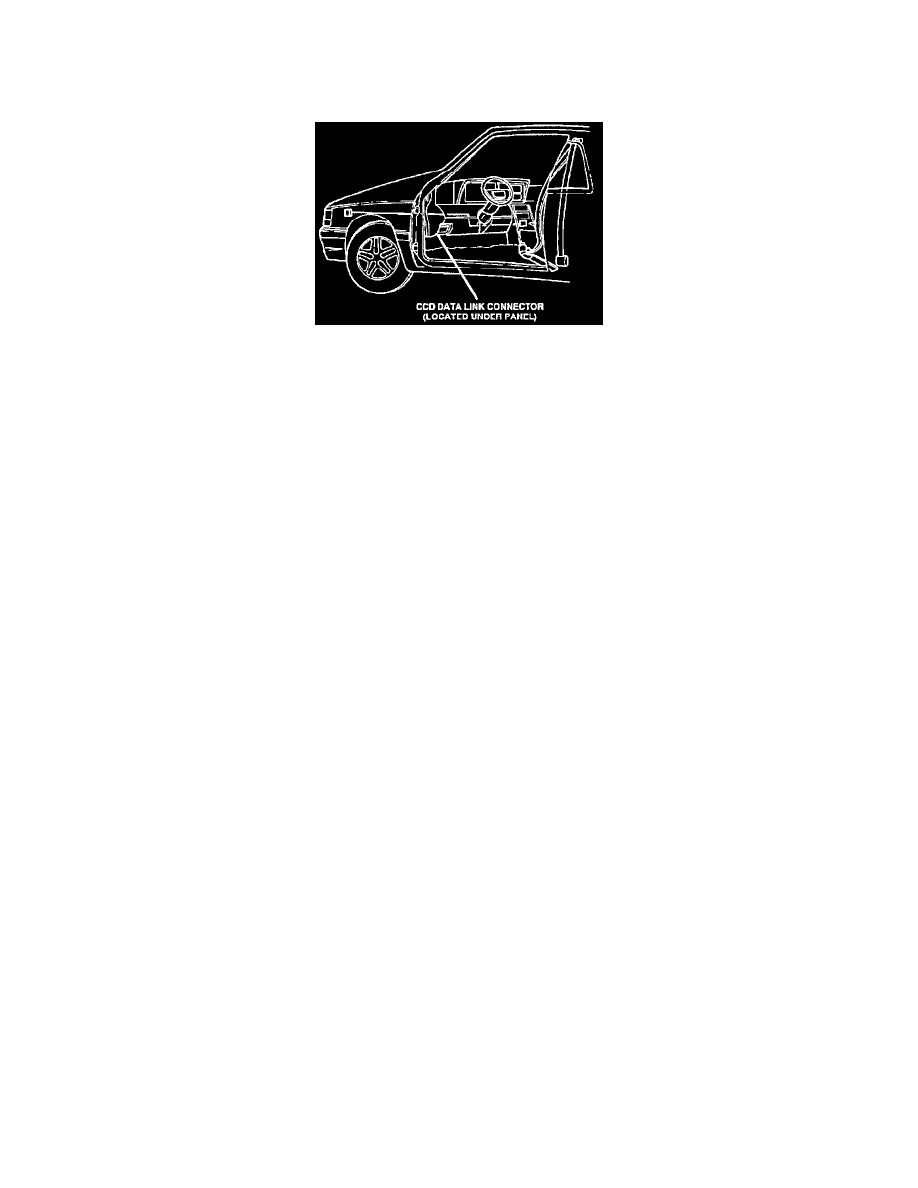
Body Control Module: Reading and Clearing Diagnostic Trouble Codes
Displaying & Reading Trouble Codes
CCD Data Link Connector
Tip: Reading codes requires the use of a DRBII Diagnostic Readout Box or Equivalent Scan Tool.
WARNING: Before attempting to diagnose, remove or install any airbag system components, first disconnect and isolate battery ground cable,
then wait at least 10 minutes prior the performing any service.
-
Failure to do so may result in airbag deployment or personal injury.
1. Connect the scan tool to the Data Link connector which is located on the left side kick panel just above the hood release.
2. Turn the ignition key to the ON position. Exit vehicle with the scan tool. Use the latest version of the diagnostic cartridge.
3. After checking that no one is inside the vehicle, connect the battery negative remote terminal.
4. Using the scan tool, read and record the active diagnostic trouble code data.
5. Read and record any stored diagnostic trouble codes.
6. Refer to Powertrain Management/Computers and Controls/Body Control Module if any diagnostic trouble codes are found in Step 4 and Step 5.
7. Erase stored diagnostic trouble codes if there are no active diagnostic trouble codes. If problems remain, diagnostic trouble codes will not erase.
Refer to Powertrain Management/Computers and Controls/Body Control Module to diagnose the problem. If the airbag warning lamp either fails
to light, or goes on and stays on, there is a system malfunction. Refer to Powertrain Management/Computers and Controls/Body Control Module
to diagnose the problem.
NOTE: These diagnostic test procedures have been designed specifically for use with the Chrysler DRBII (Diagnostic Readout Box II). However it
should be possible to perform the same tests using an equivalent Scan Tool.
NOTE: It is not necessary to perform all of the tests in Diagnostic Charts to diagnose an individual code.
Clearing Trouble Codes
To clear codes, all codes must be "read," then proceed as follows:
1. After all codes have been read, press ATM. The display will change to the ERASE menu screen.
2. Press "1 ERASE CODES" to erase all codes. The display will return to the airbag menu screen.
