Expedition 2WD V8-5.4L SOHC VIN L (1997)
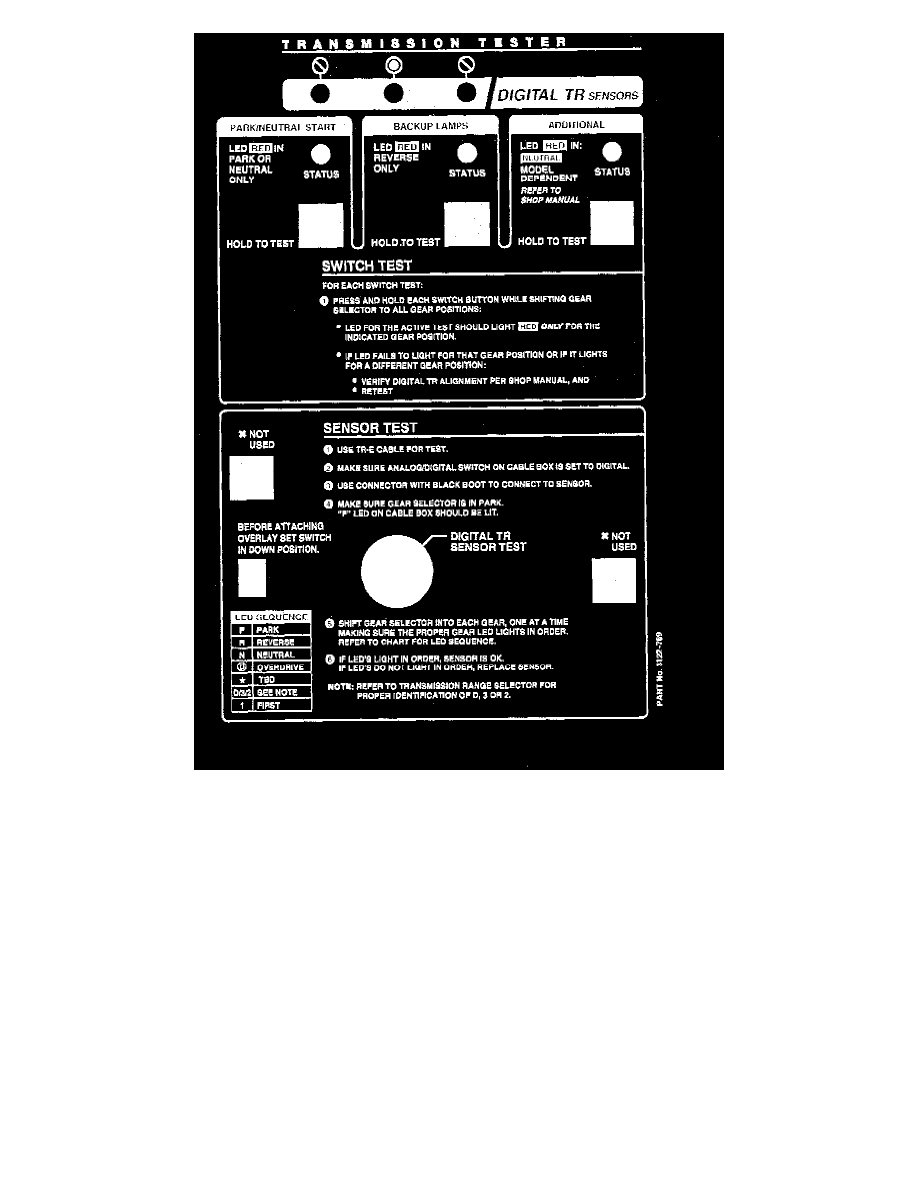
INSTALLATION PROCEDURES
Installing the Transmission Tester with Cable and Overlay at the transmission range (TR) sensor allows separation of the vehicle electronics from the
TR sensor electronics.
During tester use, additional DTCs may be set. Therefore, it is important that all codes are erased after repair has been made. To verify elimination of
all DTCs, rerun On-Board Diagnostic.
1. Disconnect the vehicle harness at transmission range (TR) sensor connector.
CAUTION: Do not attempt to pry off connectors with a screwdriver. This will damage the connector and could result in a transmission concern.
Route all cables away from heat sources.
2. Set the bench/drive switch to DRIVE mode. Install digital transmission range (DTR) sensor overlay onto tester.
3. Connect interface cable E to the transmission tester and then to the TR sensor connector.
4. Turn the test select dial to the DIGITAL TR SENSOR TEST position.
5. Plug the transmission tester power supply plug into cigar lighter.
At this time, all LEDs should illuminate for a short period and then turn off. This is the tester internal circuit check.
SENSOR TEST
CAUTION: Make sure the DIGITAL 12-pin sensor cable connector (BLACK) is used. If the wrong connection is made or the slide switch is in the
