Flex FWD V6-3.5L (2010)
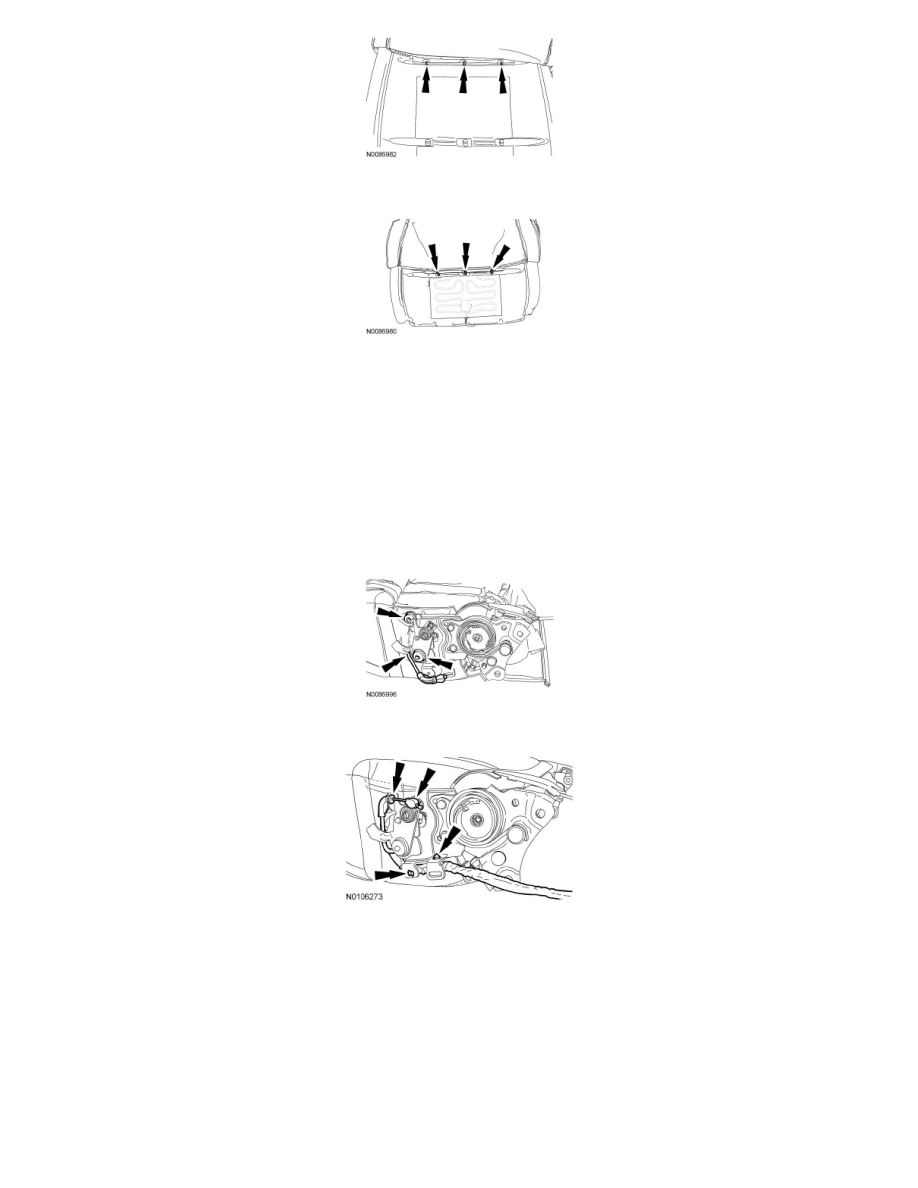
19. Roll the backrest cover down and install the 3 first row hog rings.
20. If equipped with a DVD player, install the 2 head restraint guides sleeves. For additional information, refer to Head Restraint Guide Sleeve See:
Head Rest/Service and Repair/Head Restraint Guide Sleeve.
21. Roll the backrest cover all the way down.
22. Position the inboard recliner covers onto the inboard and outboard recliners and install 2 screws to each cover.
23. Position the inboard recliner to the backrest frame and install the 2 recliner-to-backrest frame bolts.
-
Tighten to 63 Nm (46 lb-ft).
-
Make sure the fold-flat cable and DVD wire harness (if equipped) are routed out through the backrest cover before installing the inboard
recliner.
24. Attach the fold-flat cable retainer, cover and DVD player wire harness pin-type retainers (if equipped) to the inboard recliner.
25. Position the outboard recliner to the backrest frame and install the 2 recliner-to-backrest frame bolts.
-
Tighten to 63 Nm (46 lb-ft).
-
If equipped, make sure the fold-flat cable, manual lumbar cable and backrest feed wire harness are routed out through the backrest cover
before installing the inboard recliner.
