Fusion FWD L4-2.5L Hybrid (2010)
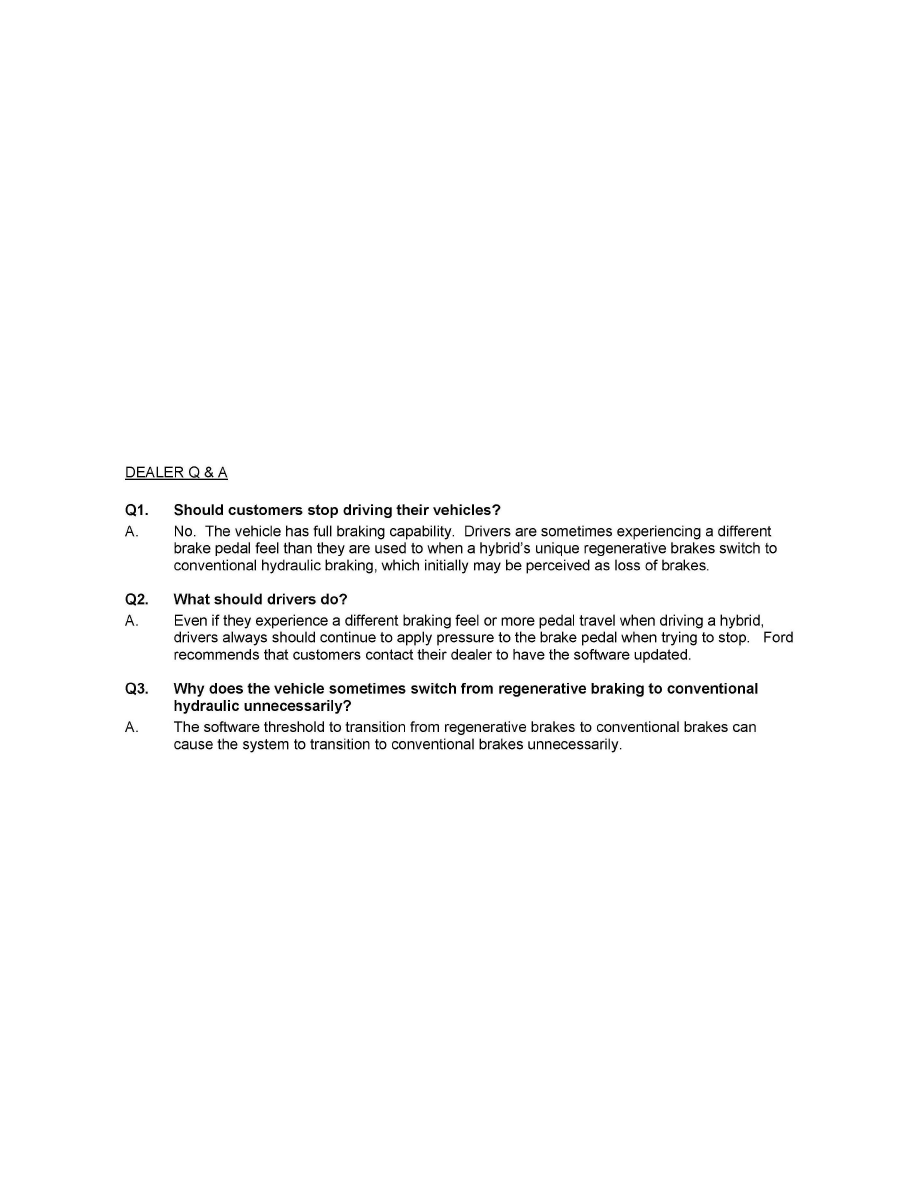
^ Using a wireless IDS to VCM connection.
^ Low voltage on the IDS lap top.
^ Low voltage in the vehicle battery (use of a battery charger is recommended).
If you encounter reprogramming concerns, DO NOT DELETE the session. If the original session has accidentally been deleted, recover the original
session from the IDS "TRASH CAN" (located in the lower right corner of the previous session screen) and continue to reprogram.
1. Make sure that all accessories (radio, interior fan, headlights, etc.) are switched off.
2. Verify that the IDS is updated to software release 64.01 or higher.
3. Connect the IDS to the vehicle and start a session.
4. Select the Tool Box tab and then select Module Programming Touch the tick.
5. Select Module Reprogramming and then select PCM Touch the tick.
6. NOTE: If the IDS states there are no updates available, either the IDS has not been updated to a release higher than 64.01 or the vehicle has already
been updated.
A screen will appear stating a later PCM and ABS calibration is available. Follow the onscreen instructions to program the PCM and the ABS
modules to the latest calibration.
