Envoy 2WD V8-5.3L (2007)
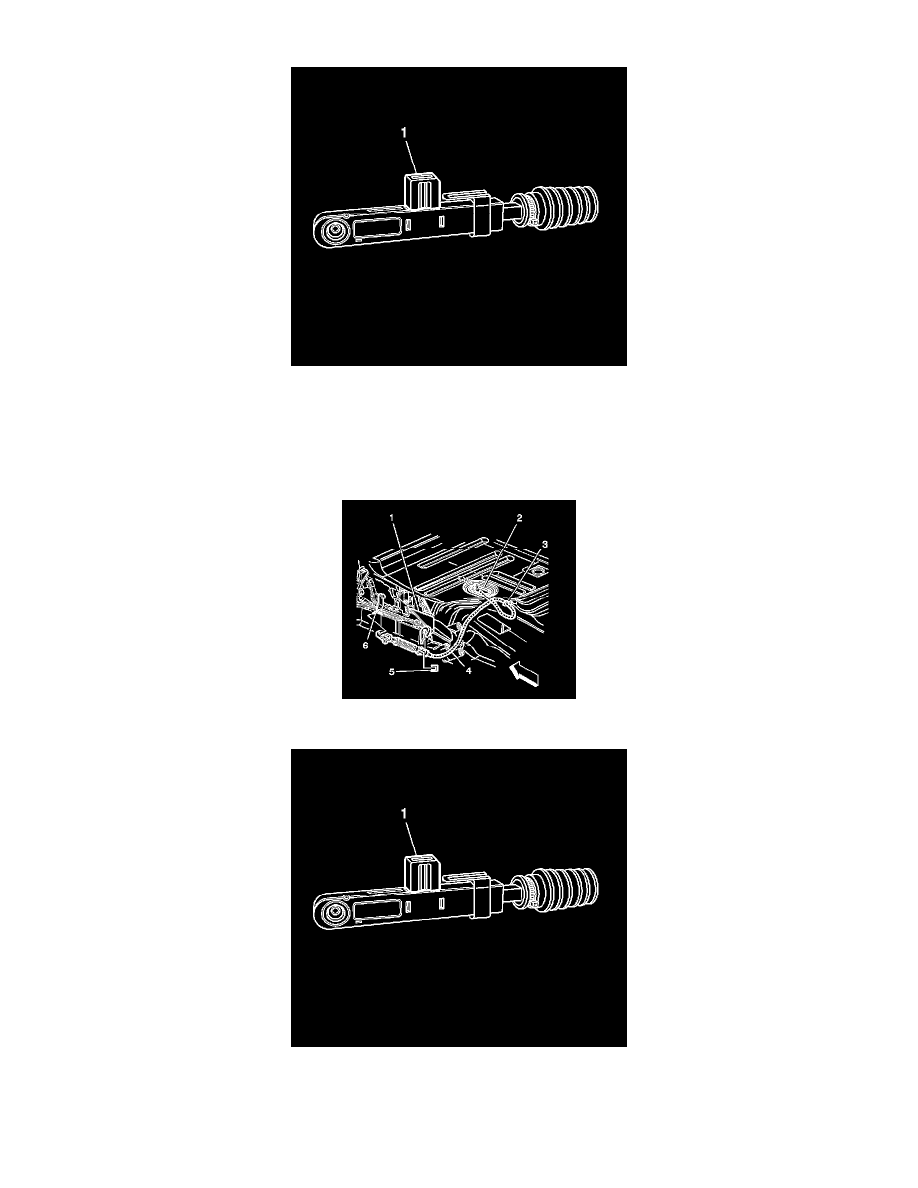
8. Carefully squeeze the locking tabs (2) together to disengage the primary lock.
9. Pull the primary lock (1) up. Spring tension will push the end of the cable past the ball stud.
Important: If the cable end is pushed rearward past the ball stud during the adjustment procedure, it must be released and allowed to
come forward of the ball stud. The cable end must then be pushed back just enough to be installed to the ball stud.
10. Push the end of the cable until it is aligned with the ball stud.
11. Install the cable (4) to the ball stud (6).
12. Seat the primary lock (1) by pressing into the locked position.
