Envoy 4WD V8-5.3L VIN P (2004)
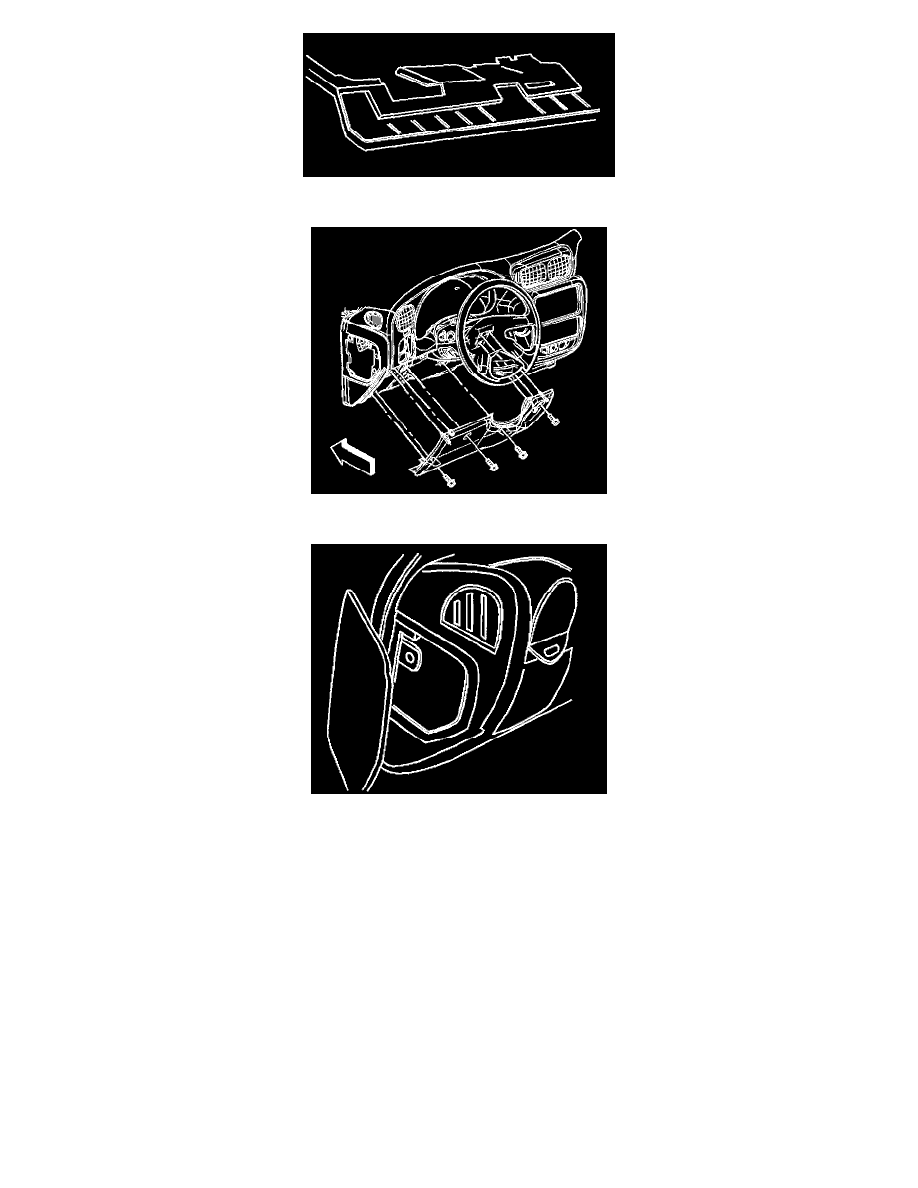
5. Install the lower instrument panel cover.
6. Install the knee bolster panel.
7. Install the access panel.
8. Program the transfer case shift control module. See: Testing and Inspection/Programming and Relearning
Transfer Case Control Module Reprogramming
Transfer Case Control Module Reprogramming
Set-up for Module Programming/Reprogramming
Important: Ensure that the vehicle battery is fully charged and that a battery charger is no longer connected. If performing this procedure for module
replacement, install new module before proceeding. Before reprogramming close the doors and wait two minutes to allow other modules to stop
communicating via the class 2 data line. Failure to due so could result in a failed reprogramming procedure.
^
Turn OFF all accessories.
^
Turn ON the ignition, with the engine OFF.
Remote Programming Feature
1. Connect the scan tool to the vehicle.
2. Power-up the scan tool and select the Service Programming feature.
3. Select the appropriate vehicle.
4. Press the Request Info button on the scan tool.
5. Disconnect the scan tool from the vehicle and connect the scan tool to the computer station.
