S15/T15 Sonoma P/U 2WD L4-2.2L VIN 5 Flex Fuel (2001)
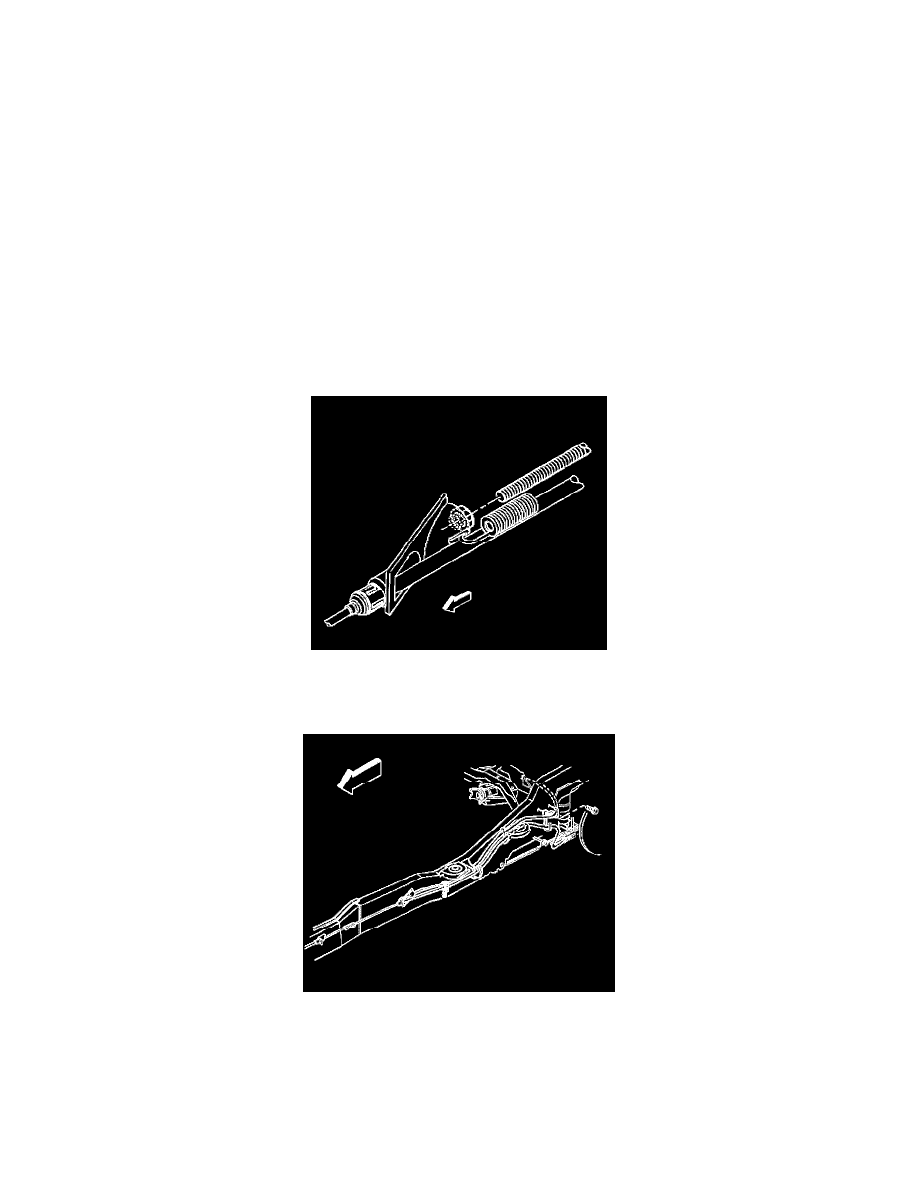
1.1.
Slide the brake cable into the brake backing plate opening.
1.2.
Install the cable retainer into the backing plate.
1.3.
Verify the cable retainer fingers expand when the cable retainer is inserted into the backing plate.
1.4.
Pull the cable end fitting as far rearward as possible.
1.5.
Install the cable end fitting into the parking brake lever.
2. Install the brake shoes and drum(s).
Important: When routing the cables through the guide loop, route the left side cable first.
3. Route the rear cables through the attachments and guides at the frame and/or axle and/or equalizer.
4. Verify the cable retainers fingers expanded and the retainers are secure at all locations for cables removed.
5. Strap the right rear park brake cable tight against the rear axle.
5.1.
Tighten the strap so it does not move along the rear axle.
5.2.
Secure the loose end of the strap back through the tabs in the buckle.
6. Adjust the park brake.
7. Lower the vehicle.
Rear (Rear Disc Brakes)
Park Brake Cable Replacement - Rear (Rear Disc Brakes)
Removal Procedure
1. Release the park brake.
2. Raise the vehicle and support the vehicle with safety stands. Refer to Vehicle Lifting.
3. Loosen the front cable at the equalizer.
4. Disconnect the front cable connector from the rear park brake cable.
