Savana 3500 V8-4.8L (2009)
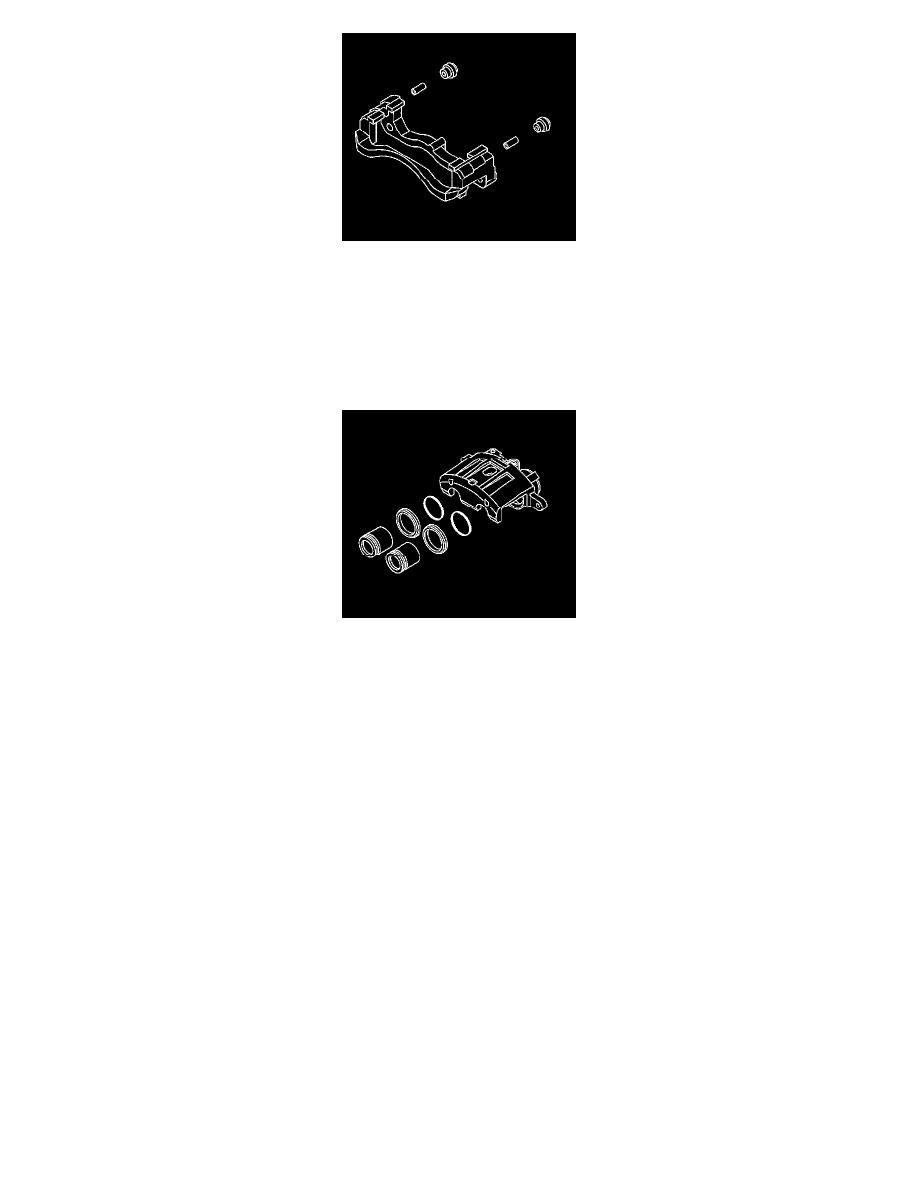
8. Inspect the brake caliper mounting bracket guide surfaces for corrosion and wear. Remove and replace the brake caliper mounting bracket if
necessary.
9. Clean all of the residue from the brake pad guiding surfaces on the brake caliper housing and the brake caliper mounting bracket.
10. Clean all of the parts not included in the repair kit with denatured alcohol.
11. Dry all of the parts with filtered unlubricated compressed air.
12. Blow out all passages in the brake caliper housing and the brake caliper bleeder valve.
Assembly Procedure
Caution: Refer to Fastener Caution (See: Service Precautions/Vehicle Damage Warnings/Fastener Caution).
1. Install the brake caliper bleed screw and tighten to 12 Nm (106 lb in).
2. Install the brake caliper bleed screw cap.
3. Lubricate the new piston seals and the brake caliper bore seal grooves with brake fluid, GM P/N 12388967 (Canadian P/N 992667).
4. Install new seals into the brake caliper bore seal grooves.
5. Ensure that the seals are not twisted.
6. Lubricate the brake caliper bores and the pistons with brake fluid, GM P/N 12388967 (Canadian P/N 992667).
7. Install the boot and piston.
1. Install the boot over the end of the piston so that the fold will face toward the brake caliper housing piston bore opening.
2. Seat the boot into the brake caliper bore groove. Slide the piston into the brake caliper bore.
3. Push down the piston to the bottom of the brake caliper bore.
4. Ensure the boot seats properly into the piston groove and into the groove in the brake caliper bore.
5. Repeat step 7 for the remaining piston.
8. Install the brake caliper to the vehicle. Refer to Front Brake Caliper Replacement (See: Removal and Replacement/Front Brake Caliper
Replacement).
Rear Brake Caliper Overhaul (With Dual Rear Wheel)
Rear Brake Caliper Overhaul (With Dual Rear Wheel)
Special Tools
*
J-8092 - Driver Handle
*
J-45515 - Piston Seal Installer
Disassembly Procedure
Warning: Refer to Brake Dust Warning (See: Service Precautions/Technician Safety Information/Brake Dust Warning).
Warning: Refer to Brake Fluid Irritant Warning (See: Service Precautions/Technician Safety Information/Brake Fluid Irritant Warning).
