Pilot 2WD V6-3.5L (2006)
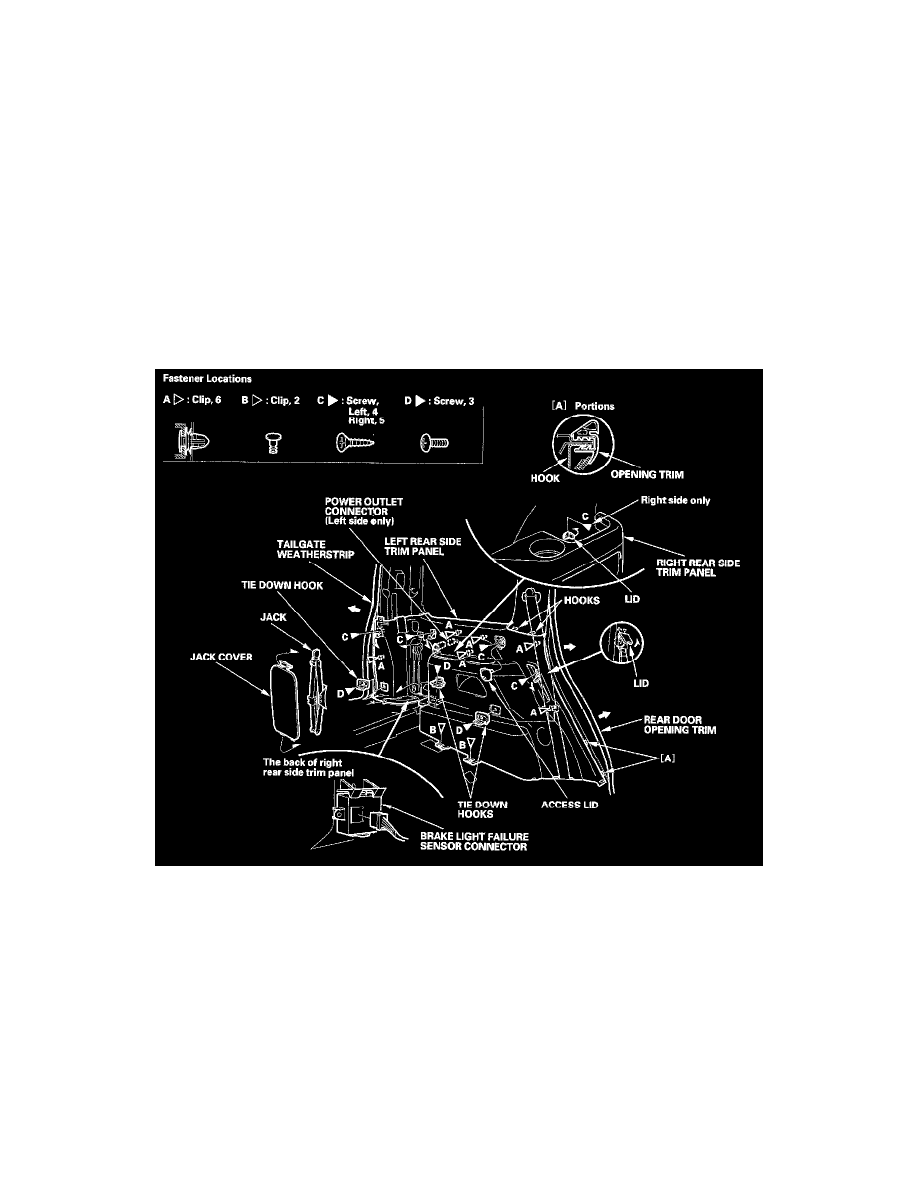
Trim Panel: Service and Repair
Trim Removal/Installation - Rear Side Area
Trim Removal/Installation - Rear Side Area
Special Tools Required
KTC trim tool set SOJATP2O14 *
* Available through the American Honda Tool and Equipment Program.
NOTE:
-
Put on gloves to protect your hands.
-
Use the appropriate tool from the KTC trim tool set to avoid damage when prying components.
-
Take care not to bend or scratch the trim and panels.
1. Remove these items, then remove the trim in the sequence shown:
-
Rear door sill trim
-
D-pillar trim
-
Rear trim panel
-
Third row seat
2. Install the trim in the reverse order of removal, and note these items:
-
Check if the clips are damaged or stress-whitened, and if necessary, replace them with new ones.
-
Push the clips and hooks into place securely.
-
Make sure there are no pinches in the belt.
