S2000 L4-2.2L (2004)
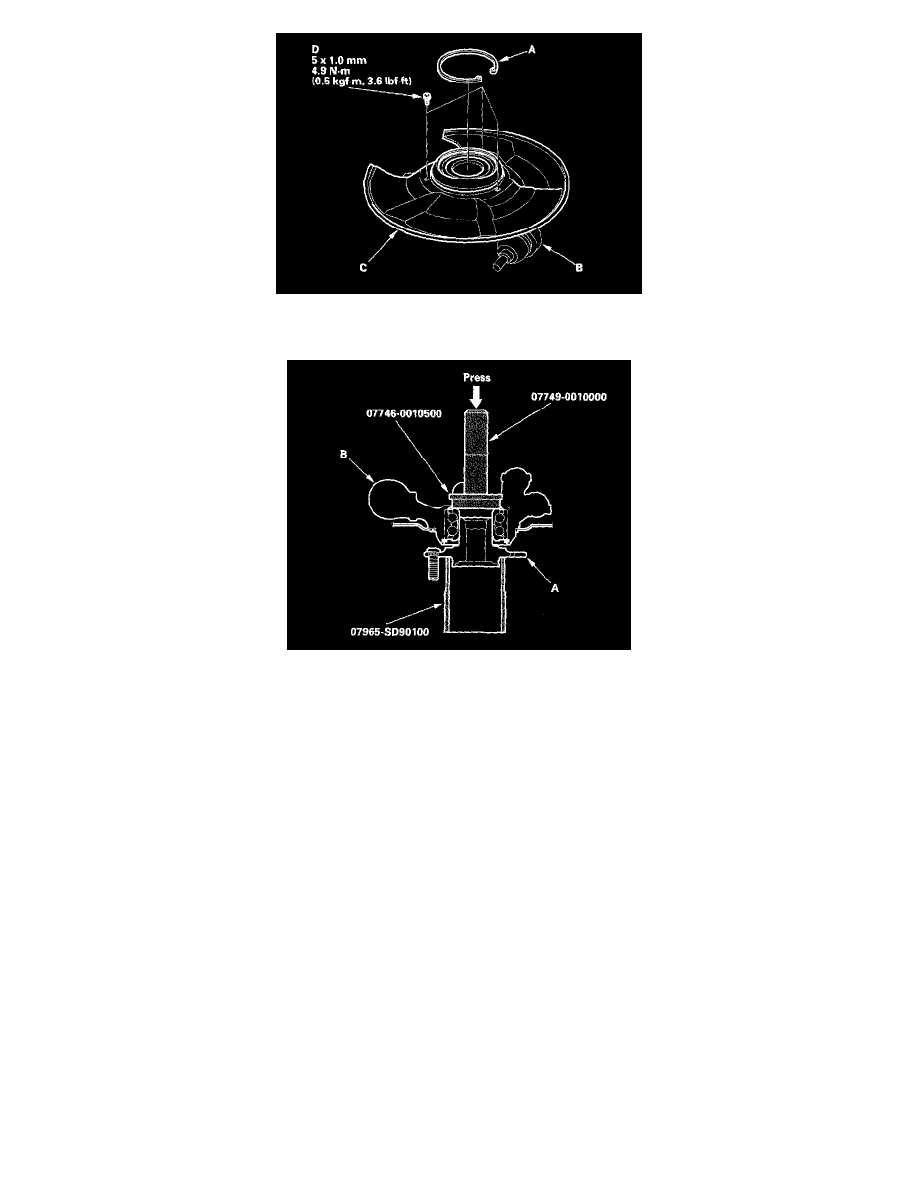
25. Install the snap ring (A) securely in the knuckle (B).
26. Install the splash guard (C), and tighten the screws (D) to the specified torque value.
27. Install the hub (A) onto the knuckle (B) using the special tools and a hydraulic press. Be careful not to deform the splash guard.
28. Install the knuckle in the reverse order of removal paying particular attention to the following items:
^
Be careful not to damage the ball joint boot when installing the knuckle. Use a new spindle nut on reassembly.
^
Before installing the new spindle nut, apply a small amount of engine oil to the seating surface of the nut. After tightening, use a drift to stake
the spindle nut shoulder against the driveshaft.
^
Tighten all mounting hardware to the specified torque values.
^
Tighten the castle nut to the lower torque value, then tighten only far enough to align the slot with the ball joint pin hole. Do not align by
loosening the castle nut. Reinstall the cotter pin or lock pin on the castle nut after torquing. Before installing the brake disc, clean the mating
surface of the hub and the inside of the brake disc.
^
Before installing the wheel, clean the mating surface of the brake disc and the inside of the wheel. Check the wheel alignment, and adjust it if
necessary.
