L322 Range Rover System Description and Operation
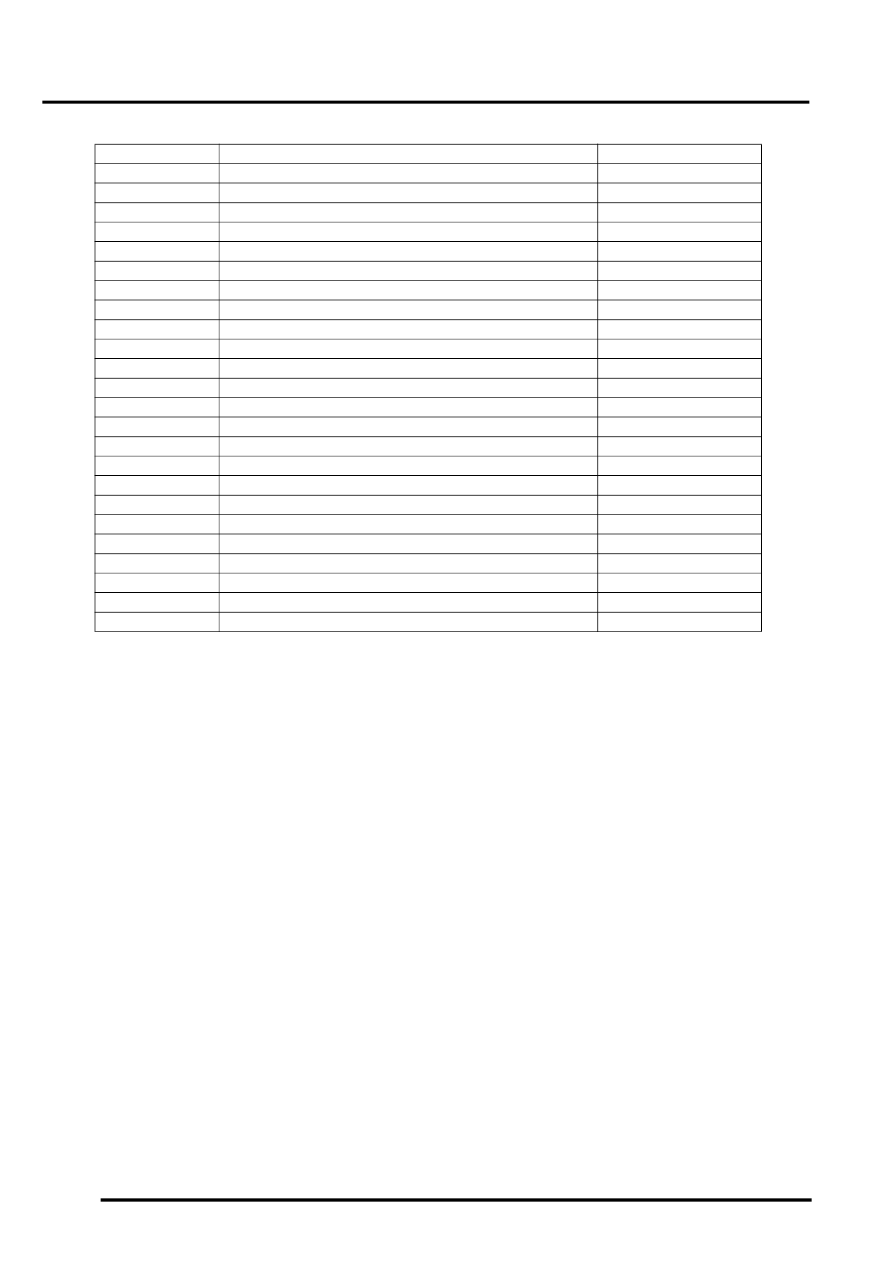
INSTRUMENTS
88-24
DESCRIPTION AND OPERATION
Instrument Pack Harness Connector C0234 Pin Details
Diagnostics
The instrument pack provides an interface (gateway) for data transfer between TestBook/T4 and the vehicle ECU's.
Individual ECU's subject their functional capabilities to self diagnostic checks. Any irregularities or malfunctions are
stored in the ECU error memory. The error memories can be interrogated by TestBook/T4 to establish and diagnose
the cause of the error messages.
The instrument pack RAM can be reset with TestBook/T4 or using the instrument pack test No. 21 (see following
section). When this procedure is performed, all values stored in the RAM will be erased. Displayed values to the driver,
such as trip meter reading and on-board computer sequence and values, will be erased and resume their default
values or are reset to values of zero.
The instrument pack also performs a self diagnostic routine to check its function and monitoring of related
components. Detected errors are written to the RAM initially and then transferred to the EEPROM when the ignition
is switched off. The EEPROM will only store the five most recent errors. If five errors are stored, only further errors of
the bus systems or instrument pack EEPROM errors will be memorised in their order of occurrence. Errors already
present will be over written. Error messages can be retrieved and diagnosed with TestBook/T4. When the instrument
pack is reset, errors stored in the EEPROM are transferred to the RAM and then erased.
Instrument Pack Test
The instrument pack has a test function to assist with testing, checking and trouble shooting if a repair is required.
Test functions are only displayed in the instrument pack LCD.
There are two methods of entering the test mode:
l
The ignition switch must be position I (AUX) or II (IGN) and no messages must be displayed in the LCD. Press
and hold the check control button on the instrument pack for not less than 5 seconds.
l
Press and hold the check control button and switch the ignition on to position I (AUX).
When test mode is entered, 'TEST-NR.: 01' appears in the message centre.
Pin No.
Description
Input/Output
1
Road speed
Input
2 and 3
Not used
–
4
Brake pad wear sensors
Input
5
On-board computer switch on LH column stalk
Input
6
Not used
–
7
Fuel level sensor 1 signal
Input
8
CAN bus high
Input/Output
9
CAN bus low
Input/Output
10 and 11
Not used
–
12
Fuel level sensor 1 ground
Output
13
Not used
–
14
Ambient air temperature sensor
Input
15
Not used
–
16
Fuel level sensor 2 ground
Output
17
Not used
–
18
ECT sensor ground
Output
19
ECT sensor
Input
20
Brake pad wear sensors ground
Output
21
Not used
–
22
Ambient air temperature sensor ground
Output
23
Fuel level sensor 2 signal
Input
24
Not used
–
25
Reverse gear signal
Input
26
Not used
–
