6 L4-2.5L (2010)
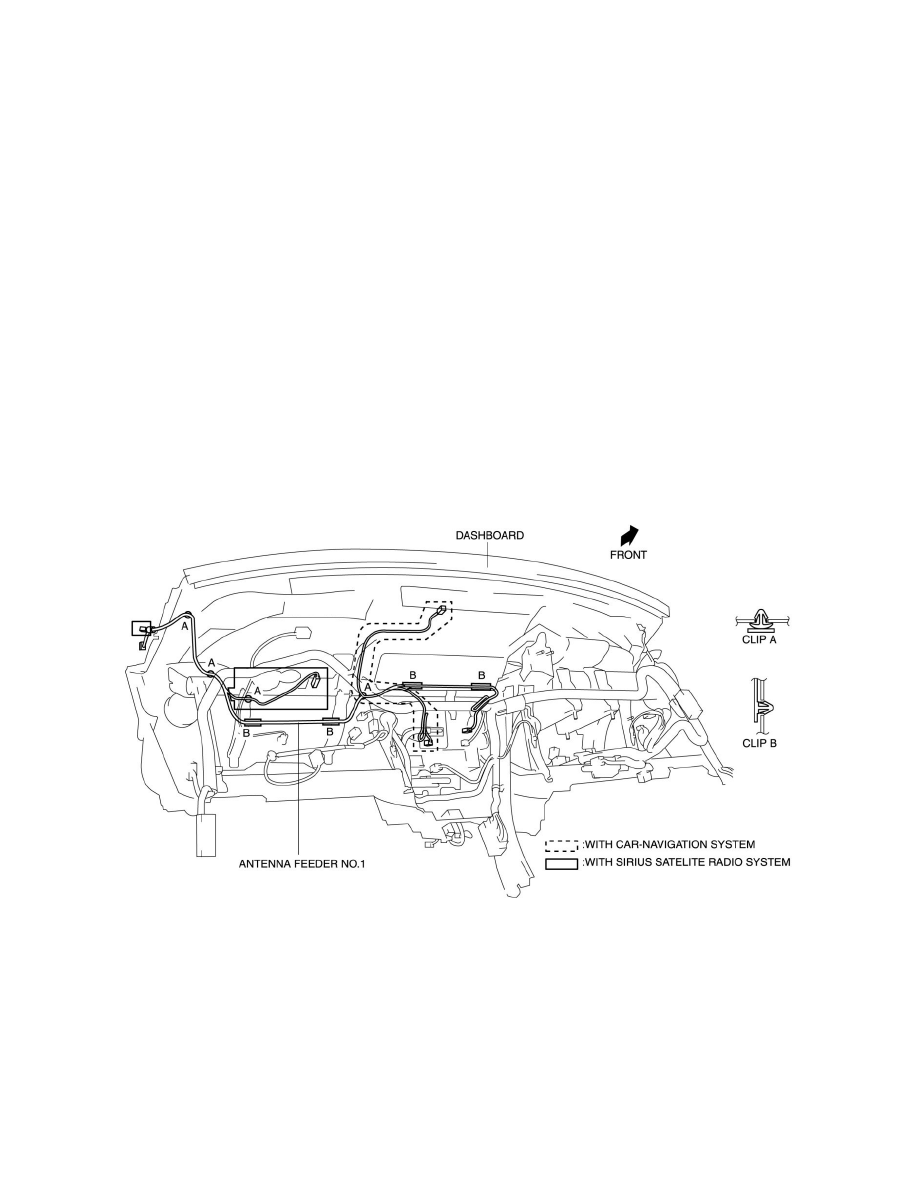
v. Car-navigation unit (With car-navigation system) See: Navigation System/Navigation Display/Service and Repair
w. Steering shaft cover See: Steering and Suspension/Steering/Steering Column/Service and Repair/Steering Wheel And Column
Removal/Installation - Without Advanced Keyless Entry And Push Button Start System See: Steering and Suspension/Steering/Steering
Column/Service and Repair/Steering Wheel And Column Removal/Installation - With Advanced Keyless Entry And Push Button Start System
x. Steering shaft See: Steering and Suspension/Steering/Steering Column/Service and Repair/Steering Wheel And Column Removal/Installation
- Without Advanced Keyless Entry And Push Button Start System See: Steering and Suspension/Steering/Steering Column/Service and
Repair/Steering Wheel And Column Removal/Installation - With Advanced Keyless Entry And Push Button Start System
y. Side panel See: Body and Frame/Interior Moulding / Trim/Trim Panel/Service and Repair/Side Panel Removal/Installation
z. SIRIUS satellite radio unit See: Radio, Stereo, and Compact Disc/Radio/Stereo/Radio Tuner/Service and Repair
aa. Passenger-side air bag module See: Restraint Systems/Air Bag Systems/Air Bag/Service and Repair/Removal and
Replacement/Passenger-Side Air Bag Module Removal/Installation
ab. A-pillar trim See: Body and Frame/Interior Moulding / Trim/Trim Panel/Service and Repair/A-Pillar Trim Removal/Installation
ac. Dashboard See: Body and Frame/Interior Moulding / Trim/Dashboard / Instrument Panel/Service and Repair/Removal and
Replacement/Dashboard Removal/Installation
3. Remove the clips A and B.
4. Remove antenna feeder No.1.
5. Install in the reverse order of removal.
