Mazdaspeed6 L4-2.3L Turbo (2006)
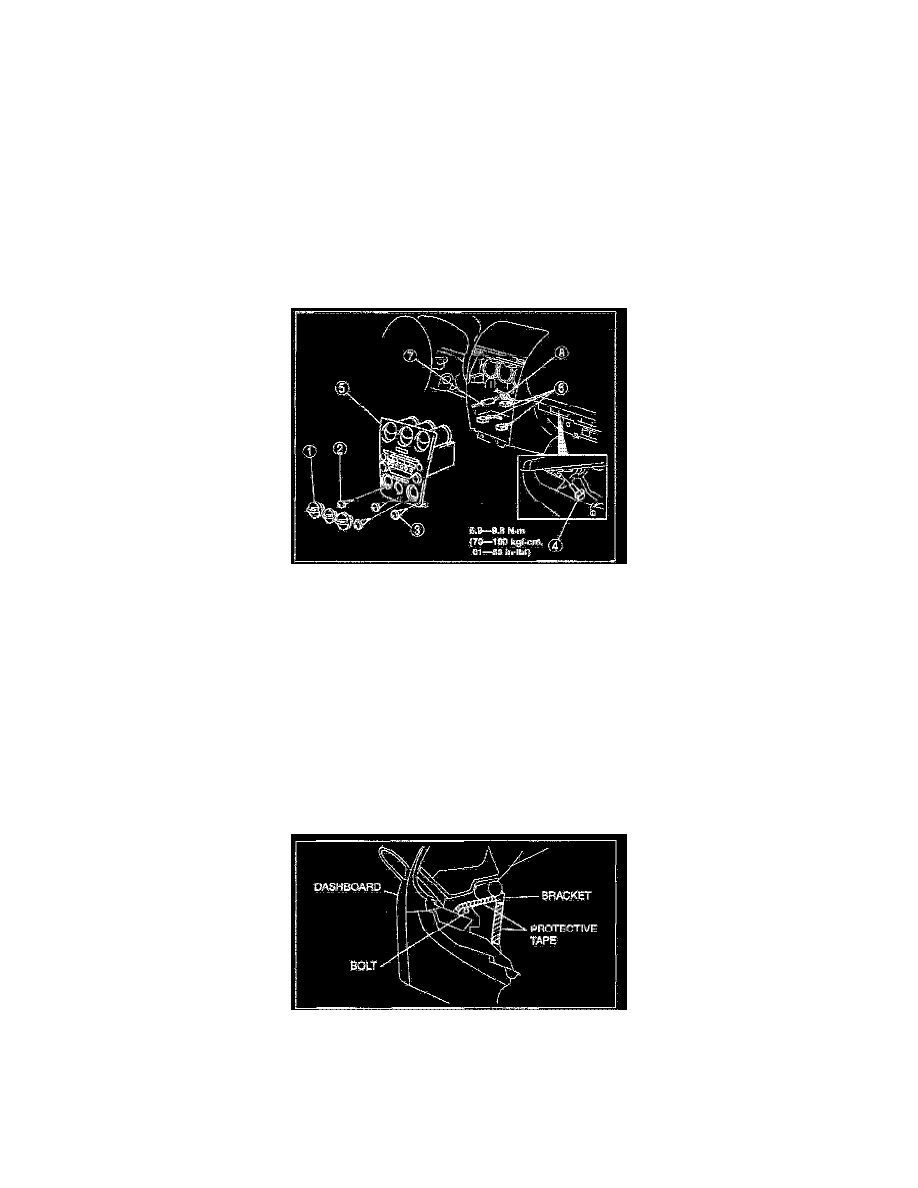
Trim Panel: Service and Repair
Center Panel Unit Removal/Installation
CENTER PANEL UNIT REMOVAL/INSTALLATION
Caution
Make certain that the wiring harness and antenna feeder are not caught between the unit and dashboard. If the harness or the antenna
feeder is caught between the unit and dashboard, it may cause trouble or malfunctions.
1. Disconnect the negative battery cable.
2. Remove the glove compartment.
3. Remove the console.
4. Remove in the order indicated .
1
Dial (manual AlC only)
2
Screw (manual AlC only)
3
Screw
4
Bolt (See Bolt Removal Note.)
5
Center panel unit (See Center Panel Unit Removal Note.)
6
Connector
7
Antenna feeder
8
Wiring harness
5. Install in the reverse order of removal.
Bolt Removal Note
1. Attach protective tape to the bracket installed to
the dashboard.
Caution
Removing the bolt without attaching protective tape to the bracket may cause injury to your hand. Always attach protective tape to the
bracket when removing the bolt.
