Mazdaspeed6 L4-2.3L Turbo (2006)
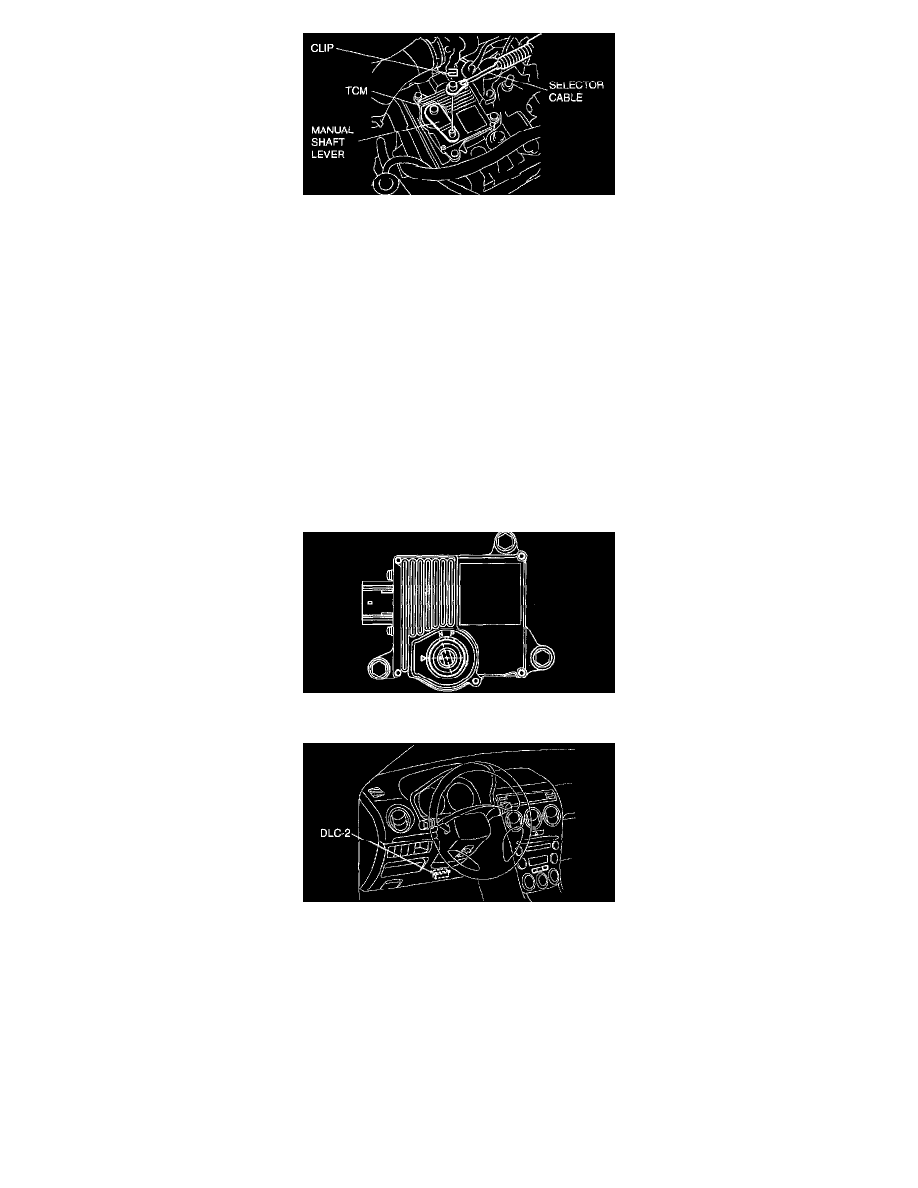
19. Connect the selector cable and install the clip.
20. Connect the TCM connector.
21. Install the air cleaner component.
22. Connect the negative battery cable.
Warning:
^
If you replace the ATX or TCM, be sure to initialize the learned values and perform neutral position learning.
23. Perform the neutral position learning.
Neutral Position Learning
1. Engage the parking brake and use wheel chocks at the front and rear of the wheels.
2. Turn the ignition switch to the ON position. (Engine off)
Caution:
^
Inspect that the vehicle does not move before operation.
3. Shift the selector lever to the N position.
4. Be sure to match the position of the TCM marking.
5. Connect the WDS or equivalent to the DLC-2.
6. Set up the WDS or equivalent (including the vehicle recognition).
Caution:
^
The command cannot be input, unless the ignition switch is ON, the selector lever is in N position, the engine is stopped, and the vehicle speed
is 0 km/h. (0 mph).
7. Select "Neutral Position Learning" and perform procedure according to directions on the WDS or equivalent screen.
^
If input NG is indicated, inspect again that the N position mark is correct.
-
If it is incorrect, adjust the manual shaft.
^
If input OK is indicated, turn the ignition switch off and the shift the selector lever to P position. Turn the ignition switch to the ON position
after 5 s.
