MX-5 Miata L4-2.0L (2008)
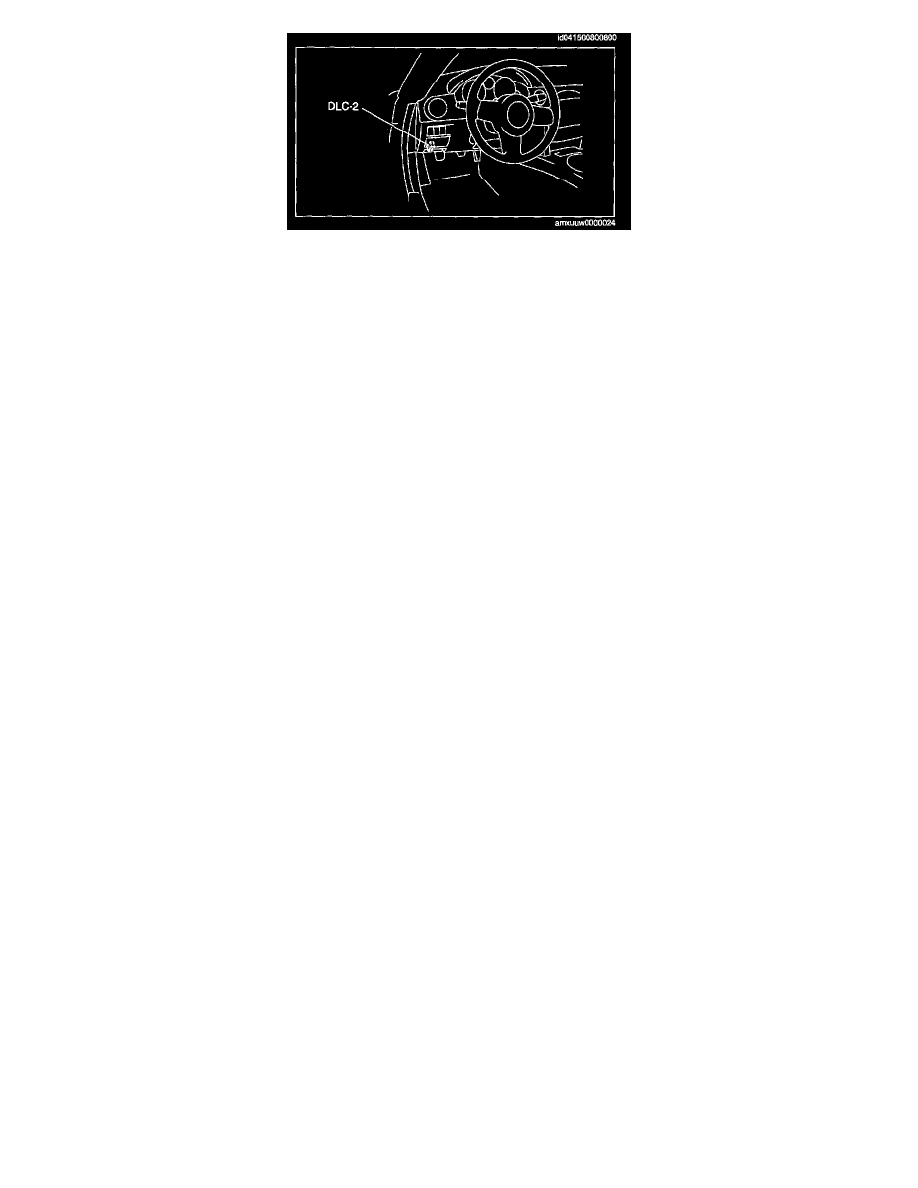
1. Connect the M-MDS to the DLC-2.
2. After the vehicle is identified, select the following items from the initialization screen of the M-MDS.
^
When using the IDS (laptop PC)
1. Select the "Module Programming".
^
When using the PDS (Pocket PC)
1. Select "Programming".
2. Select "Module Programming".
3. Then, select items from the screen menu in the following order.
1) Select "Programmable Module Installation".
2) Select "ABS".
4. Perform the configuration according to the directions on the screen.
5. Retrieve DTCs by the M-MDS, then verify that there is no DTC present.
^
If a DTC (s) is detected, perform the applicable DTC inspection. (See ON-BOARD DIAGNOSIS [DYNAMIC STABILITY CONTROL
(DSC)].) See: Antilock Brakes / Traction Control Systems/Testing and Inspection/Scan Tool Testing and Procedures/Dynamic Stability
Control/On-Board Diagnosis [Dynamic Stability Control (DSC)]
