Tribute 4WD L4-2.5L Hybrid (2009)
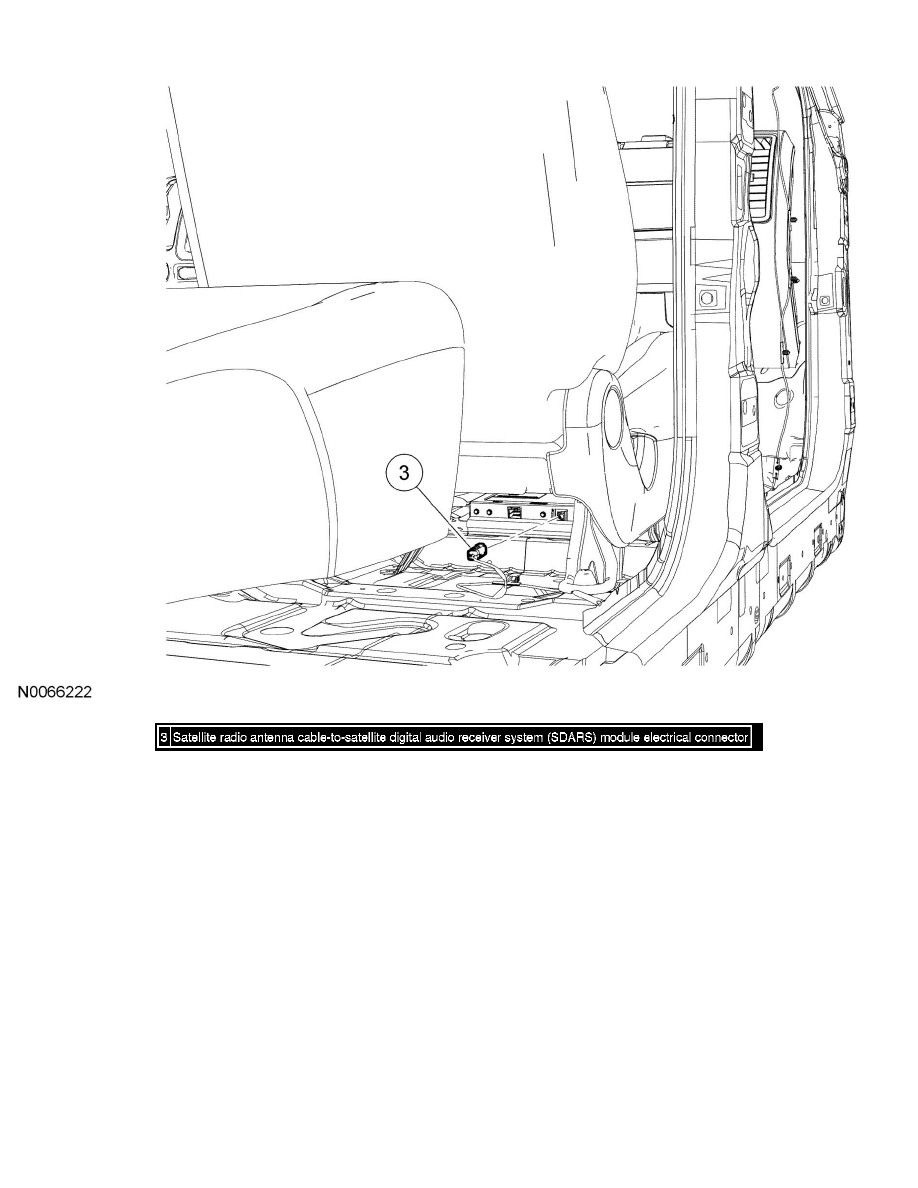
NOTE:This procedure applies to vehicles without navigation. For vehicles with navigation, a new satellite radio antenna cable must be laid over the
harness and secured.
1. Remove the RH A-pillar trim panel. See - See: Body and Frame/Interior Moulding / Trim/Trim Panel/Locations.
2. Remove the sun visor. See See: Body and Frame/Interior Moulding / Trim/Headliner/Service and Repair.
3. Lower the front of the headliner enough to gain access to the satellite radio antenna electrical connector.
4. Disconnect the satellite radio antenna electrical connector.
5. Remove the satellite radio antenna.
-
Disconnect the satellite radio antenna cable-to-satellite digital audio receiver system (SDARS) module electrical connector.
6. To install, reverse the removal procedure.
