Mountaineer V8-302 5.0L VIN P EFI (1998)
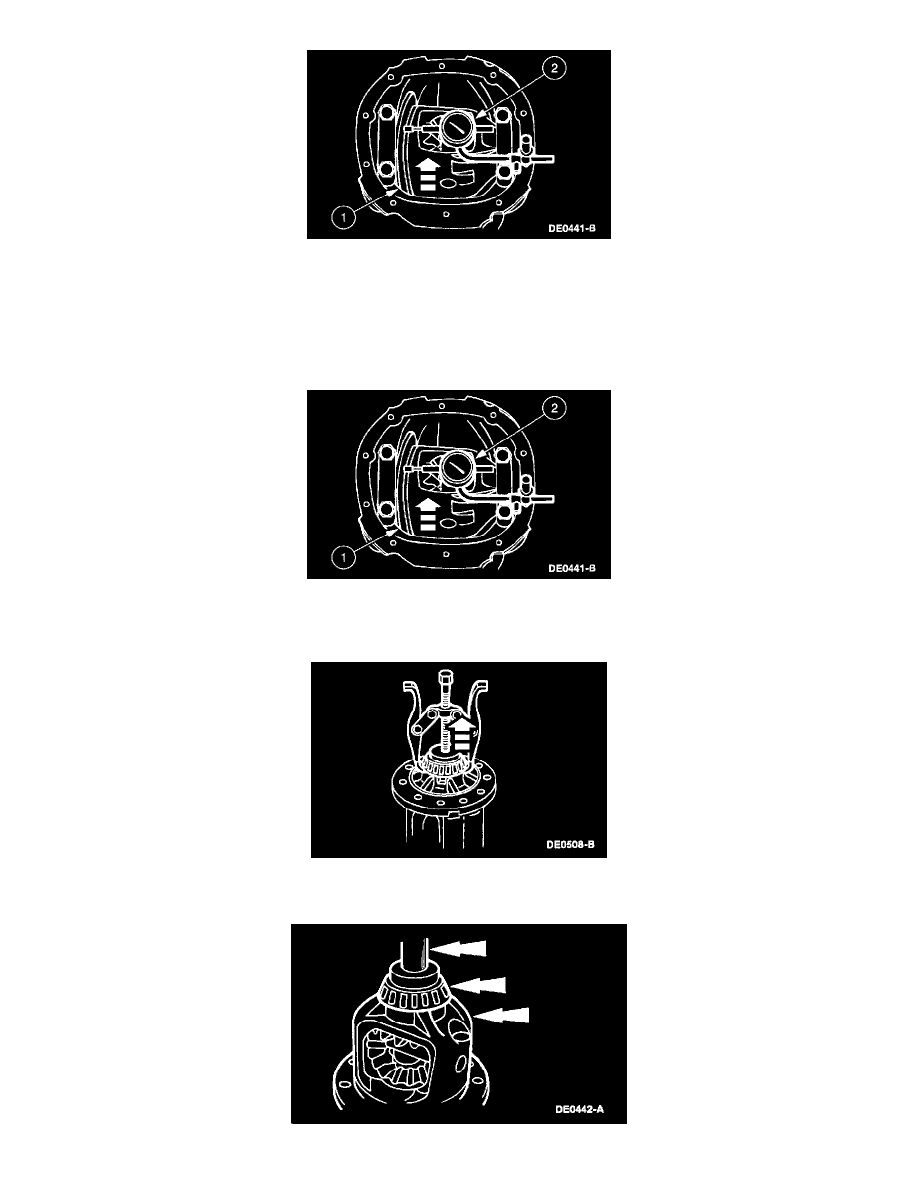
11. Position the Dial Indicator with Bracketry.
1
Rotate the differential case to ensure the differential bearings are properly seated.
2
Position the Dial Indicator with Bracketry.
12. NOTE: If runout is within specification, install a new ring gear and pinion. If runout exceeds specification, the ring gear is true and the concern is
due to either a damaged differential case or differential bearings. Inspect the differential bearings . If the differential bearings are not damaged,
replace both the differential case and the differential bearings.
Measure the differential case runout without the ring gear.
1
Rotate the differential case.
2
Check and note the differential case runout.
13. Remove the differential case from the rear axle housing and remove the differential bearings using the 2-Jaw Puller for Differential Case Bearings
and the Step Plate Adapter.
