Villager V6-181 3.0L SOHC VIN 1 EFI (1997)
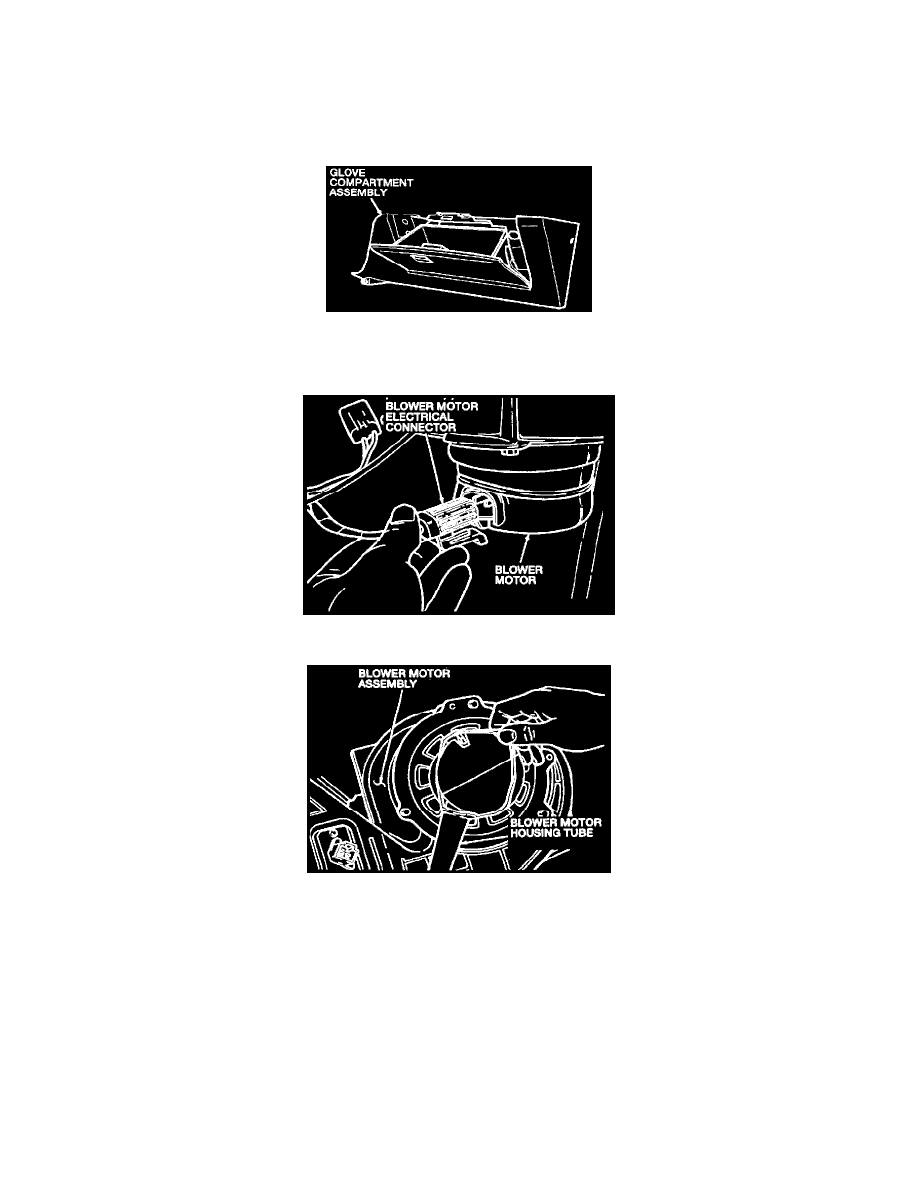
Blower Motor: Service and Repair
Blower Motor
REMOVAL
1. Disconnect the battery ground cable.
2. Remove the four console compartment plastic screws or the C/D changer cover plastic screws (if equipped) and the console compartment door or
the C/D changer cover.
3. Remove the plastic screw, two lower screws, two center bolts, two upper bolts and the screw at the instrument panel bracket, then separate the
glove compartment from the instrument panel. Disconnect the glove compartment striker plate catch electrical connector.
4. Remove the four RH instrument panel lower reinforcement bolts and the RH instrument panel lower reinforcement.
5. Disconnect the blower motor electrical connector.
6. Disconnect the blower motor housing tube from the blower motor and position aside.
7. Remove the A/C blower motor speed control screw and position the A/C blower motor speed control aside (if equipped).
