Montero V6-3.8L SOHC (2005)
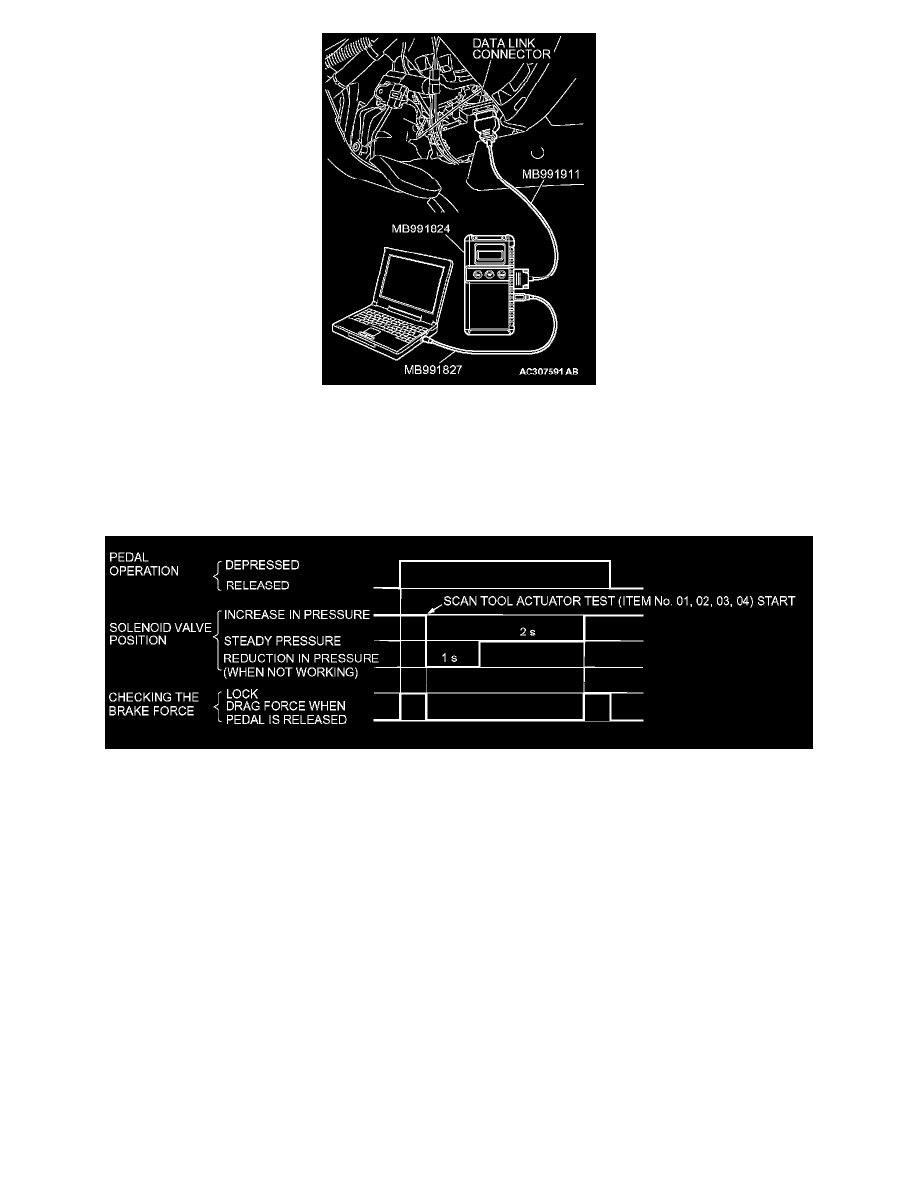
3. Turn the ignition switch to the "LOCK" (OFF) position and set scan tool MB991958 as shown in the illustration.
4. After checking that the selector lever is in neutral, start the engine.
5. Use scan tool MB991958 to force-drive the actuator.
NOTE: The ABS system will switch to the scan tool mode and the ABS warning light will illuminate.
NOTE: When the ABS has been interrupted by the fail-safe function, scan tool MB991958 actuator testing cannot be used.
6. Turn the wheel by hand and check the change in braking force when the brake pedal is depressed. When using the braking force tester, depress the
brake pedal until the braking force is at the following values, and check that the braking force changes to the brake drag force instep 2 when the
actuator is force-driven. The result should be as shown in the diagram above.
Front wheel: 785 - 981 N (176 - 220 lbs.)
Rear wheel: 785 - 981 N (176 - 220 lbs.)
7. If the result of inspection is abnormal, repair according to the Diagnosis Table.
