Montero Sport LS 2WD V6-3.0L SOHC (1998)
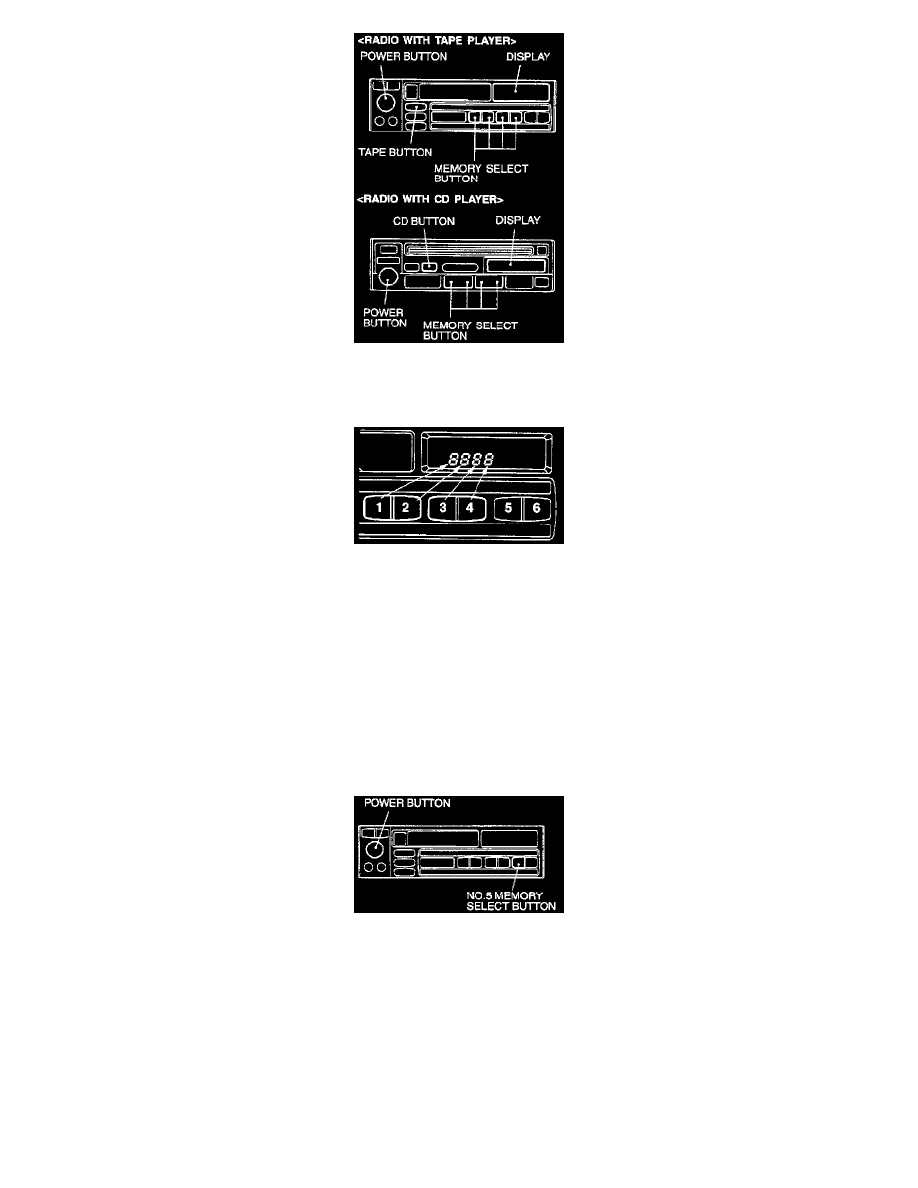
2. Connect the radio to the vehicle harness.
3. Turn the ignition key to the "ACC" or "ON" position
4. Press the "POWER" button, and CODE or "CODE will be displayed.
5. Press number 1 through number 4 memory select button to set the four-digit security code shown on the card. Every time each digit key is pressed,
the figure changes as follows: 0->1->2->3->5->6->7->8->9->0
6. Press the "TAPE" or "CD" button, and a beep will be heard. If entered correctly, the radio and tape player will work.
7. If the security code is not accepted, "1 Err" is displayed. In a few minutes, it will change to "CODE" or "CODE." Then repeat steps 5 and 6.
NOTE: The anti-theft system will allow three attempts maximum to input the correct code.
NOTE: The second error is displayed as '2 Err" When the third error is made, "3 Err" is displayed and then the display changes to 'OFF or "OFF
". If this should occur, the unit will not work any more.
NOTE: To input the security code again, turn the ignition switch to the "ACC" or "ON" position and wait for one hour when "OFF" or "OFF*" is
displayed. After "OFF" or "OFF"* disappears on the display and changes to "CODE" or "CODE"*, the security code can be input again.
5-minute operation mode
To facilitate replacement or check, the radio and tape player can be operated for five minutes without inputting the security code.
1. Press the "POWER button and number 5 memory select button together to operate the radio and tape player.
2. In five minutes the unit will not be able to work, and CODE" or "CODE"* will be displayed to indicate that the security code can be input again.
