Montero XLS 4WD V6-3.5L SOHC (2001)
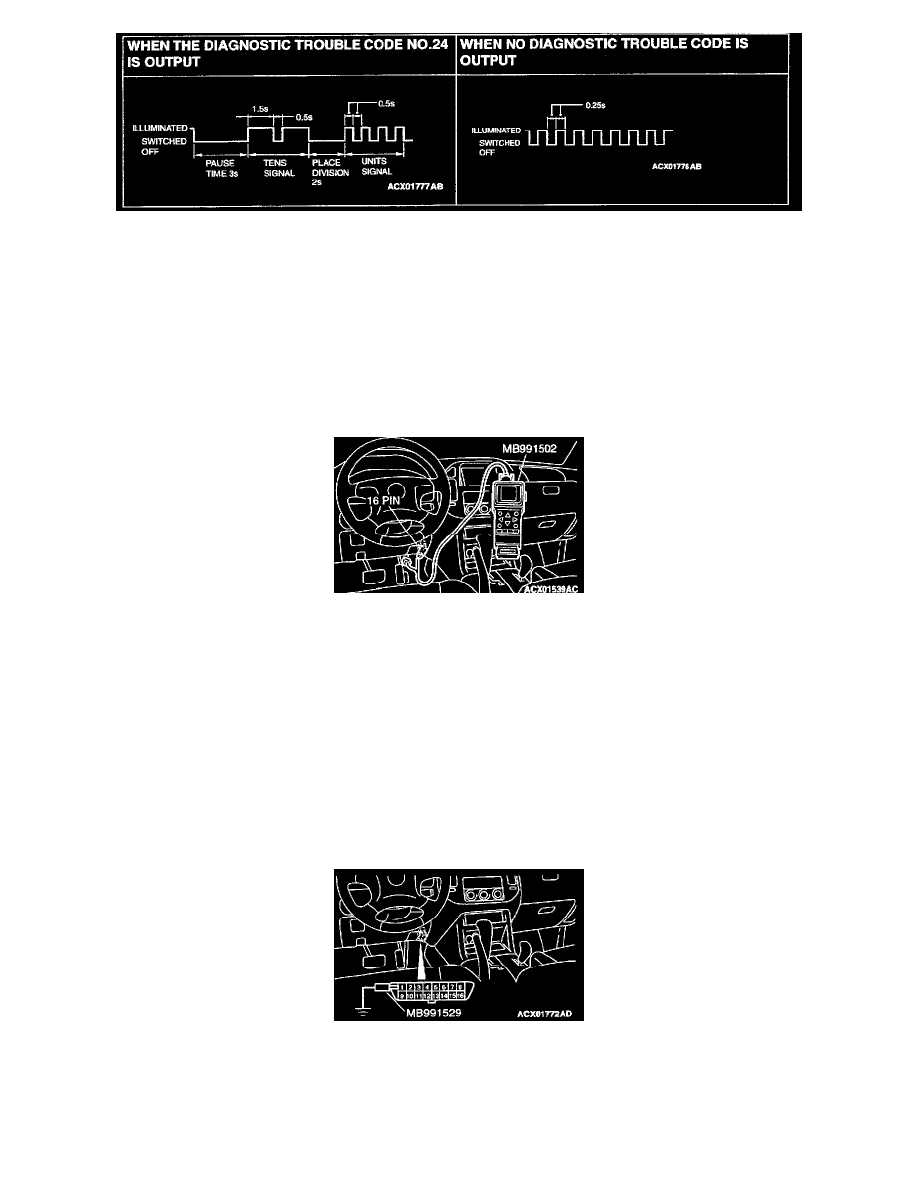
4. Disconnect special tool MB991529.
With Scan Tool
Erasing HBB Diagnostic Trouble Codes
-
Using Scan Tool MB991502
Required Special Tools:
-
MB991502: Scan Tool (MUT-II)
CAUTION: To prevent damage to scan tool MB991502, always turn the ignition switch to "LOCK" (OFF) position before connecting or
disconnecting scan tool MB991502.
1. Connect scan tool MB991502 to the data link connector.
2. Turn the ignition switch to "ON" position.
3. Use scan tool MB991502 to erase HBB diagnostic trouble codes.
4. Turn the ignition switch to LOCK (OFF) position.
5. Disconnect scan tool MB991502.
Without Scan Tool
Erasing HBB Diagnostic Trouble Codes
-
Using Special Tool MB991529
Required Special Tool:
-
MB991529: Diagnostic Trouble Code Check Harness
1. Stop the engine.
2. Use special tool MB991529 to ground number 1 terminal of the data link connector.
NOTE: If the ABS-ECU functions have stopped due to the fail-safe function, the diagnostic trouble code cannot be erased.
