Raider 4WD V6-3.7L SOHC (2007)
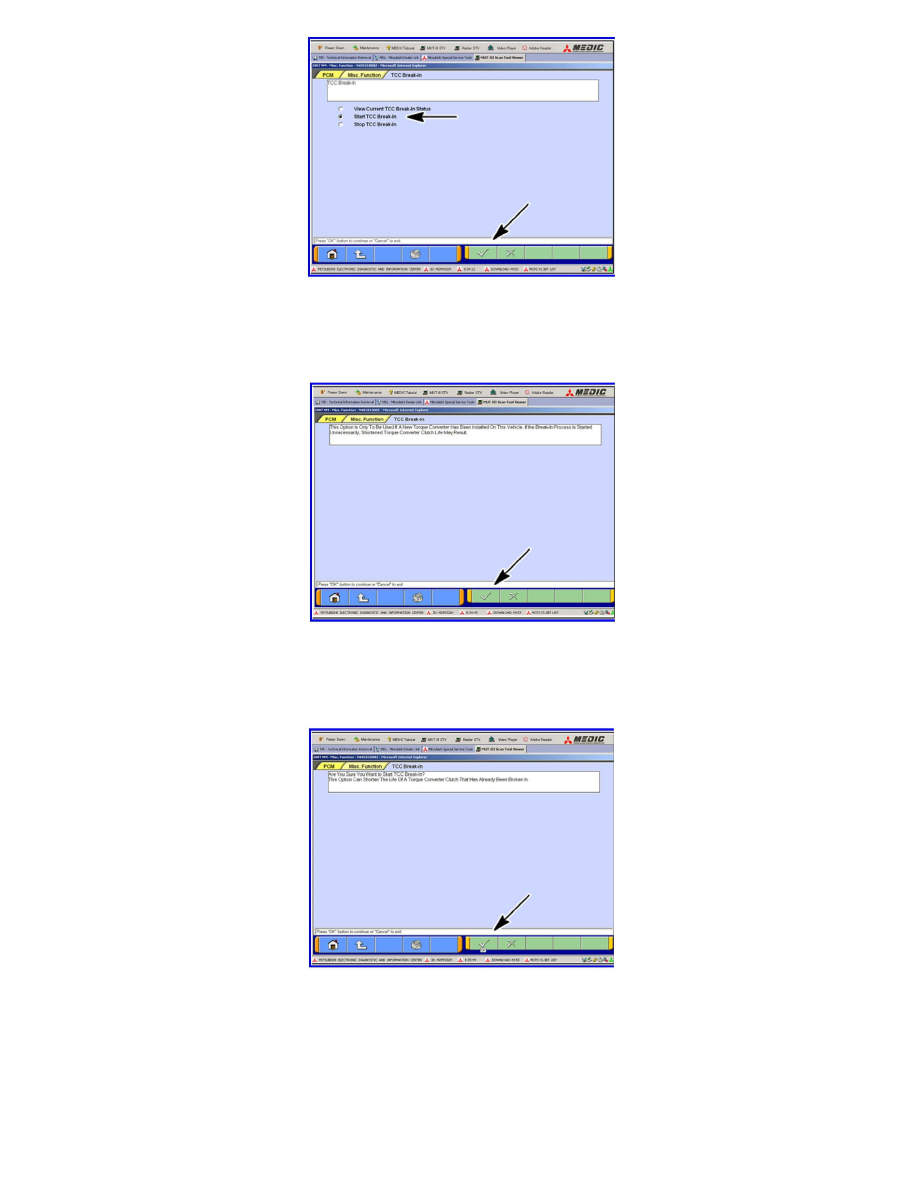
8.
Return to the TCC Break-in screen and select the button that reads "Start TCC Break-in Process" then click the check mark at the bottom of the
screen.
9.
The next screen will read:
"This Option Is Only To Be Used If A New Torque Convertor Clutch Has Been Installed. If The Break-in Process Is Performed Unnecessarily
Shortened Torque Convertor Clutch Life May Result."
Click the check mark at the bottom of the screen to continue or click the HOME icon to cancel.
10.
A warning screen will appear stating Are You Sure You Want To Start TCC Break-in? This Option Can Shorten The Life Of A TCC Clutch That
Has Already Been Broken In."
Click on the check mark to continue.
11.
The next screen advises that the "Break-in Process Has Been Enabled."
Click on the check mark to continue. Then click on the HOME icon to compete the procedure.
