Intrigue V6-3.8L VIN K (1998)
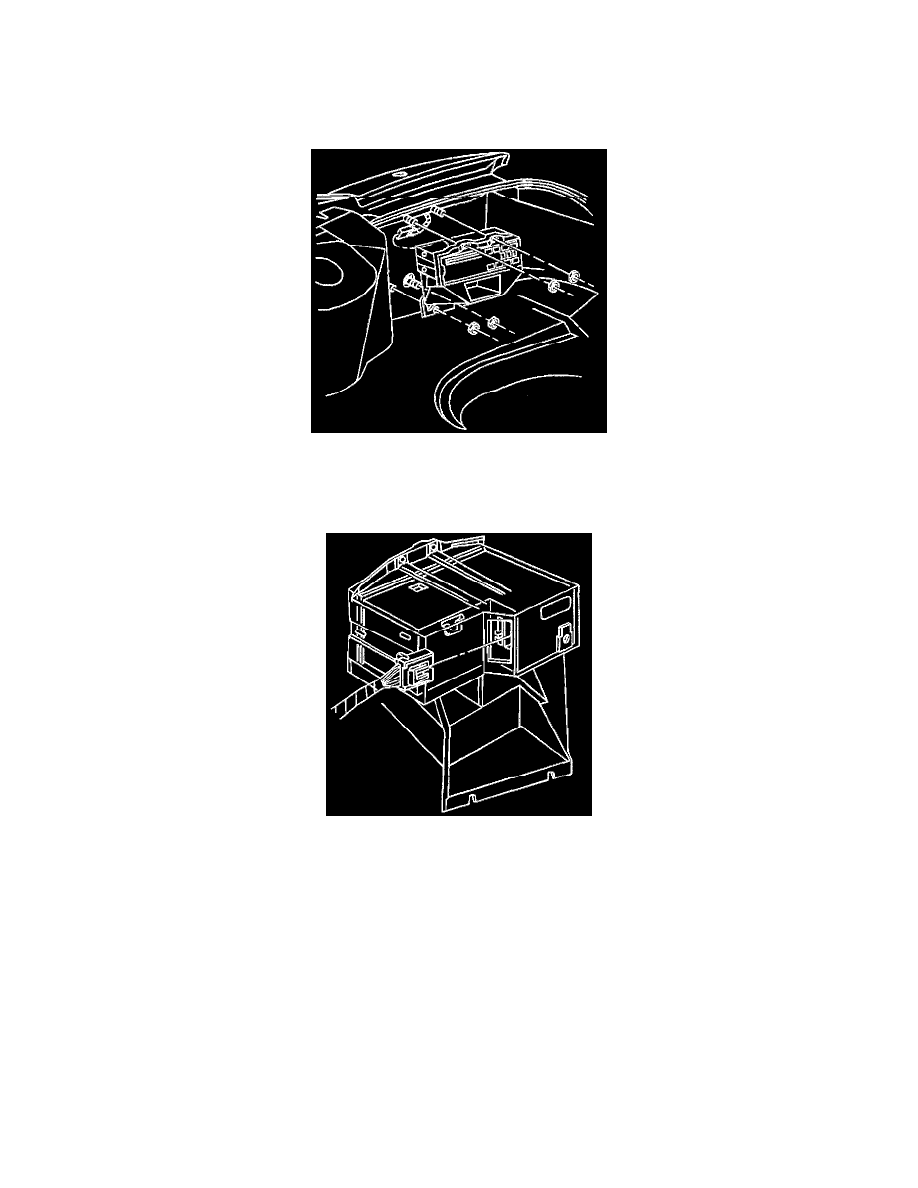
Antenna Cable: Service and Repair
Antenna Extension Cable Replacement - Fixed Antenna (US6)
REMOVAL PROCEDURE
There are two antenna extension cables used in the fixed antenna system. Both cables are an integral part of the vehicle wiring harness. The
following procedure is to service both cables.
Antenna Extension Cable Replacement: Fixed Antenna (US6) - Removal Procedure
1. Open the rear compartment lid.
2. Remove the nuts retaining the remote Compact Disc (CD) player mounting bracket, if equipped, then reposition the mounting bracket.
Antenna Extension Cable Replacement: Fixed Antenna (US6) - Removal Procedure
3. Disconnect the electrical/audio connector from the remote CD player, if equipped.
4. Remove the remote CD player with mounting bracket, if equipped.
5. Reposition the RH side of the rear compartment trim panel in order to access the fixed antenna.
