Prowler V6-3.5L VIN G (1999)
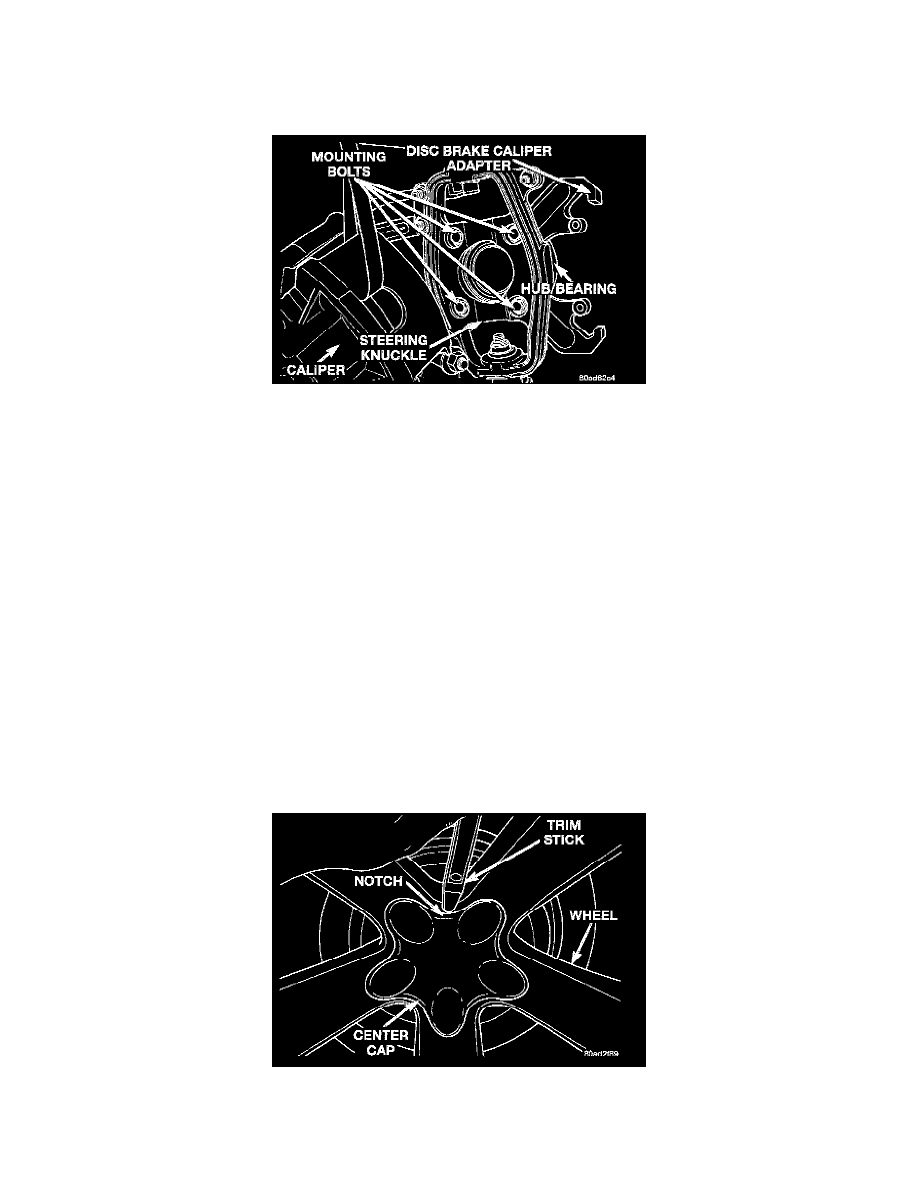
Note: If rotor retainers are on the wheel mounting studs they must be remove before attempting to remove rotor. They do not need to be
reinstalled when rotor is installed.
7. Remove the rotor from the hub/bearing.
Hub/Bearing Mounting Bolts
8. Remove the 4 bolts mounting the hub/ bearing and the caliper adapter to the steering knuckle
9. Remove the hub/bearing and the caliper adapter from the steering knuckle.
Install
1. Install the 4 mounting bolts for the hub/bearing into the bolt holes in the steering knuckle.
2. Install the caliper adapter on the 4 mounting bolts installed in the steering knuckle.
3. Install the hub/bearing.
4. Tighten the 4 bolts mounting the caliper adapter and hub/bearing to steering knuckle, to a torque of 61 Nm (45 ft. lbs.).
5. Install brake rotor on hub/bearing.
6. Install the disc brake caliper on the caliper adapter, reversing the removal procedure.
7. Install the brake caliper attaching bolts and tighten to a torque of 27 Nm (40 ft. lbs.).
8. Install the wheel and tire. Tighten the wheel mounting stud nuts in proper sequence until all nuts are torqued to half specification. Then repeat the
tightening sequence to the full specified torque of 122 Nm (20 ft. lbs.).
9. Install the center cap on the wheel.
10. Lower the vehicle.
Rear
Remove
Note: When removing the center cap from the wheel do not use a sharp or hard tool. Use of such a tool can damage the finish on the wheel and
damage the center cap.
Wheel Center Cap Removal
1. Remove the center cap from the wheel. Center cap is removed by inserting a trim stick into the notch on the center cap and prying it off the wheel.
