Grand Prix V6-3.8L VIN 2 (2004)
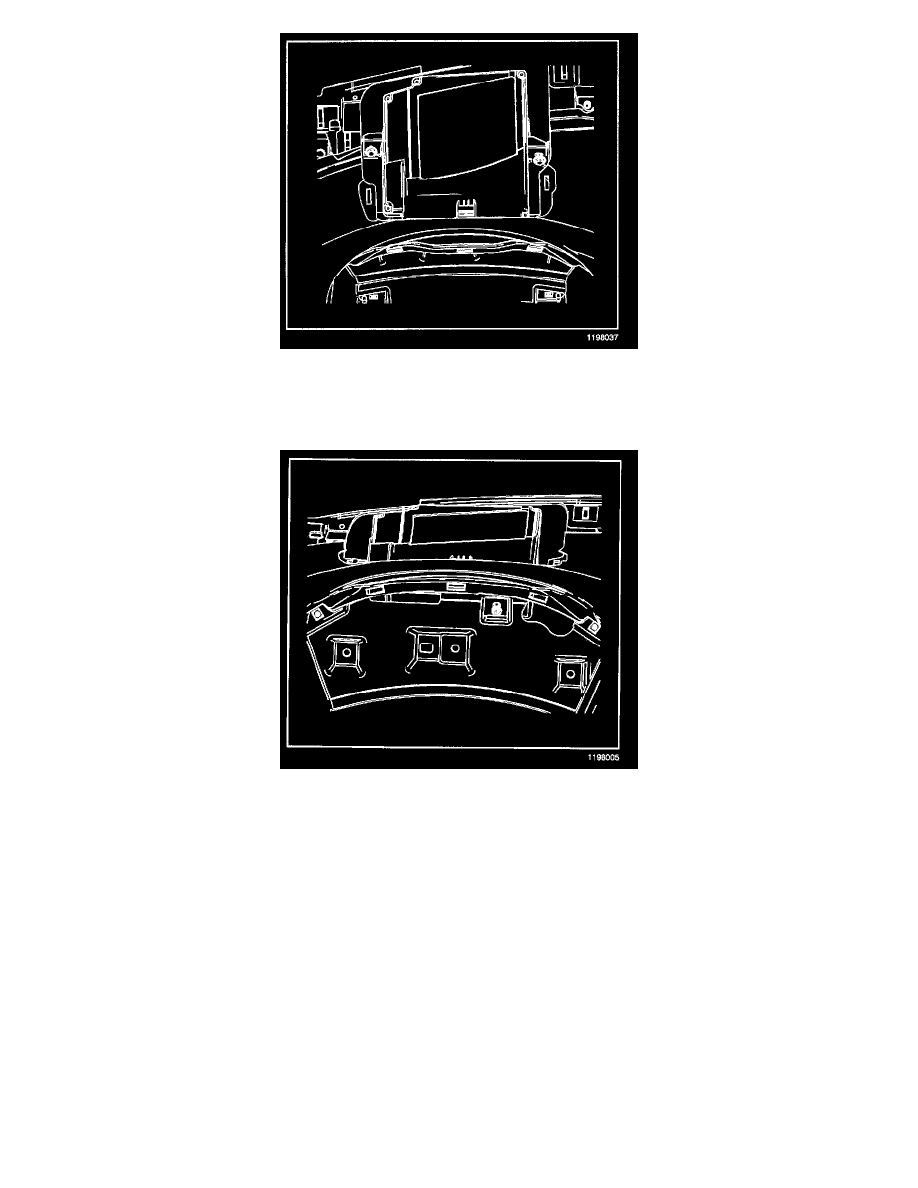
2. Start the HUD bolts by hand to avoid cross threading. Install the HUD bolts.
Tighten
Tighten the bolts to 10 N.m (89 lb.in).
3. Install the HUD screw.
Tighten
Tighten the screw to 2 N.m (18 lb.in).
4. If a new HUD was installed remove the protective plastic sheet from the glass.
5. Install the I/P upper trim panel.
6. Install the windshield pillar garnish moldings.
7. Install the instrument cluster.
8. Install the I/P cluster trim plate.
9. Install the I/P steering column opening filler.
10. Install the I/P accessory trim plate.
