Montana FWD V6-3.4L VIN E (2005)
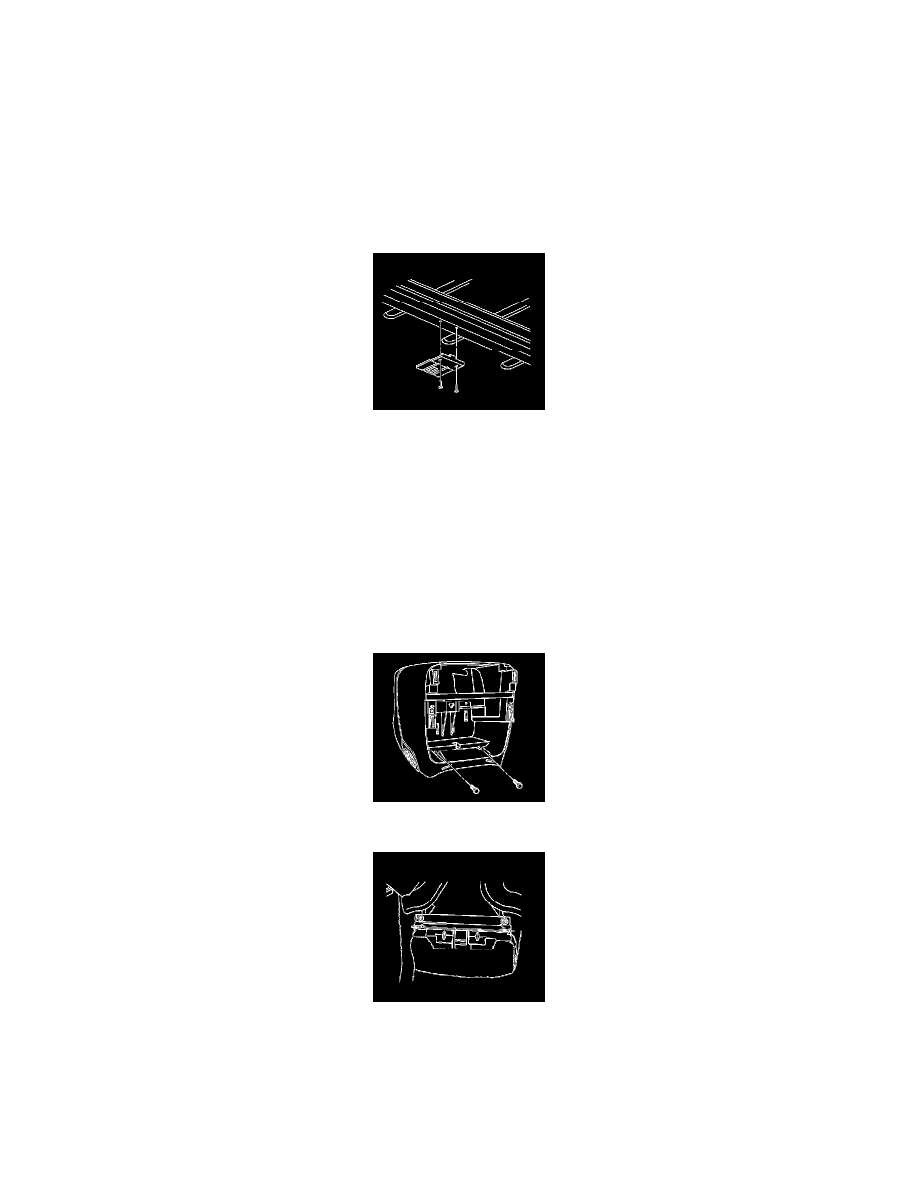
3. Remove the overhead console bracket from the roof.
Installation Procedure
1. Install the overhead console bracket tot he roof.
2. Install the overhead console bracket to the roof until secure.
Notice: Refer to Fastener Notice in Cautions and Notices.
3. Install the screws to the overhead console bracket.
Tighten the screws to 2 N.m (18 lb in).
4. Install the overhead console. Refer to Console Replacement - Overhead (Single) (See: Console Replacement - Overhead (Single))Console
Replacement - Overhead (Dual) (See: Console Replacement - Overhead (Dual))Console Replacement - Overhead (CF5) (See: Console
Replacement - Overhead (CF5)) .
Console Replacement - Front Floor
Console Replacement - Front Floor
Removal Procedure
1. Remove the floor console bezel. Refer to Accessory Power Receptacle Replacement - Floor Console in Power Outlets.
2. Remove the DVD Player. Refer to DVD Player Replacement in Entertainment.
3. Remove the mounting screws from the center console.
4. Slide the floor console out from the floor console bracket.
Installation Procedure
1. Slide the floor console into place and align the console with the floor console bracket.
