9000 L4-1985cc 2.0L DOHC Turbo EFI (1987)
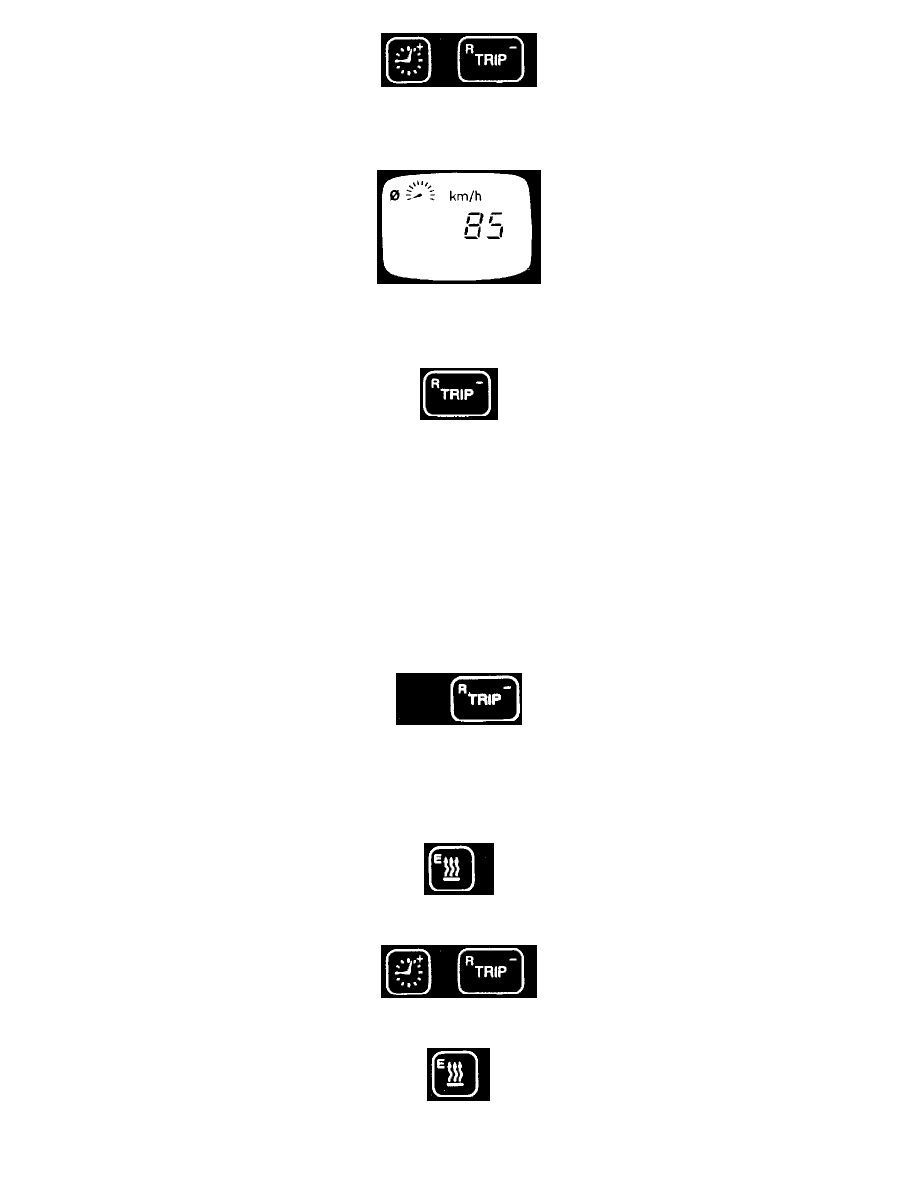
6
The speed warning can be activated/deactivated by briefly pressing these two buttons simultaneously.
Indication that the speed warning has been activated is provided by a small square lighting up to the right of the symbol in the display.
D Average speed
Average speed is calculated as the distance recorded by the trip meter divided by the elapsed time.
1
Reset the trip meter to zero by pressing this button.
Press it for at least 4 seconds until all display segments light up.
Important : This will also reset the "elapsed time" and "trip meter".
Immediately after resetting, the current speed of the car will be displayed for about 3 minutes followed by the average speed (the symbol - will light up
in the display).
Calibrating the trip meter
If the tires are changed for others of a different size (wheel diameter), the trip meter can be recalibrated.
Proceed as follows:
1
Reset the trip meter to zero by pressing this button for at least 4 seconds.
2
Drive the car for a known distance of a few dozen kilometres. If the trip meter reading differs from the actual distance, enter the correct distance as
described below.
NOTE: The DCC will not accept corrections greater than - 10%.
3
Then press this button for at least 2 seconds.
4
Correct the flashing left-hand figure group by repeatedly pressing either of these two buttons.
5
Briefly press this button.
