Astra L4-1.8L (2009)
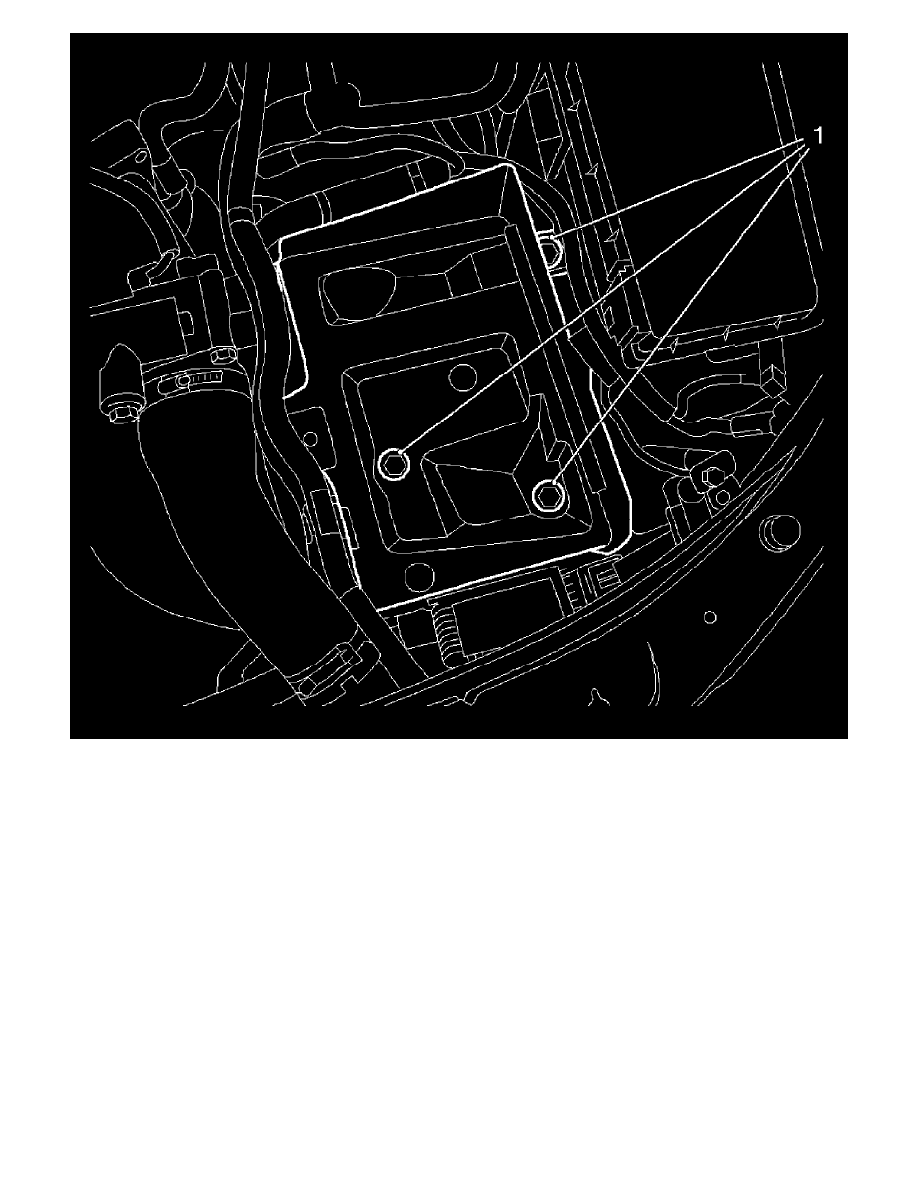
2. Remove the battery support.
*
Release the cable tie.
*
Remove the 3 bolts (1).
3. Connect KM-962-A (3) to the wiring harness plug of the selector lever position switch
*
Disconnect the wiring harness plug of the selector lever position switch (1).
*
Open the locking shackle.
4. Connect KM-962-A with KM-962-A KM-962-10 (2) to the battery.
5. Inspect the setting of the selector lever position switch.
Note: The light diodes corresponding to the markings on the insert module (1) must flash for each individual gear.
*
Shift through all the gears one after the other.
*
If the setting is incorrect:
-
Adjust the selector cable. Refer to Range Selector Lever Cable Adjustment (See: Adjustments).
-
Adjust the selector lever position switch. Refer to Transmission Range Switch Adjustment (See: Sensors and Switches -
A/T/Transmission Position Switch/Sensor/Adjustments).
-
Inspect the electrical function of the selector lever position switch.
See test instructions.
